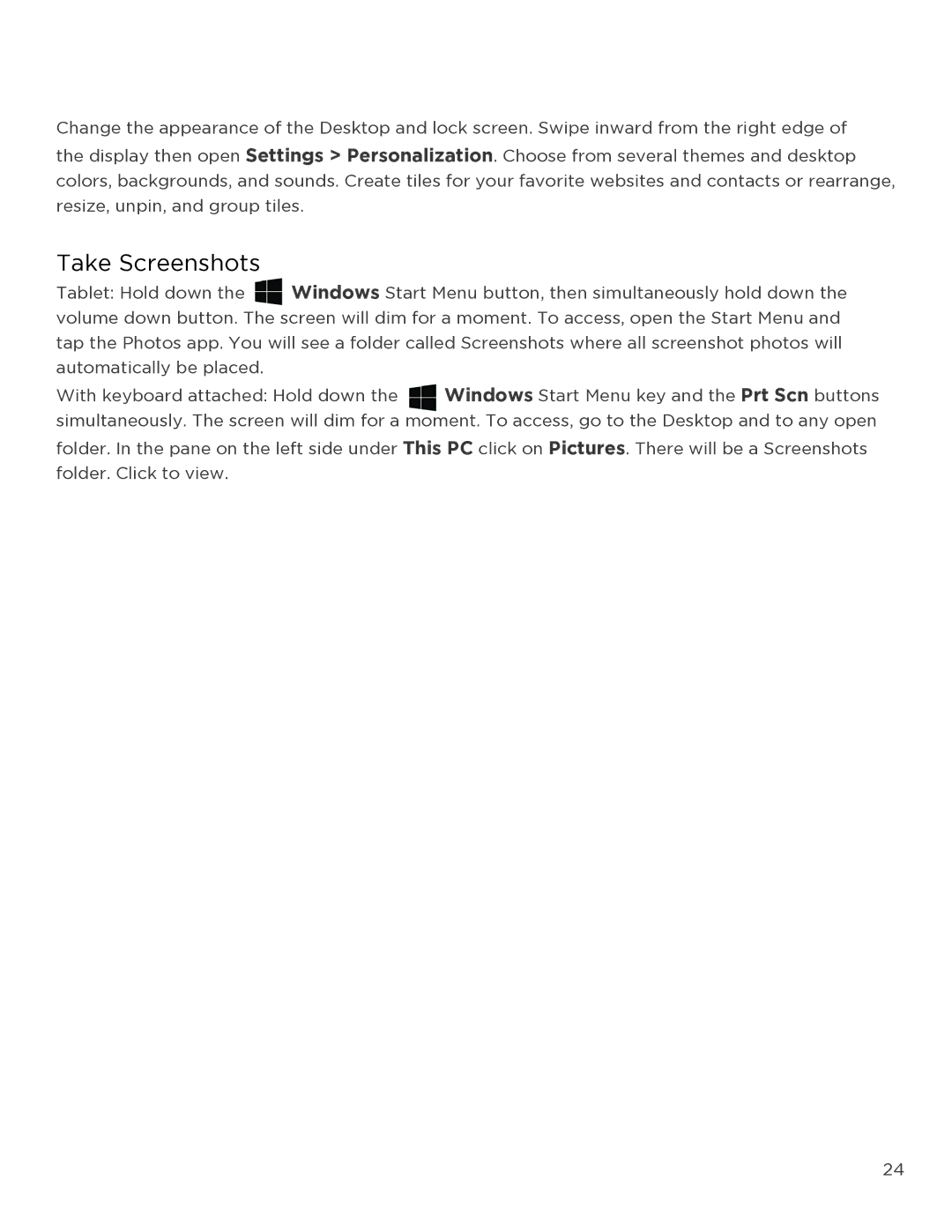Change the appearance of the Desktop and lock screen. Swipe inward from the right edge of the display then open Settings > Personalization. Choose from several themes and desktop colors, backgrounds, and sounds. Create tiles for your favorite websites and contacts or rearrange, resize, unpin, and group tiles.
Take Screenshots
Tablet: Hold down the ![]() Windows Start Menu button, then simultaneously hold down the volume down button. The screen will dim for a moment. To access, open the Start Menu and tap the Photos app. You will see a folder called Screenshots where all screenshot photos will automatically be placed.
Windows Start Menu button, then simultaneously hold down the volume down button. The screen will dim for a moment. To access, open the Start Menu and tap the Photos app. You will see a folder called Screenshots where all screenshot photos will automatically be placed.
With keyboard attached: Hold down the ![]() Windows Start Menu key and the Prt Scn buttons simultaneously. The screen will dim for a moment. To access, go to the Desktop and to any open folder. In the pane on the left side under This PC click on Pictures. There will be a Screenshots folder. Click to view.
Windows Start Menu key and the Prt Scn buttons simultaneously. The screen will dim for a moment. To access, go to the Desktop and to any open folder. In the pane on the left side under This PC click on Pictures. There will be a Screenshots folder. Click to view.
24