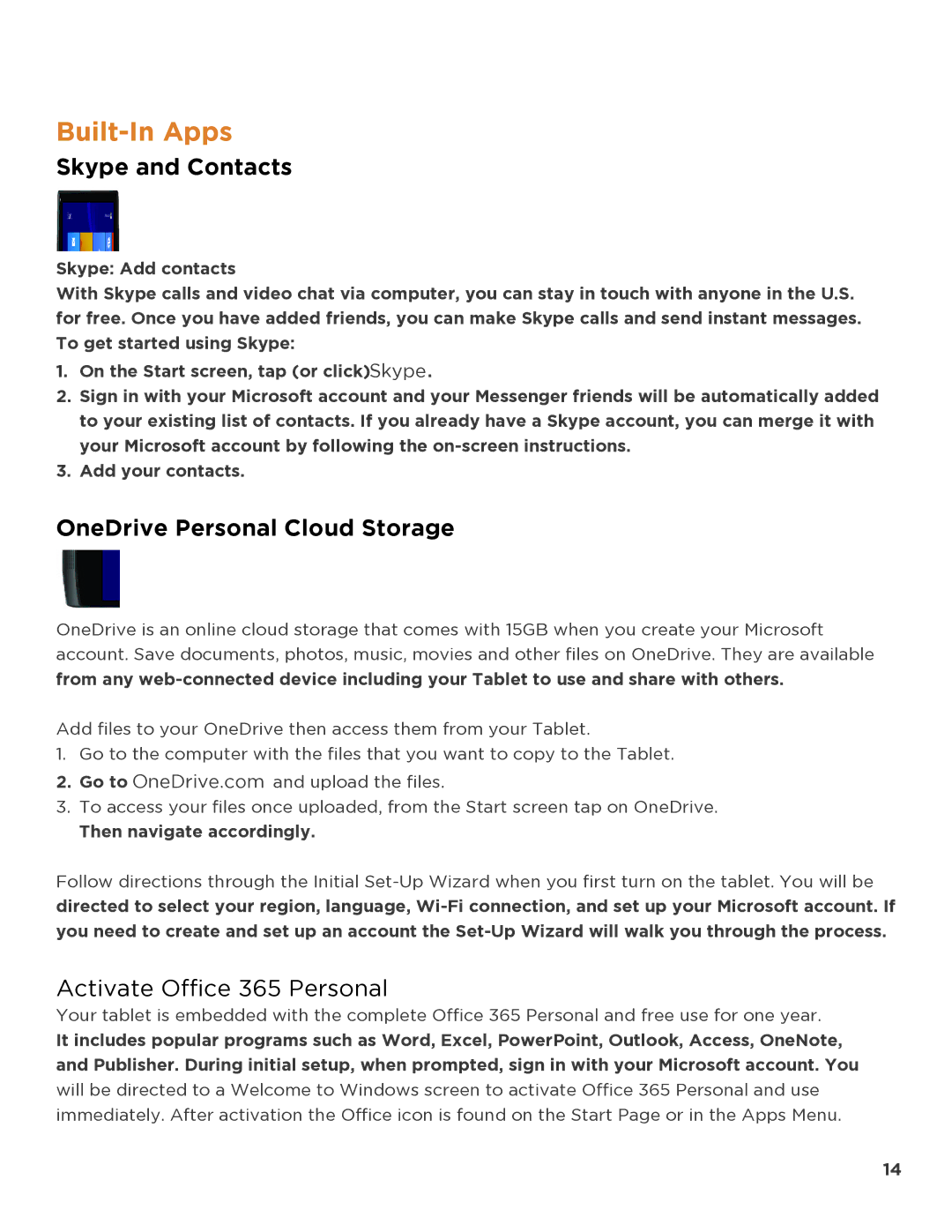Built-In Apps
Skype and Contacts
Skype: Add contacts
With Skype calls and video chat via computer, you can stay in touch with anyone in the U.S. for free. Once you have added friends, you can make Skype calls and send instant messages. To get started using Skype:
1.On the Start screen, tap (or click) Skype.
2.Sign in with your Microsoft account and your Messenger friends will be automatically added to your existing list of contacts. If you already have a Skype account, you can merge it with your Microsoft account by following the
3.Add your contacts.
OneDrive Personal Cloud Storage
OneDrive is an online cloud storage that comes with 15GB when you create your Microsoft account. Save documents, photos, music, movies and other files on OneDrive. They are available from any
Add files to your OneDrive then access them from your Tablet.
1.Go to the computer with the files that you want to copy to the Tablet.
2.Go to OneDrive.com and upload the files.
3.To access your files once uploaded, from the Start screen tap on OneDrive.
Then navigate accordingly.
Follow directions through the Initial
Activate Office 365 Personal
Your tablet is embedded with the complete Office 365 Personal and free use for one year. It includes popular programs such as Word, Excel, PowerPoint, Outlook, Access, OneNote, and Publisher. During initial setup, when prompted, sign in with your Microsoft account. You will be directed to a Welcome to Windows screen to activate Office 365 Personal and use immediately. After activation the Office icon is found on the Start Page or in the Apps Menu.
14