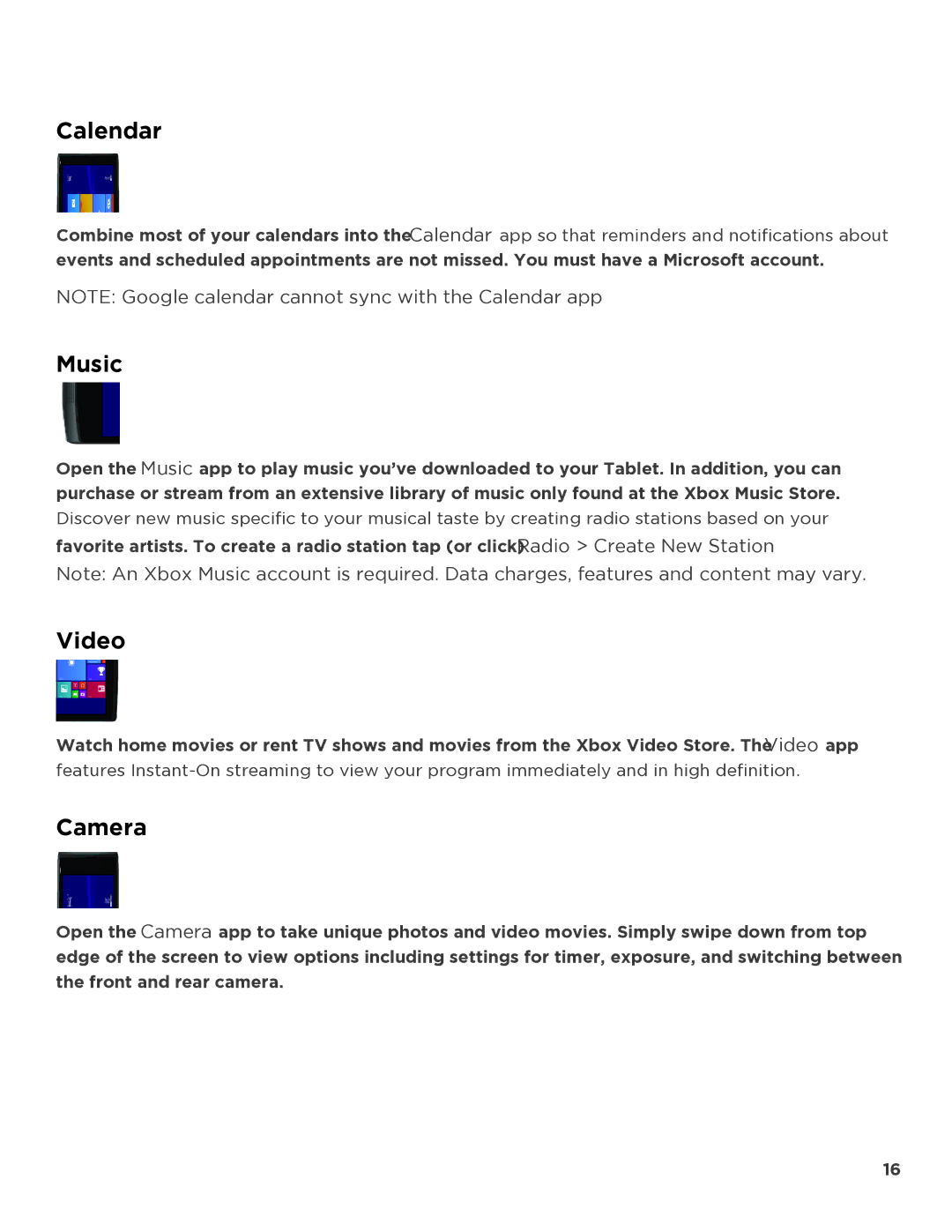Calendar
Combine most of your calendars into the Calendar app so that reminders and notifications about events and scheduled appointments are not missed. You must have a Microsoft account.
NOTE: Google calendar cannot sync with the Calendar app
Music
Open the Music app to play music you’ve downloaded to your Tablet. In addition, you can purchase or stream from an extensive library of music only found at the Xbox Music Store. Discover new music specific to your musical taste by creating radio stations based on your favorite artists. To create a radio station tap (or click) Radio > Create New Station
Note: An Xbox Music account is required. Data charges, features and content may vary.
Video
Watch home movies or rent TV shows and movies from the Xbox Video Store. The Video app features
Camera
Open the Camera app to take unique photos and video movies. Simply swipe down from top edge of the screen to view options including settings for timer, exposure, and switching between the front and rear camera.
16