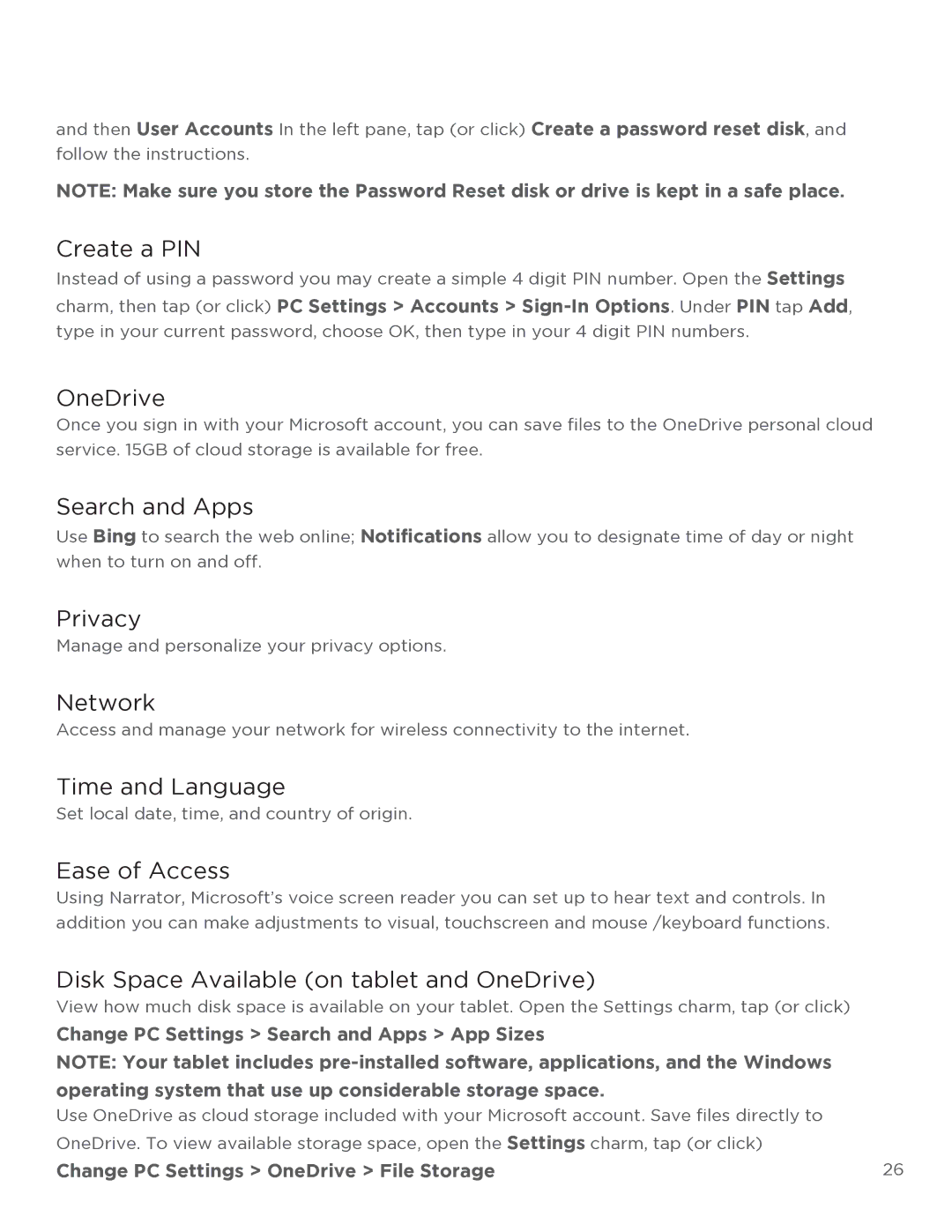and then User Accounts In the left pane, tap (or click) Create a password reset disk, and
follow the instructions.
NOTE: Make sure you store the Password Reset disk or drive is kept in a safe place.
Create a PIN
Instead of using a password you may create a simple 4 digit PIN number. Open the Settings charm, then tap (or click) PC Settings > Accounts >
OneDrive
Once you sign in with your Microsoft account, you can save files to the OneDrive personal cloud service. 15GB of cloud storage is available for free.
Search and Apps
Use Bing to search the web online; Notifications allow you to designate time of day or night when to turn on and off.
Privacy
Manage and personalize your privacy options.
Network
Access and manage your network for wireless connectivity to the internet.
Time and Language
Set local date, time, and country of origin.
Ease of Access
Using Narrator, Microsoft’s voice screen reader you can set up to hear text and controls. In addition you can make adjustments to visual, touchscreen and mouse /keyboard functions.
Disk Space Available (on tablet and OneDrive)
View how much disk space is available on your tablet. Open the Settings charm, tap (or click)
Change PC Settings > Search and Apps > App Sizes
NOTE: Your tablet includes
Use OneDrive as cloud storage included with your Microsoft account. Save files directly to
OneDrive. To view available storage space, open the Settings charm, tap (or click) |
|
Change PC Settings > OneDrive > File Storage | 26 |