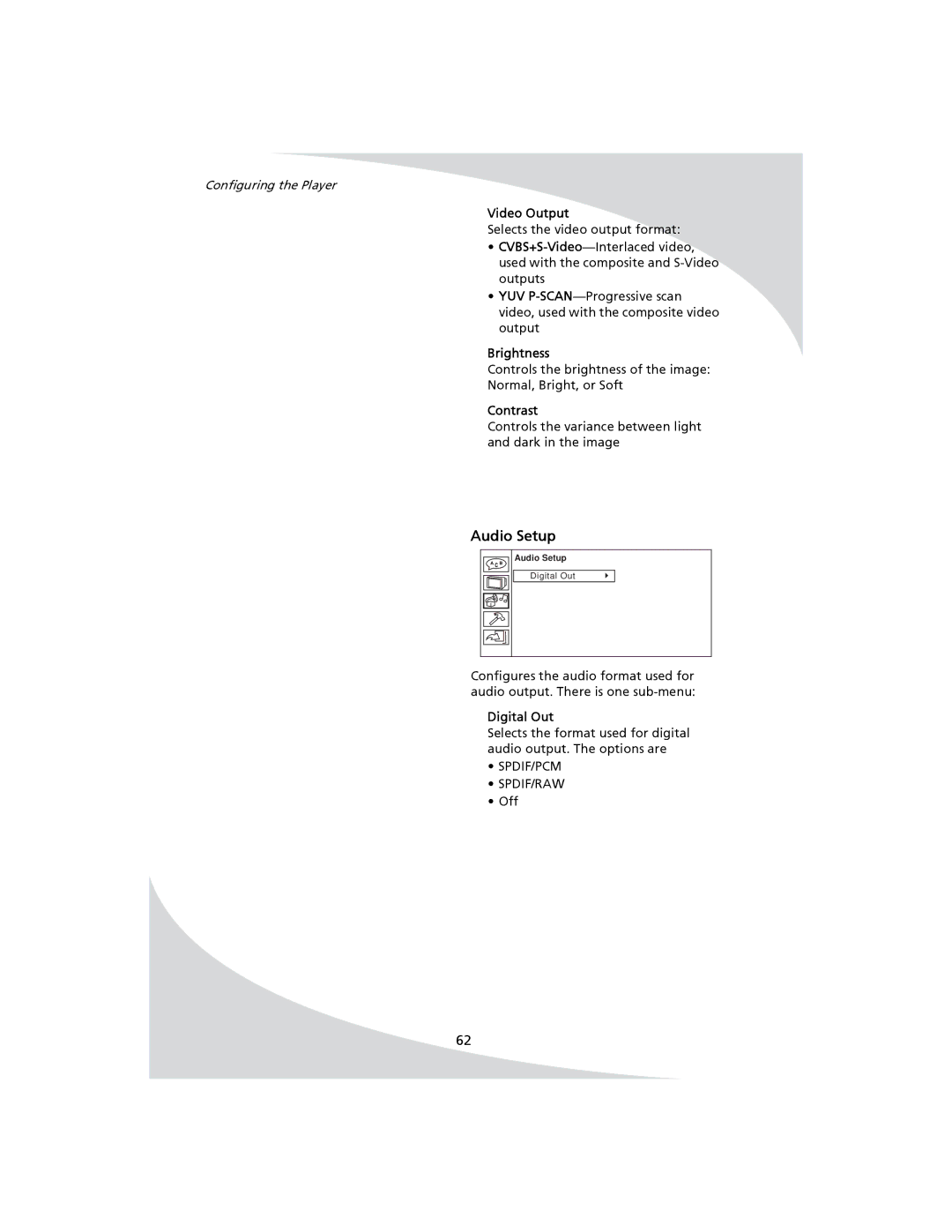PD-1100 specifications
The SpectronIQ PD-1100 is a state-of-the-art portable device designed for precision measurement and analysis in various fields including manufacturing, quality control, and environmental monitoring. With its compact design and user-friendly interface, the PD-1100 has gained recognition among professionals seeking reliability and efficiency in their measurements.One of the key features of the SpectronIQ PD-1100 is its versatility. It supports a wide range of measurement parameters, including light intensity, color temperature, and spectral analysis. This multifunctional capability makes it an invaluable tool for applications requiring detailed data on lighting conditions, such as in photography, film production, and architectural design.
The PD-1100 incorporates advanced photometric technologies that ensure high accuracy and repeatability in measurements. Its built-in calibration system takes advantage of spectral response correction to provide precise data across various light sources. This is particularly beneficial for users who need to ensure adherence to industry standards, as the device can be easily calibrated to maintain optimal performance.
Another notable technology leveraged by the PD-1100 is its real-time data processing. The device is equipped with a high-quality sensor that captures measurements quickly and displays results in an easy-to-read format. Furthermore, it features memory storage capabilities that allow users to save and recall previous measurements, making it a practical choice for those who need to track changes over time.
The portability of the PD-1100 is another significant characteristic. Weighing just a few pounds and featuring a durable design, this device is suitable for on-site measurements in various environments. Whether in a manufacturing facility, outdoors, or in a laboratory setting, the PD-1100’s robust construction ensures it can withstand challenging conditions while delivering reliable performance.
In terms of connectivity, the SpectronIQ PD-1100 is equipped with Bluetooth technology, allowing users to sync their measurements with smartphones and other devices. This feature enables the easy sharing of data and integration into larger systems, enhancing productivity and collaboration among teams.
In summary, the SpectronIQ PD-1100 stands out in the market due to its combination of portability, advanced photometric technologies, and user-friendly functionalities. With its ability to deliver accurate measurements across various parameters, it is a trusted choice for professionals in multiple industries seeking a dependable and efficient measurement tool.