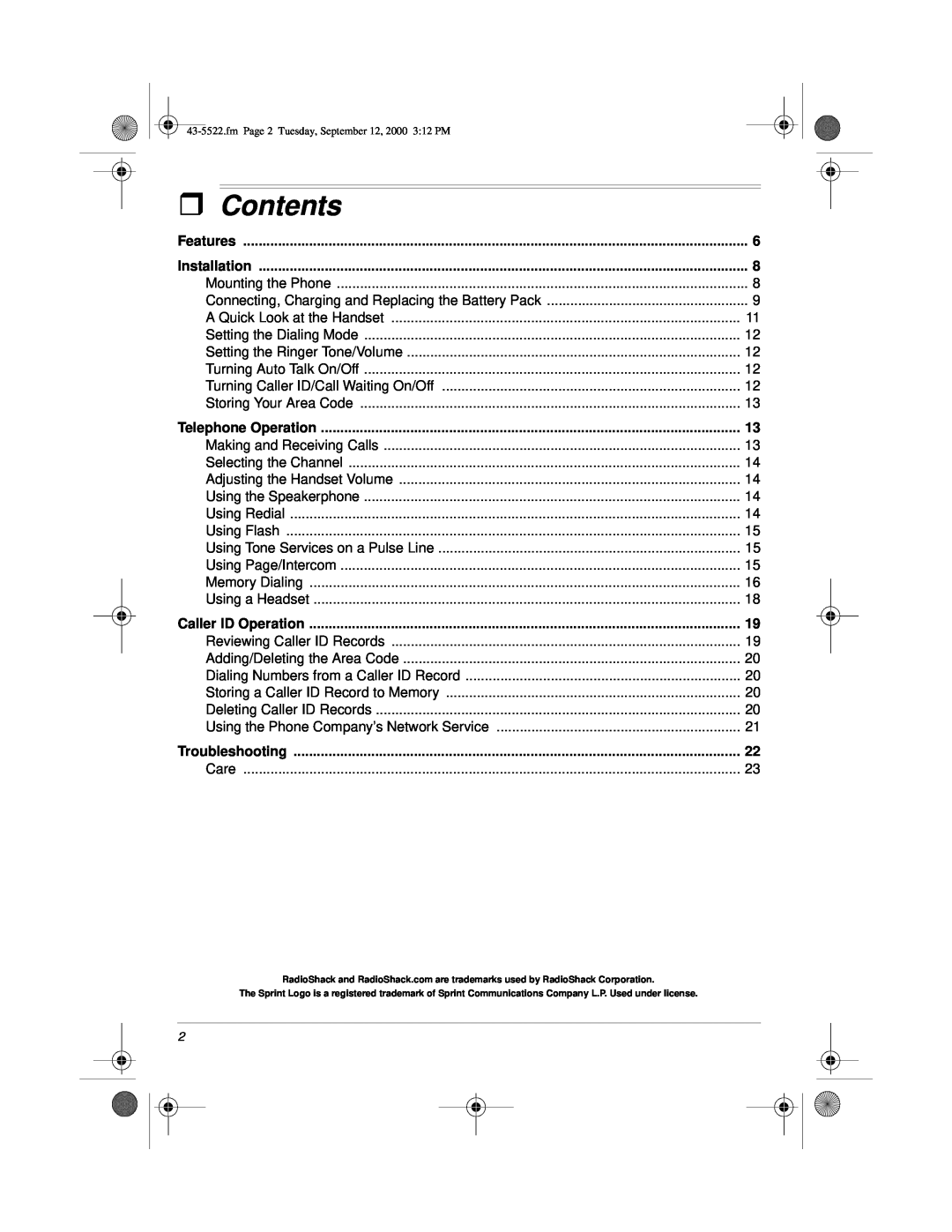ˆ Contents |
|
Features | 6 |
Installation | 8 |
Mounting the Phone | 8 |
Connecting, Charging and Replacing the Battery Pack | 9 |
A Quick Look at the Handset | 11 |
Setting the Dialing Mode | 12 |
Setting the Ringer Tone/Volume | 12 |
Turning Auto Talk On/Off | 12 |
Turning Caller ID/Call Waiting On/Off | 12 |
Storing Your Area Code | 13 |
Telephone Operation | 13 |
Making and Receiving Calls | 13 |
Selecting the Channel | 14 |
Adjusting the Handset Volume | 14 |
Using the Speakerphone | 14 |
Using Redial | 14 |
Using Flash | 15 |
Using Tone Services on a Pulse Line | 15 |
Using Page/Intercom | 15 |
Memory Dialing | 16 |
Using a Headset | 18 |
Caller ID Operation | 19 |
Reviewing Caller ID Records | 19 |
Adding/Deleting the Area Code | 20 |
Dialing Numbers from a Caller ID Record | 20 |
Storing a Caller ID Record to Memory | 20 |
Deleting Caller ID Records | 20 |
Using the Phone Company’s Network Service | 21 |
Troubleshooting | 22 |
Care | 23 |
RadioShack and RadioShack.com are trademarks used by RadioShack Corporation.
The Sprint Logo is a registered trademark of Sprint Communications Company L.P. Used under license.
2