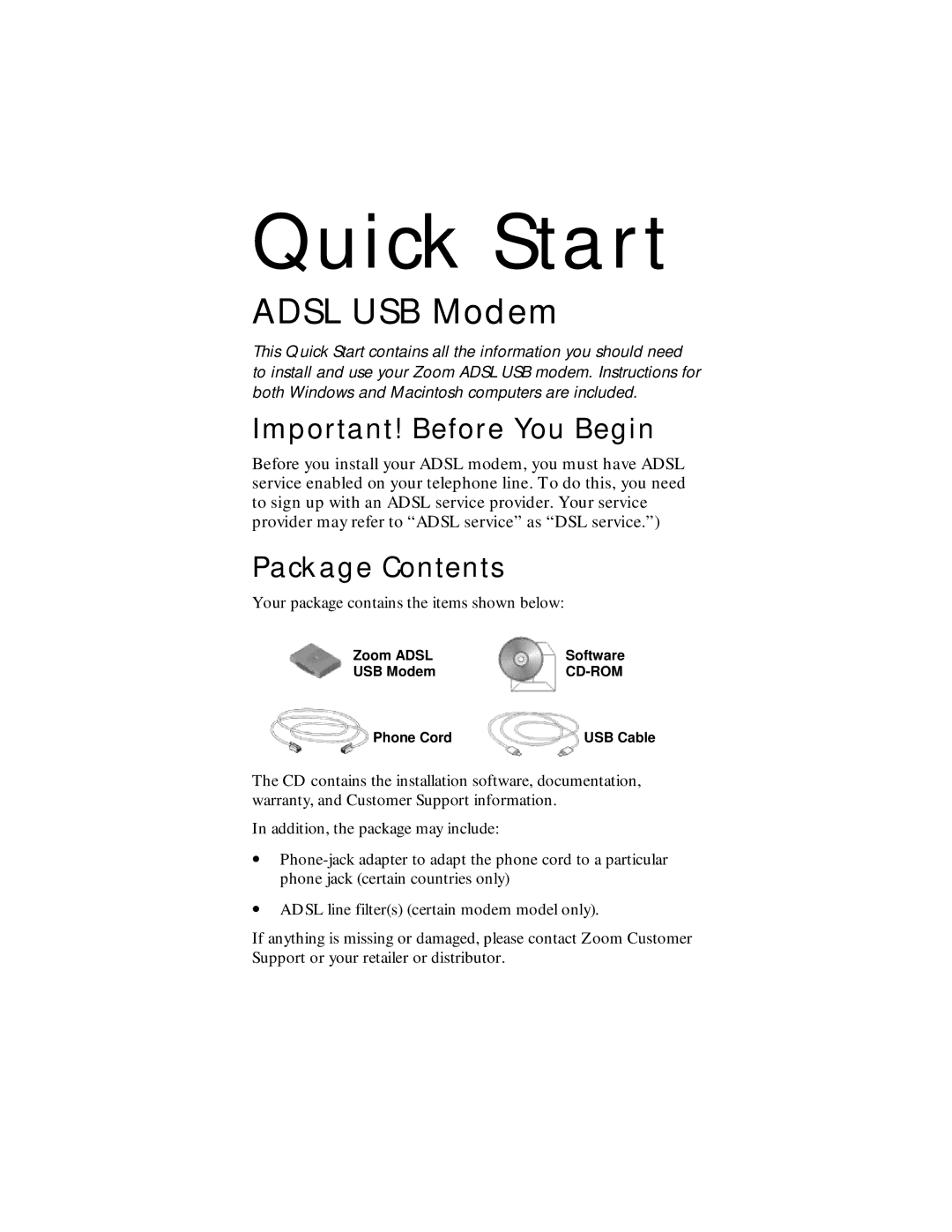Quick Start
ADSL USB Modem
This Quick Start contains all the information you should need to install and use your Zoom ADSL USB modem. Instructions for both Windows and Macintosh computers are included.
Important! Before You Begin
Before you install your ADSL modem, you must have ADSL service enabled on your telephone line. To do this, you need to sign up with an ADSL service provider. Your service provider may refer to “ADSL service” as “DSL service.”)
Package Contents
Your package contains the items shown below:
Zoom ADSL | Software |
USB Modem | |
Phone Cord | USB Cable |
The CD contains the installation software, documentation, warranty, and Customer Support information.
In addition, the package may include:
•
•ADSL line filter(s) (certain modem model only).
If anything is missing or damaged, please contact Zoom Customer Support or your retailer or distributor.