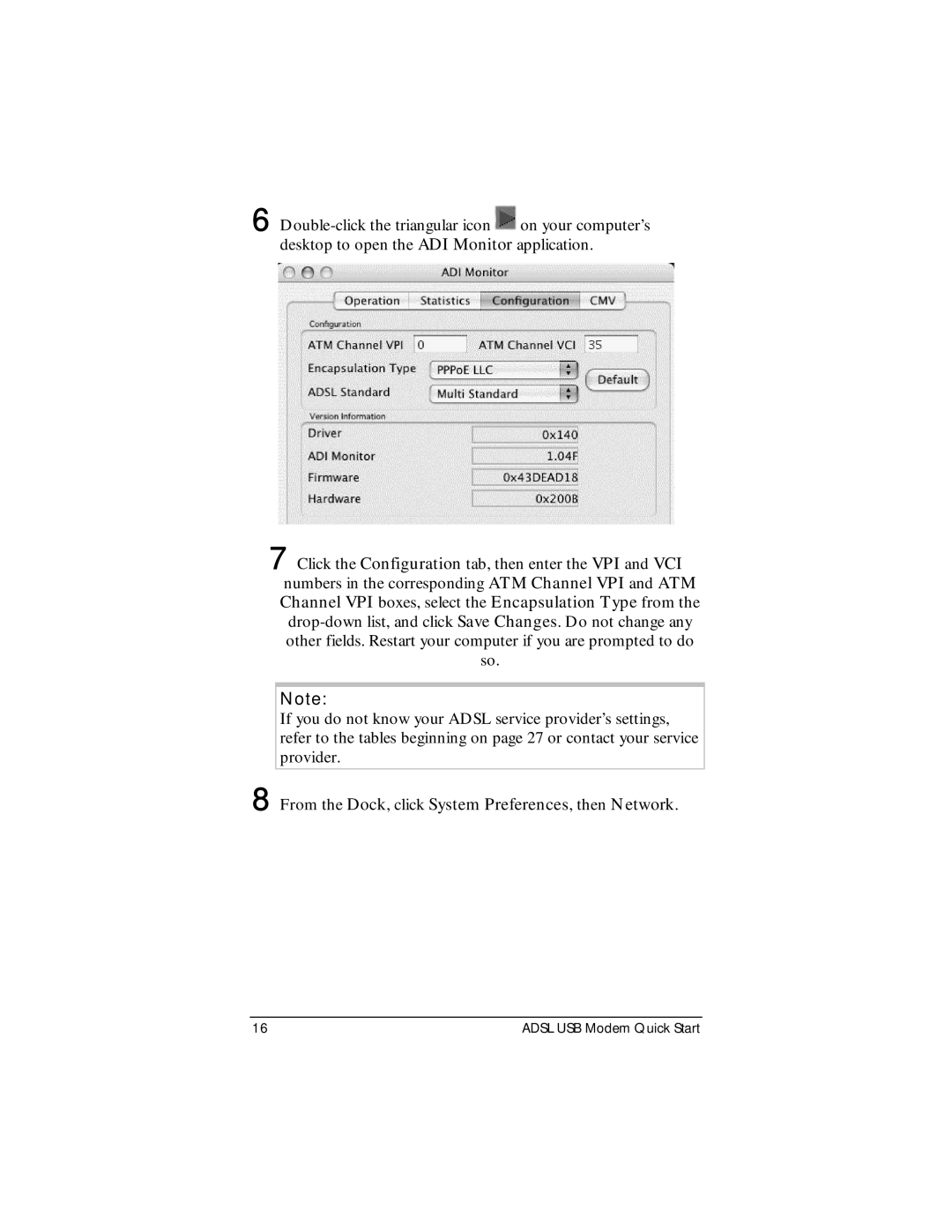6 ![]() on your computer’s desktop to open the ADI Monitor application.
on your computer’s desktop to open the ADI Monitor application.
7 Click the Configuration tab, then enter the VPI and VCI numbers in the corresponding ATM Channel VPI and ATM Channel VPI boxes, select the Encapsulation Type from the
so.
Note:
If you do not know your ADSL service provider’s settings, refer to the tables beginning on page 27 or contact your service provider.
8 From the Dock, click System Preferences, then Network.
16 | ADSL USB Modem Quick Start |