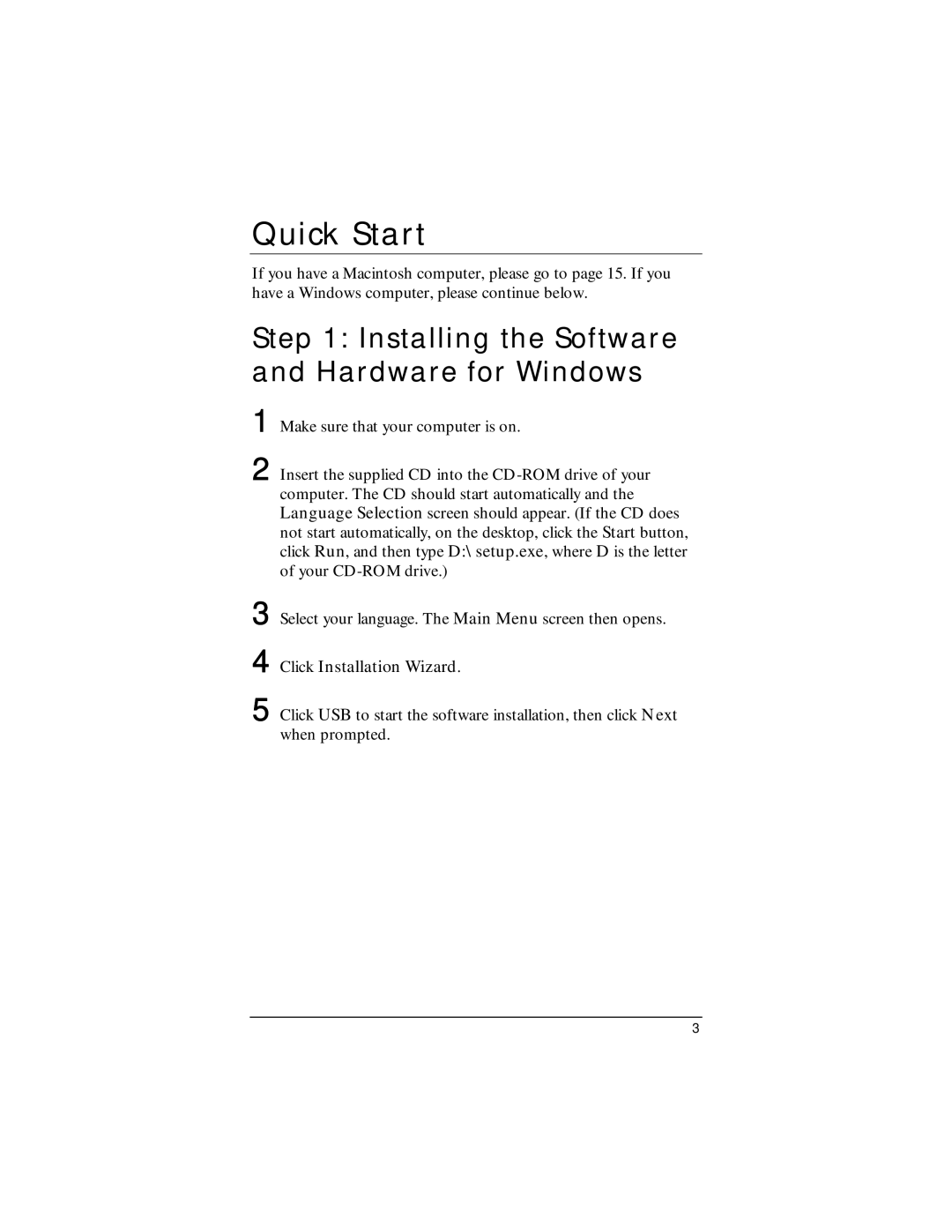Quick Start
If you have a Macintosh computer, please go to page 15. If you have a Windows computer, please continue below.
Step 1: Installing the Software and Hardware for Windows
1 Make sure that your computer is on.
2 Insert the supplied CD into the
3 Select your language. The Main Menu screen then opens.
4 Click Installation Wizard.
5 Click USB to start the software installation, then click Next when prompted.
3