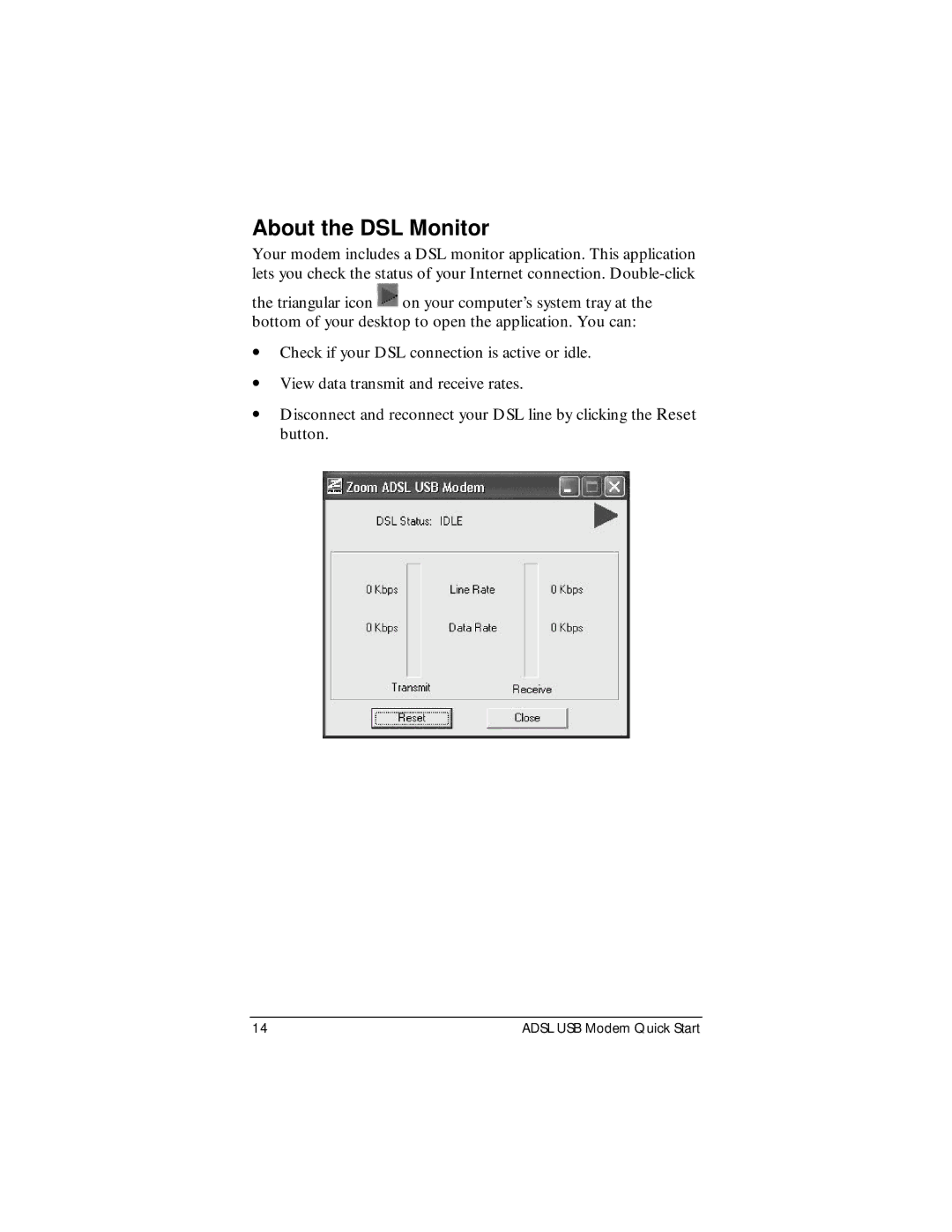About the DSL Monitor
Your modem includes a DSL monitor application. This application lets you check the status of your Internet connection.
the triangular icon ![]() on your computer’s system tray at the bottom of your desktop to open the application. You can:
on your computer’s system tray at the bottom of your desktop to open the application. You can:
•Check if your DSL connection is active or idle.
•View data transmit and receive rates.
•Disconnect and reconnect your DSL line by clicking the Reset button.
14 | ADSL USB Modem Quick Start |