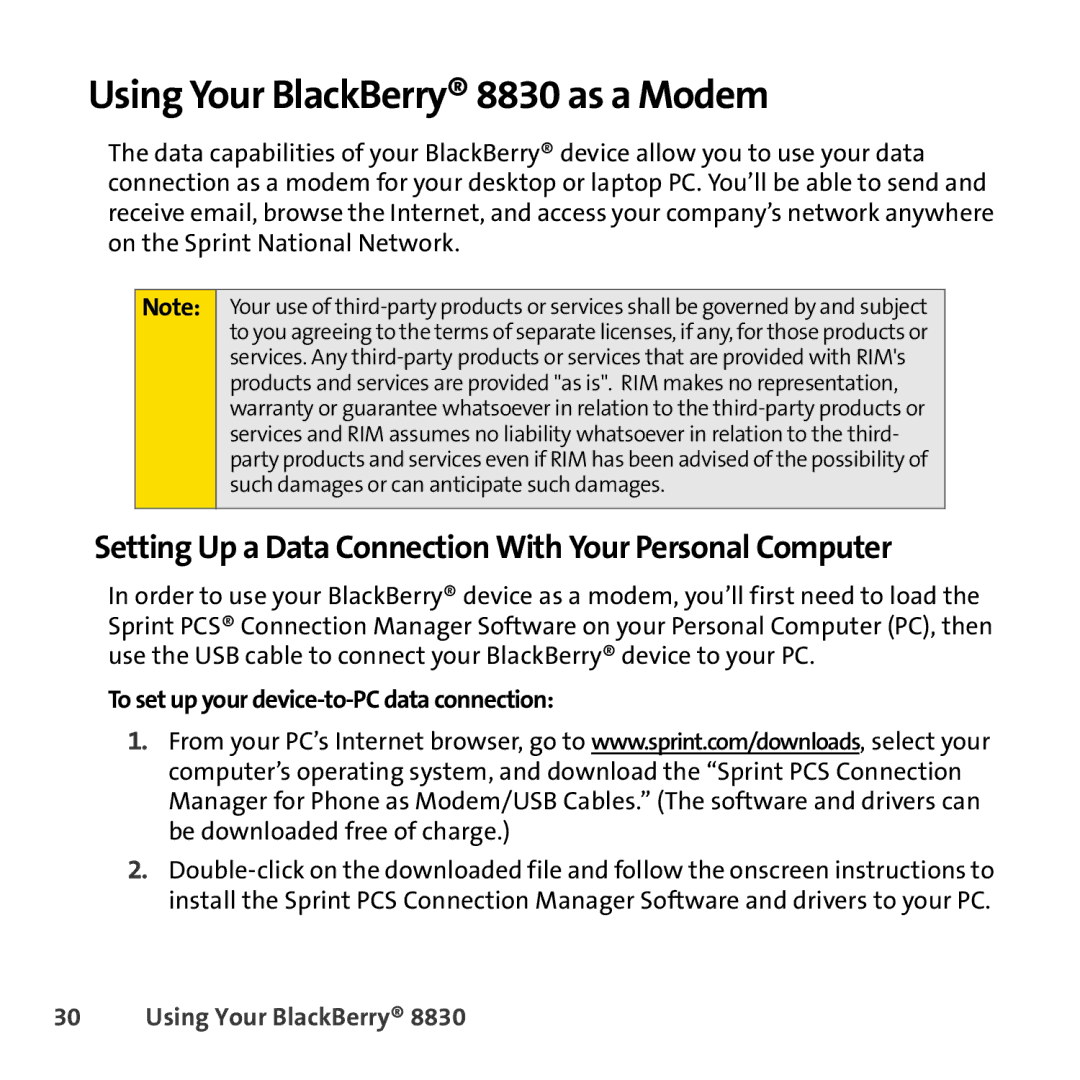Using Your BlackBerry® 8830 as a Modem
The data capabilities of your BlackBerry® device allow you to use your data connection as a modem for your desktop or laptop PC. You’ll be able to send and receive email, browse the Internet, and access your company’s network anywhere on the Sprint National Network.
Note:
Your use of
Setting Up a Data Connection With Your Personal Computer
In order to use your BlackBerry® device as a modem, you’ll first need to load the Sprint PCS® Connection Manager Software on your Personal Computer (PC), then use the USB cable to connect your BlackBerry® device to your PC.
To set up your device-to-PC data connection:
1.From your PC’s Internet browser, go to www.sprint.com/downloads, select your computer’s operating system, and download the “Sprint PCS Connection Manager for Phone as Modem/USB Cables.” (The software and drivers can be downloaded free of charge.)
2.