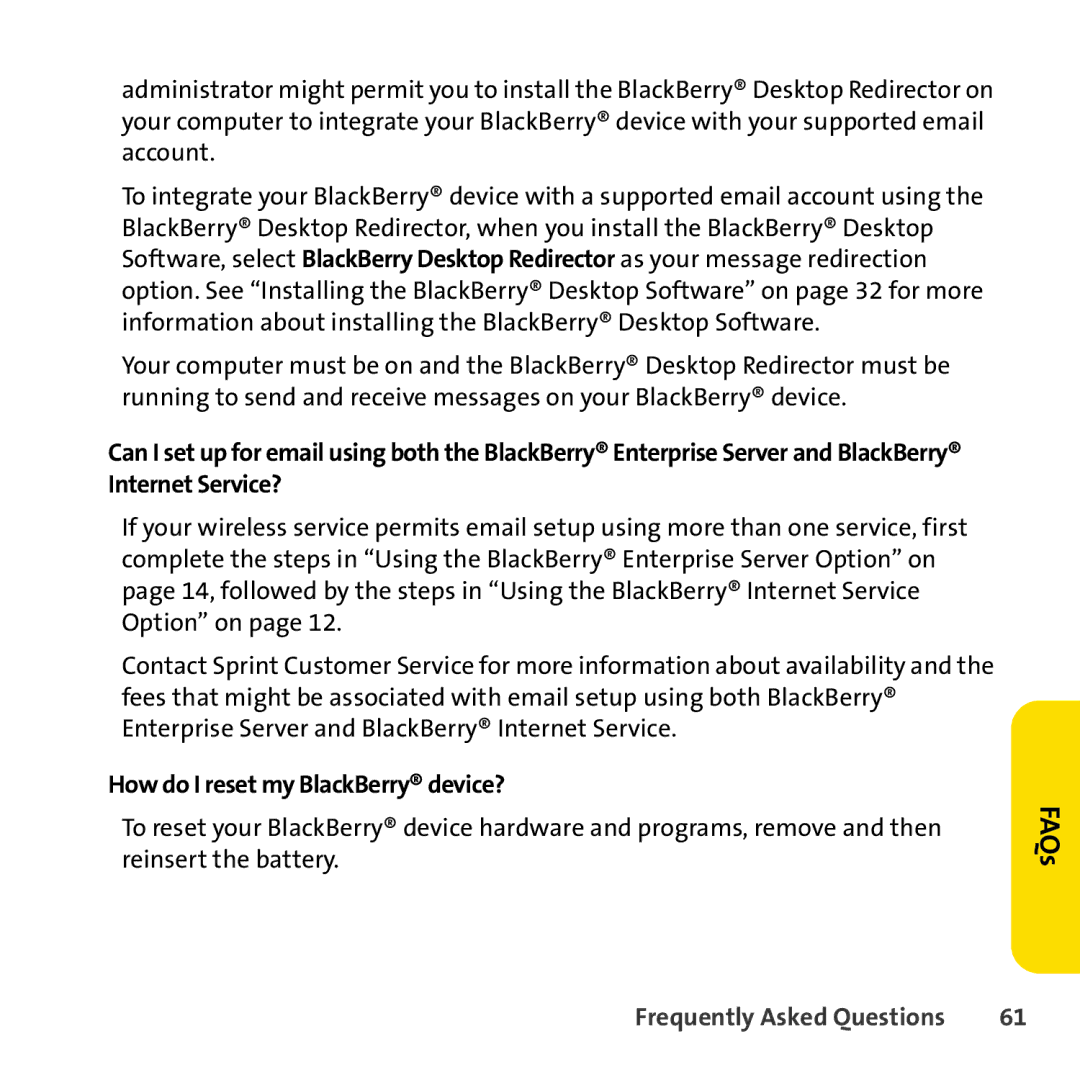administrator might permit you to install the BlackBerry® Desktop Redirector on your computer to integrate your BlackBerry® device with your supported email account.
To integrate your BlackBerry® device with a supported email account using the BlackBerry® Desktop Redirector, when you install the BlackBerry® Desktop Software, select BlackBerry Desktop Redirector as your message redirection option. See “Installing the BlackBerry® Desktop Software” on page 32 for more information about installing the BlackBerry® Desktop Software.
Your computer must be on and the BlackBerry® Desktop Redirector must be running to send and receive messages on your BlackBerry® device.
Can I set up for email using both the BlackBerry® Enterprise Server and BlackBerry® Internet Service?
If your wireless service permits email setup using more than one service, first complete the steps in “Using the BlackBerry® Enterprise Server Option” on page 14, followed by the steps in “Using the BlackBerry® Internet Service Option” on page 12.
Contact Sprint Customer Service for more information about availability and the fees that might be associated with email setup using both BlackBerry® Enterprise Server and BlackBerry® Internet Service.
How do I reset my BlackBerry® device?
To reset your BlackBerry® device hardware and programs, remove and then reinsert the battery.
FAQs
Frequently Asked Questions | 61 |