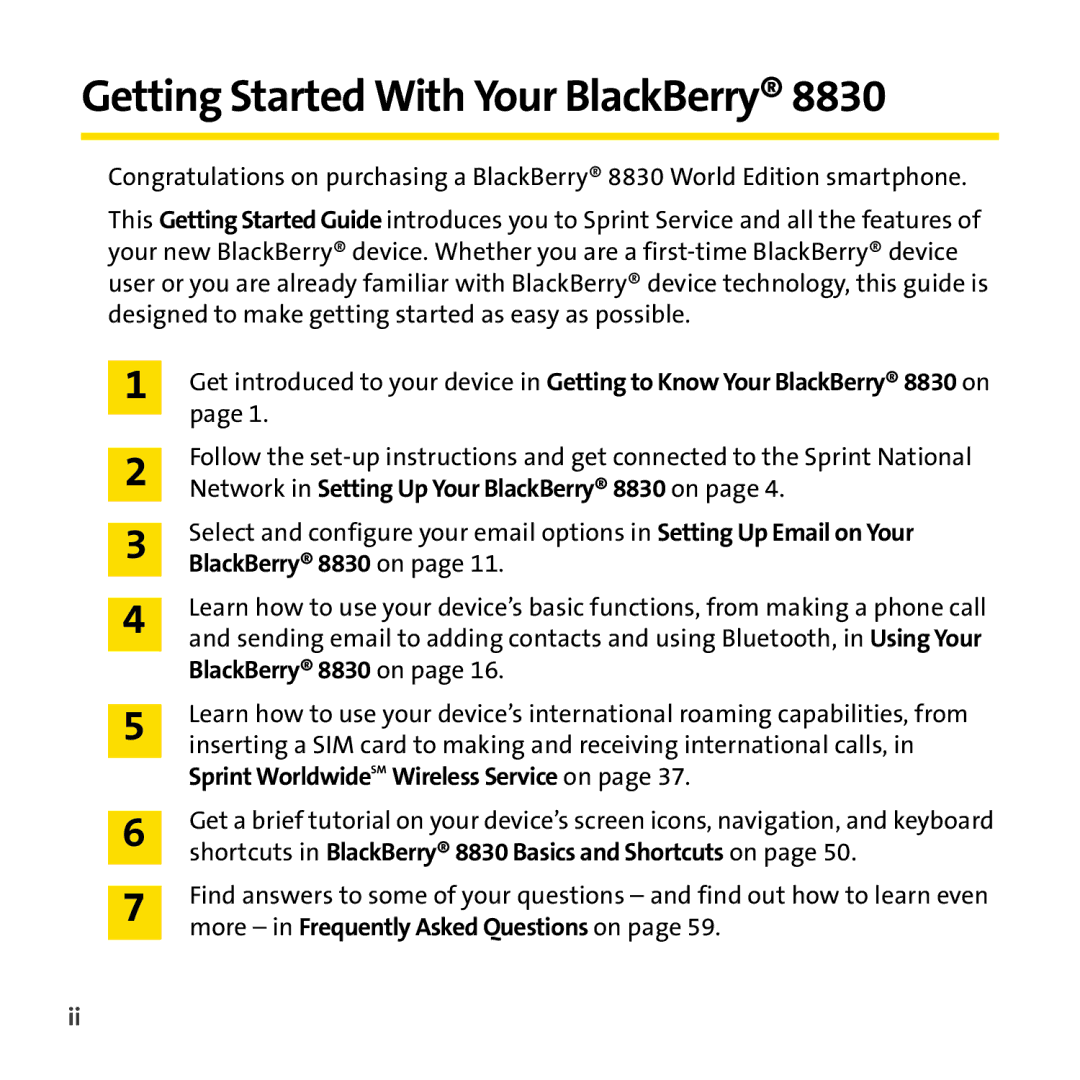Getting Started With Your BlackBerry® 8830
Congratulations on purchasing a BlackBerry® 8830 World Edition smartphone.
This Getting Started Guide introduces you to Sprint Service and all the features of your new BlackBerry® device. Whether you are a
1
2
3
4
5
6
7
Get introduced to your device in Getting to Know Your BlackBerry® 8830 on page 1.
Follow the
Select and configure your email options in Setting Up Email on Your BlackBerry® 8830 on page 11.
Learn how to use your device’s basic functions, from making a phone call and sending email to adding contacts and using Bluetooth, in Using Your BlackBerry® 8830 on page 16.
Learn how to use your device’s international roaming capabilities, from inserting a SIM card to making and receiving international calls, in Sprint WorldwideSM Wireless Service on page 37.
Get a brief tutorial on your device’s screen icons, navigation, and keyboard shortcuts in BlackBerry® 8830 Basics and Shortcuts on page 50.
Find answers to some of your questions – and find out how to learn even more – in Frequently Asked Questions on page 59.
ii