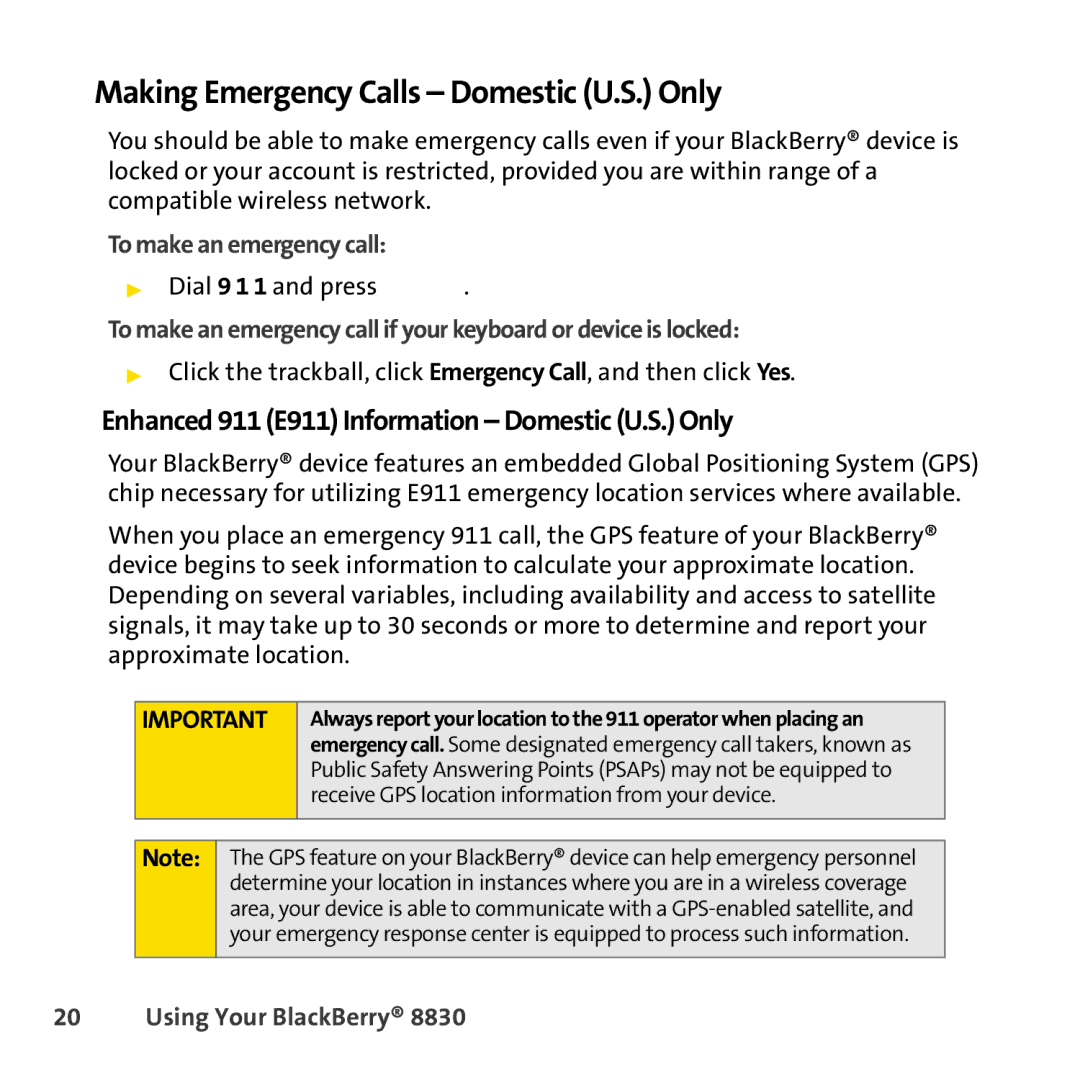Making Emergency Calls – Domestic (U.S.) Only
You should be able to make emergency calls even if your BlackBerry® device is locked or your account is restricted, provided you are within range of a compatible wireless network.
To make an emergency call:
▶Dial 9 1 1 and press ![]() .
.
To make an emergency call if your keyboard or device is locked:
▶Click the trackball, click Emergency Call, and then click Yes.
Enhanced 911 (E911) Information – Domestic (U.S.) Only
Your BlackBerry® device features an embedded Global Positioning System (GPS) chip necessary for utilizing E911 emergency location services where available.
When you place an emergency 911 call, the GPS feature of your BlackBerry® device begins to seek information to calculate your approximate location. Depending on several variables, including availability and access to satellite signals, it may take up to 30 seconds or more to determine and report your approximate location.
IMPORTANT
Always report your location to the 911 operator when placing an emergency call. Some designated emergency call takers, known as Public Safety Answering Points (PSAPs) may not be equipped to receive GPS location information from your device.
Note:
The GPS feature on your BlackBerry® device can help emergency personnel determine your location in instances where you are in a wireless coverage area, your device is able to communicate with a