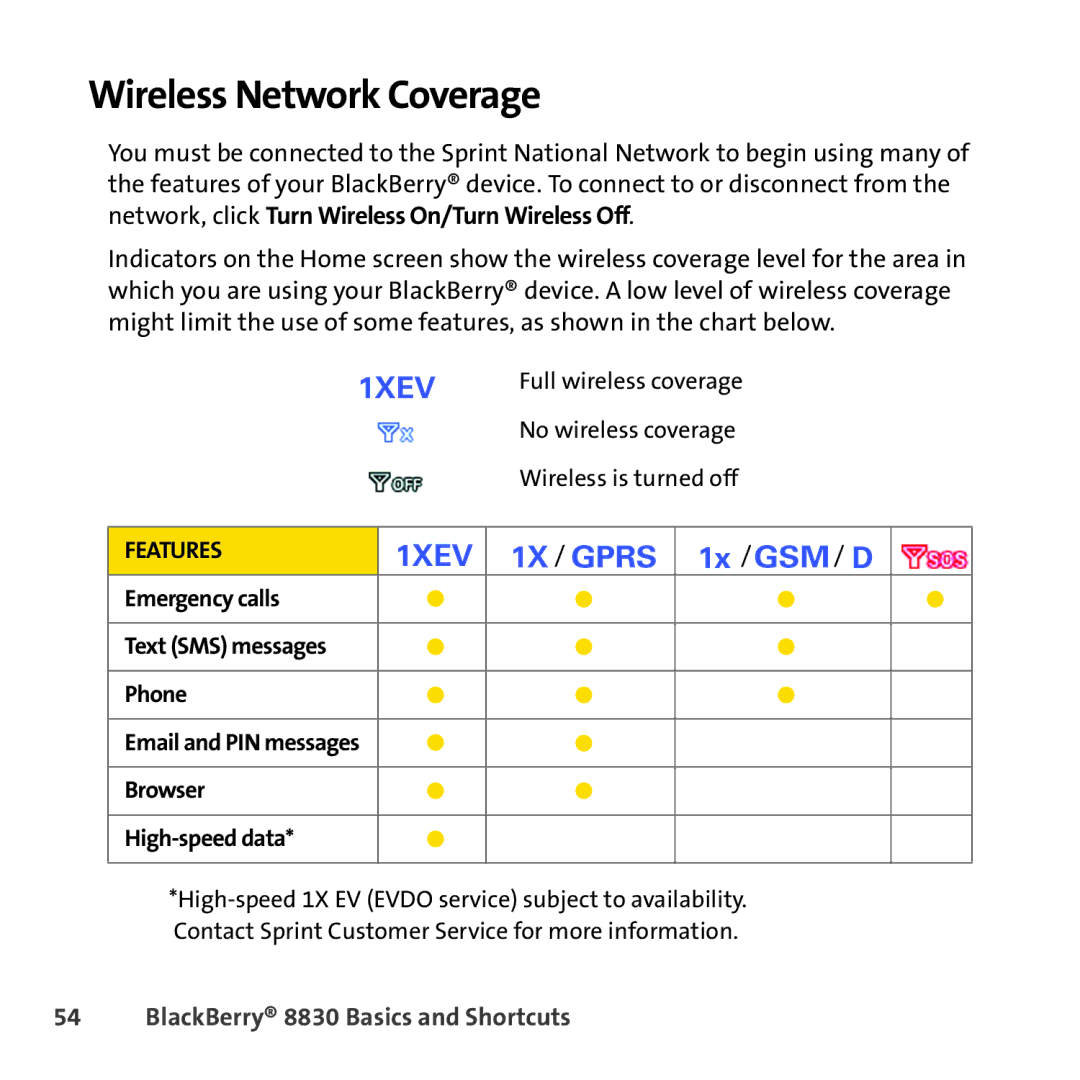Wireless Network Coverage
You must be connected to the Sprint National Network to begin using many of the features of your BlackBerry® device. To connect to or disconnect from the network, click Turn Wireless On/Turn Wireless Off.
Indicators on the Home screen show the wireless coverage level for the area in which you are using your BlackBerry® device. A low level of wireless coverage might limit the use of some features, as shown in the chart below.
Full wireless coverage
No wireless coverage
Wireless is turned off
FEATURES |
| / |
| / |
| / |
|
Emergency calls | ⬤ |
| ⬤ |
| ⬤ |
| ⬤ |
|
|
|
|
|
|
|
|
Text (SMS) messages | ⬤ |
| ⬤ |
| ⬤ |
|
|
|
|
|
|
|
|
|
|
Phone | ⬤ |
| ⬤ |
| ⬤ |
|
|
|
|
|
|
|
|
|
|
Email and PIN messages | ⬤ |
| ⬤ |
|
|
|
|
|
|
|
|
|
|
|
|
Browser | ⬤ |
| ⬤ |
|
|
|
|
|
|
|
|
|
|
|
|
| ⬤ |
|
|
|
|
|
|
|
|
|
|
|
|
|
|