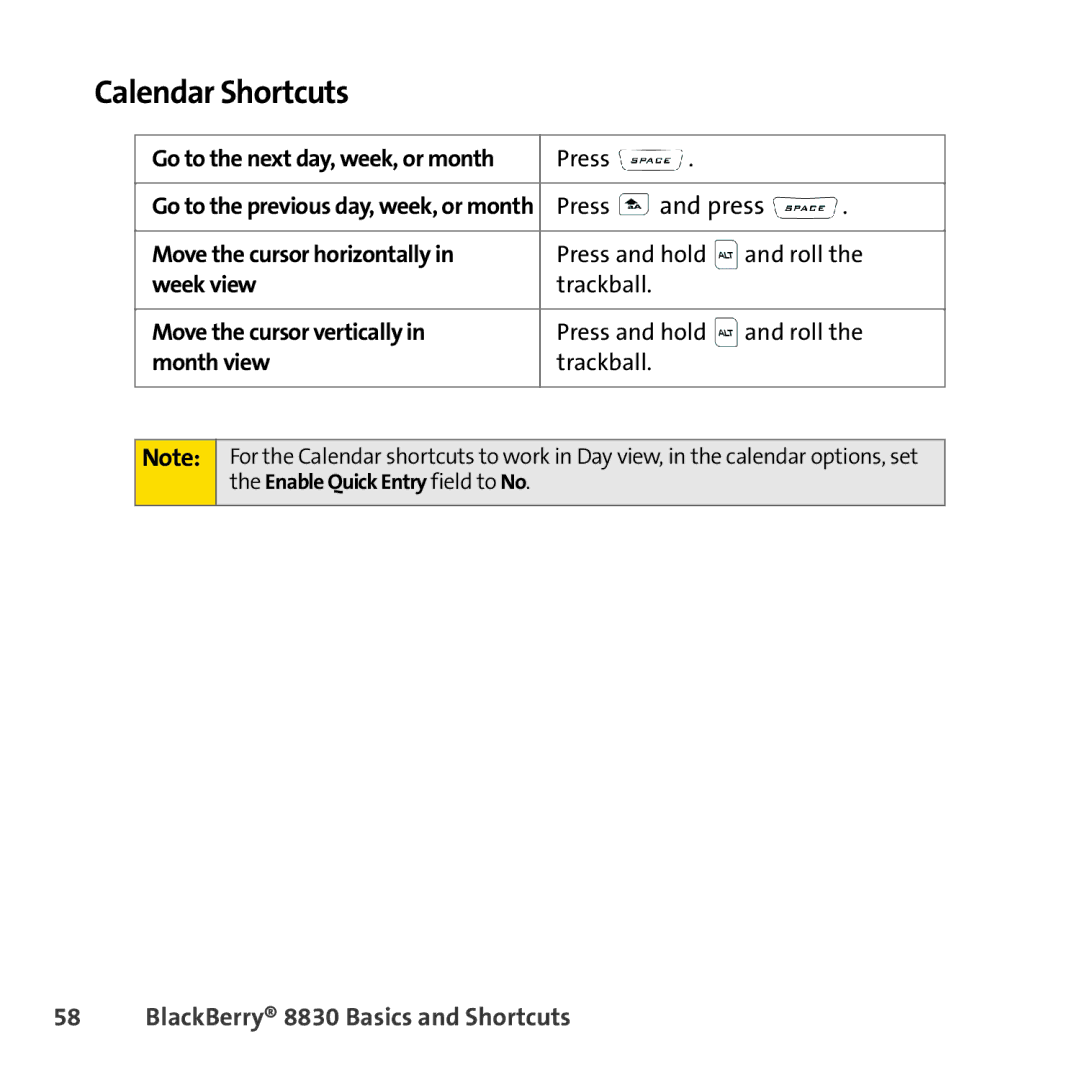Calendar Shortcuts
Go to the next day, week, or month | Press | . |
|
|
|
|
|
| |
Go to the previous day, week, or month | Press | and press | . | |
|
|
| ||
Move the cursor horizontally in | Press and hold | and roll the | ||
week view | trackball. |
|
|
|
|
|
| ||
Move the cursor vertically in | Press and hold | and roll the | ||
month view | trackball. |
|
|
|
|
|
|
|
|
Note: For the Calendar shortcuts to work in Day view, in the calendar options, set the Enable Quick Entry field to No.