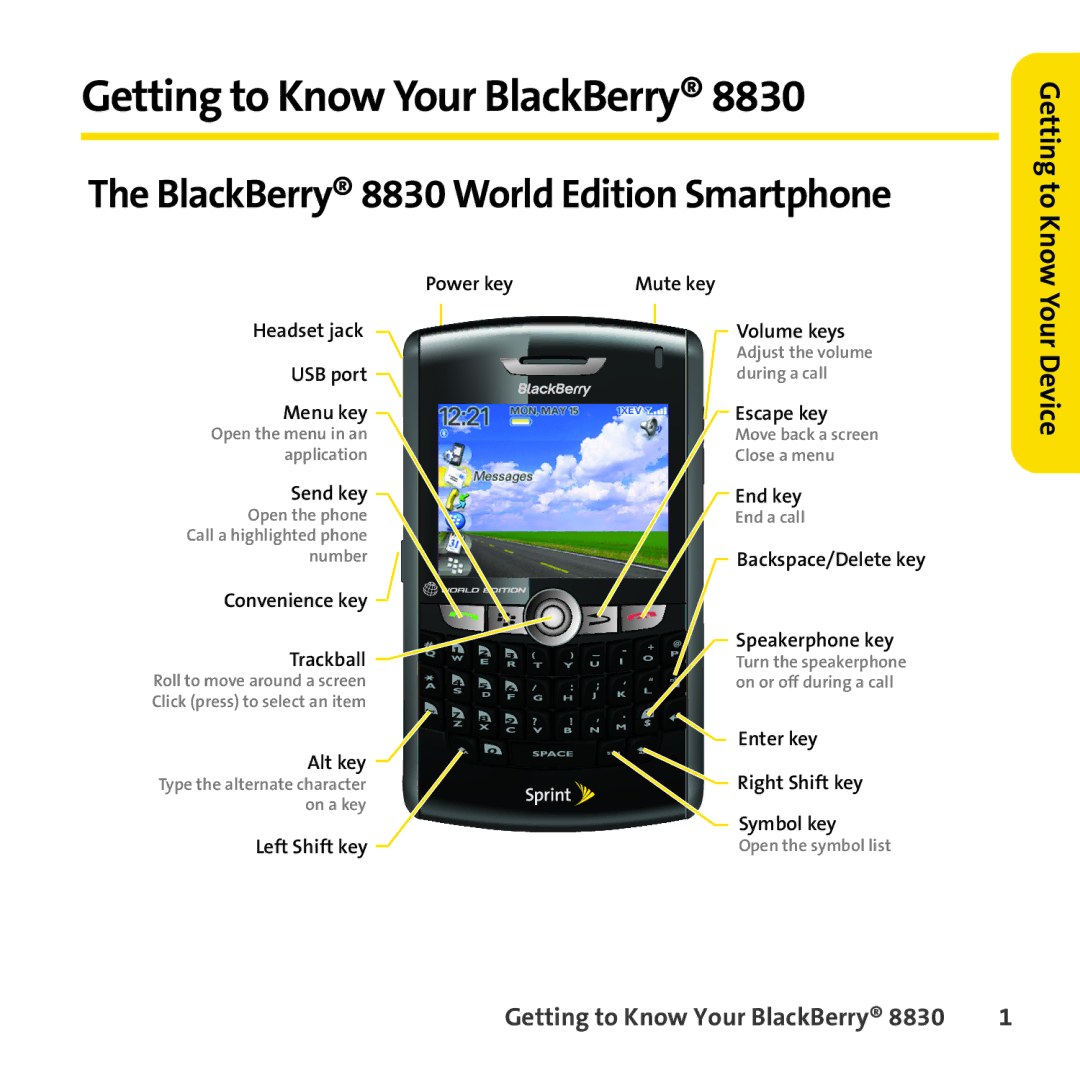Getting to Know Your BlackBerry® 8830
The BlackBerry® 8830 World Edition Smartphone
Getting to Know
Headset jack
USB port
Menu key
Open the menu in an application
Send key
Open the phone Call a highlighted phone number
Convenience key
Trackball
Roll to move around a screen Click (press) to select an item
Alt key
Type the alternate character on a key
Left Shift key
Power key | Mute key |
Volume keys
Adjust the volume during a call
Escape key
Move back a screen
Close a menu
End key
End a call
Backspace/Delete key
Speakerphone key
Turn the speakerphone on or off during a call
Enter key
Right Shift key
Symbol key
Open the symbol list
Your Device
Getting to Know Your BlackBerry® 8830 | 1 |