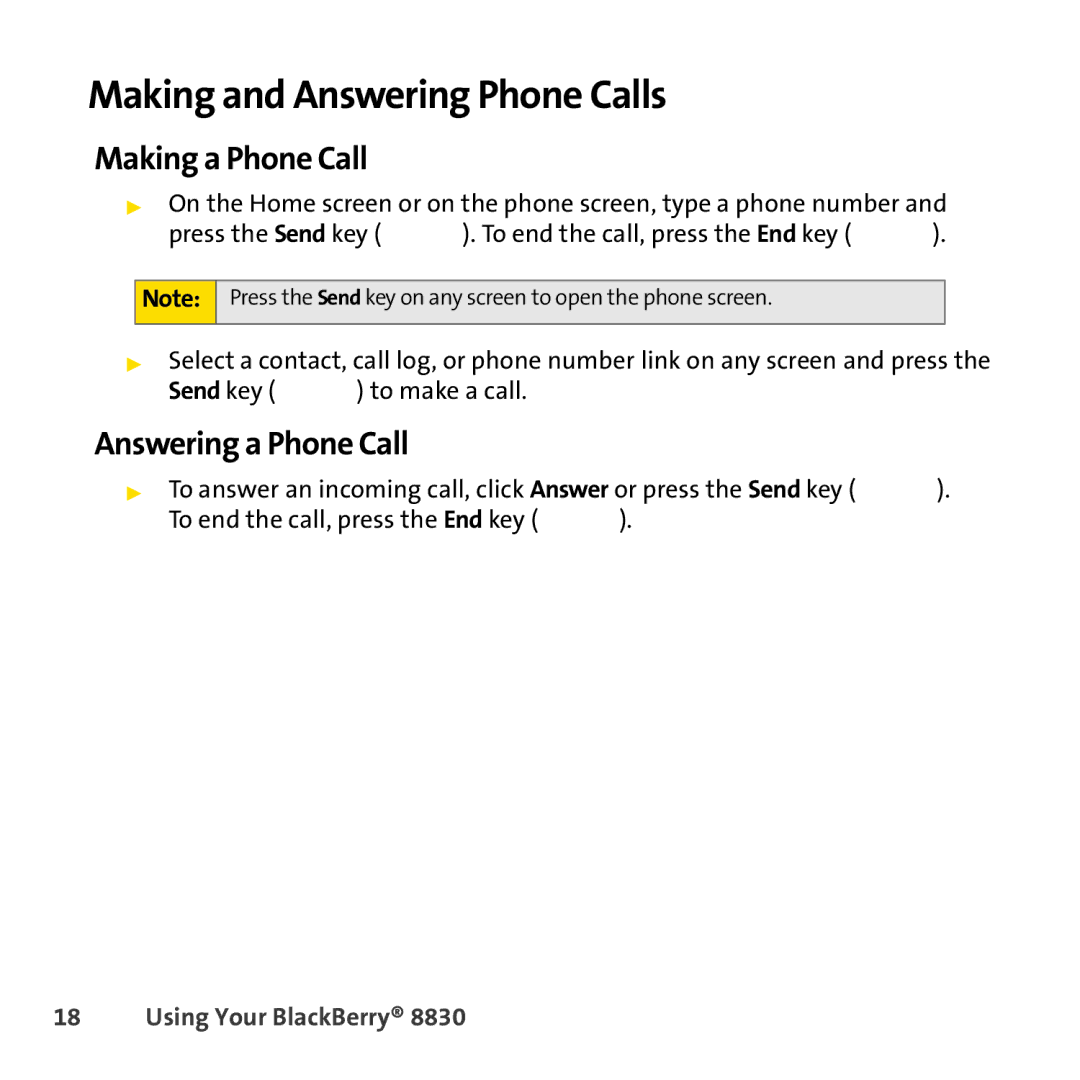Making and Answering Phone Calls
Making a Phone Call
▶On the Home screen or on the phone screen, type a phone number and
press the Send key ( ![]() ). To end the call, press the End key (
). To end the call, press the End key ( ![]() ).
).
Note:
Press the Send key on any screen to open the phone screen.
▶Select a contact, call log, or phone number link on any screen and press the
Send key ( ![]() ) to make a call.
) to make a call.
Answering a Phone Call
▶To answer an incoming call, click Answer or press the Send key ( ![]() ).
).
To end the call, press the End key ( ![]() ).
).