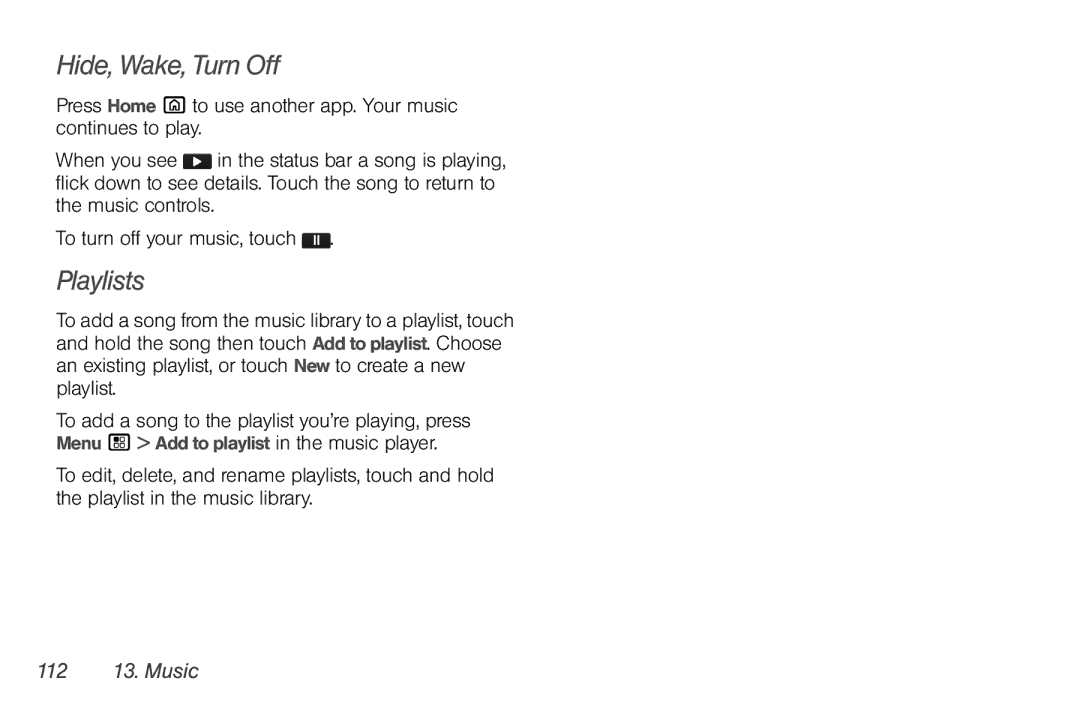Hide, Wake, Turn Off
Press Home X to use another app. Your music continues to play.
When you see ![]() in the status bar a song is playing, flick down to see details. Touch the song to return to the music controls.
in the status bar a song is playing, flick down to see details. Touch the song to return to the music controls.
To turn off your music, touch ![]() .
.
Playlists
To add a song from the music library to a playlist, touch and hold the song then touch Add to playlist. Choose an existing playlist, or touch New to create a new playlist.
To add a song to the playlist you’re playing, press Menu / > Add to playlist in the music player.
To edit, delete, and rename playlists, touch and hold the playlist in the music library.