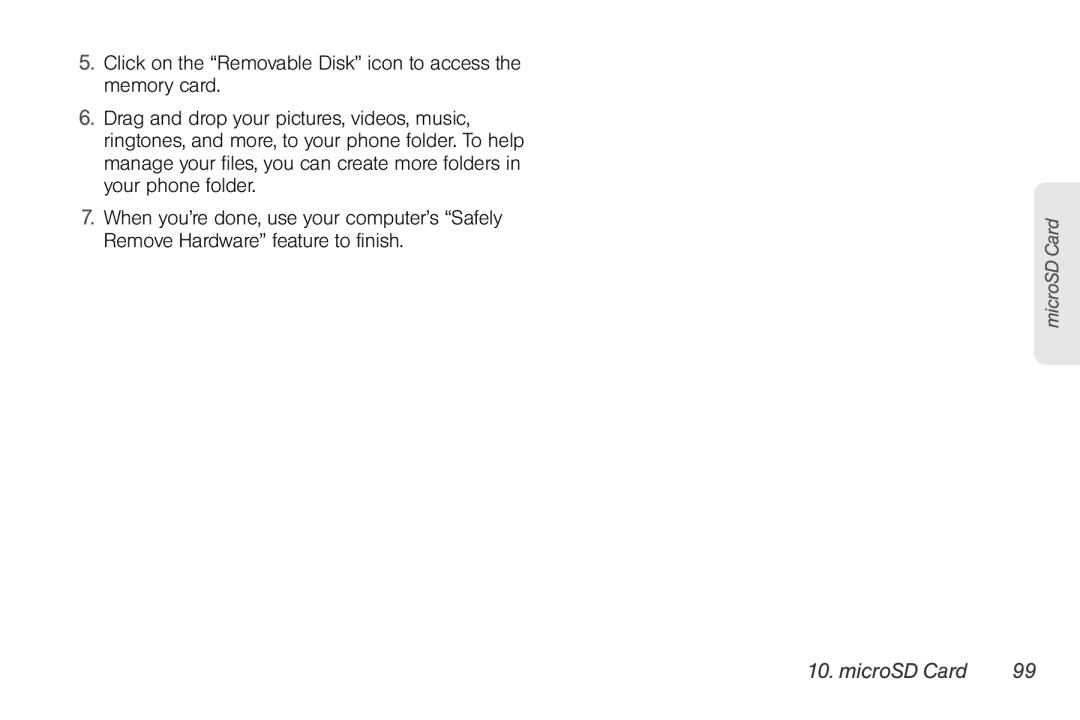5.Click on the “Removable Disk” icon to access the memory card.
6.Drag and drop your pictures, videos, music, ringtones, and more, to your phone folder. To help manage your files, you can create more folders in your phone folder.
7.When you’re done, use your computer’s “Safely Remove Hardware” feature to finish.
microSD Card