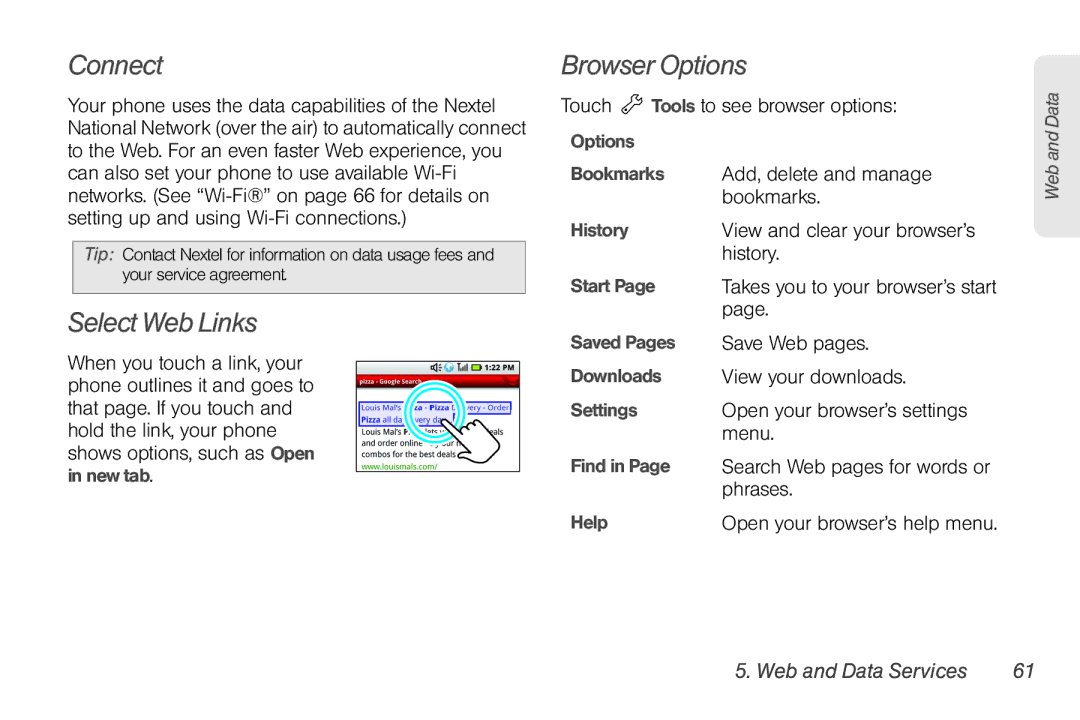Connect
Your phone uses the data capabilities of the Nextel National Network (over the air) to automatically connect to the Web. For an even faster Web experience, you can also set your phone to use available
Tip: Contact Nextel for information on data usage fees and your service agreement.
Select Web Links
When you touch a link, your phone outlines it and goes to that page. If you touch and hold the link, your phone shows options, such as Open in new tab.
Browser Options
Touch ![]() Tools to see browser options:
Tools to see browser options:
Options |
|
Bookmarks | Add, delete and manage |
| bookmarks. |
History | View and clear your browser’s |
| history. |
Start Page | Takes you to your browser’s start |
| page. |
Saved Pages | Save Web pages. |
Downloads | View your downloads. |
Settings | Open your browser’s settings |
| menu. |
Find in Page | Search Web pages for words or |
| phrases. |
Help | Open your browser’s help menu. |
Web and Data