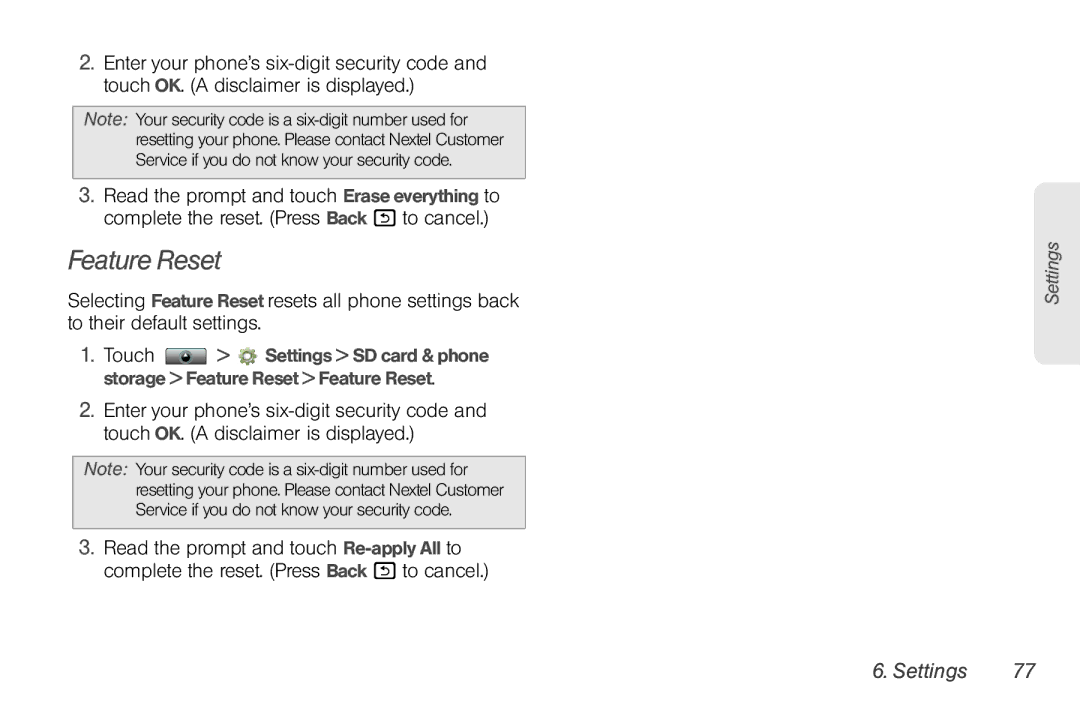2.Enter your phone’s
Note: Your security code is a
3.Read the prompt and touch Erase everything to complete the reset. (Press Back % to cancel.)
Feature Reset
Selecting Feature Reset resets all phone settings back to their default settings.
1.Touch ![]() >
> ![]() Settings > SD card & phone storage > Feature Reset > Feature Reset.
Settings > SD card & phone storage > Feature Reset > Feature Reset.
2.Enter your phone’s
Note: Your security code is a
3.Read the prompt and touch
Settings