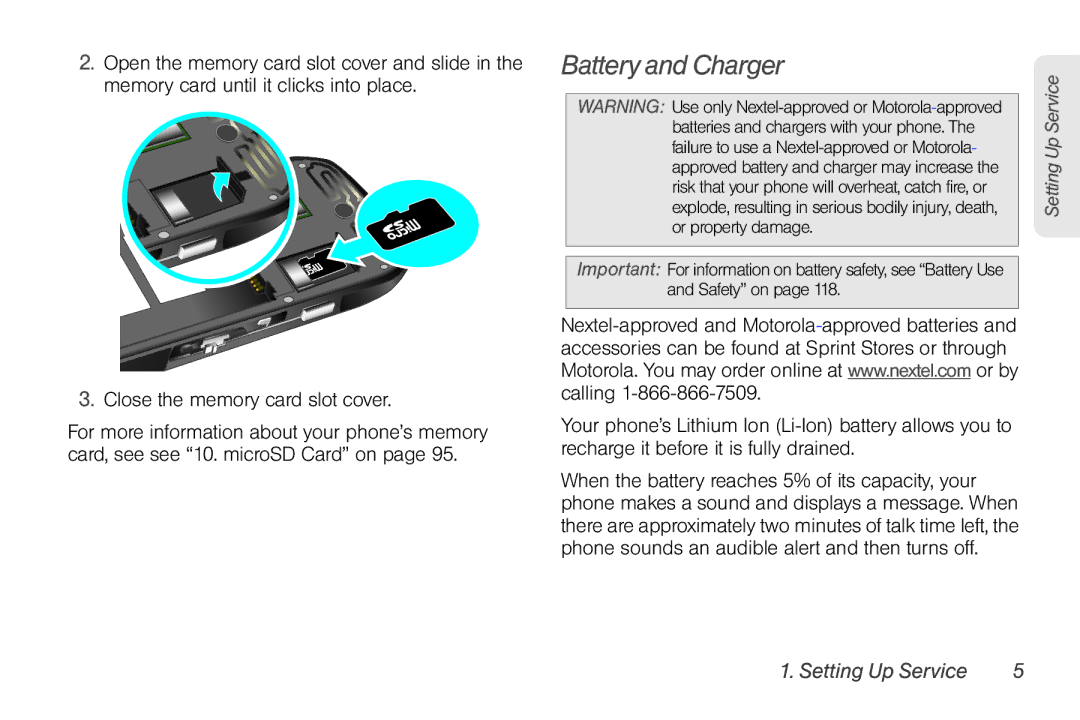2.Open the memory card slot cover and slide in the memory card until it clicks into place.
3.Close the memory card slot cover.
For more information about your phone’s memory card, see see “10. microSD Card” on page 95.
Battery and Charger
WARNING: Use only
Important: For information on battery safety, see “Battery Use and Safety” on page 118.
Your phone’s Lithium Ion
When the battery reaches 5% of its capacity, your phone makes a sound and displays a message. When there are approximately two minutes of talk time left, the phone sounds an audible alert and then turns off.
Setting Up Service