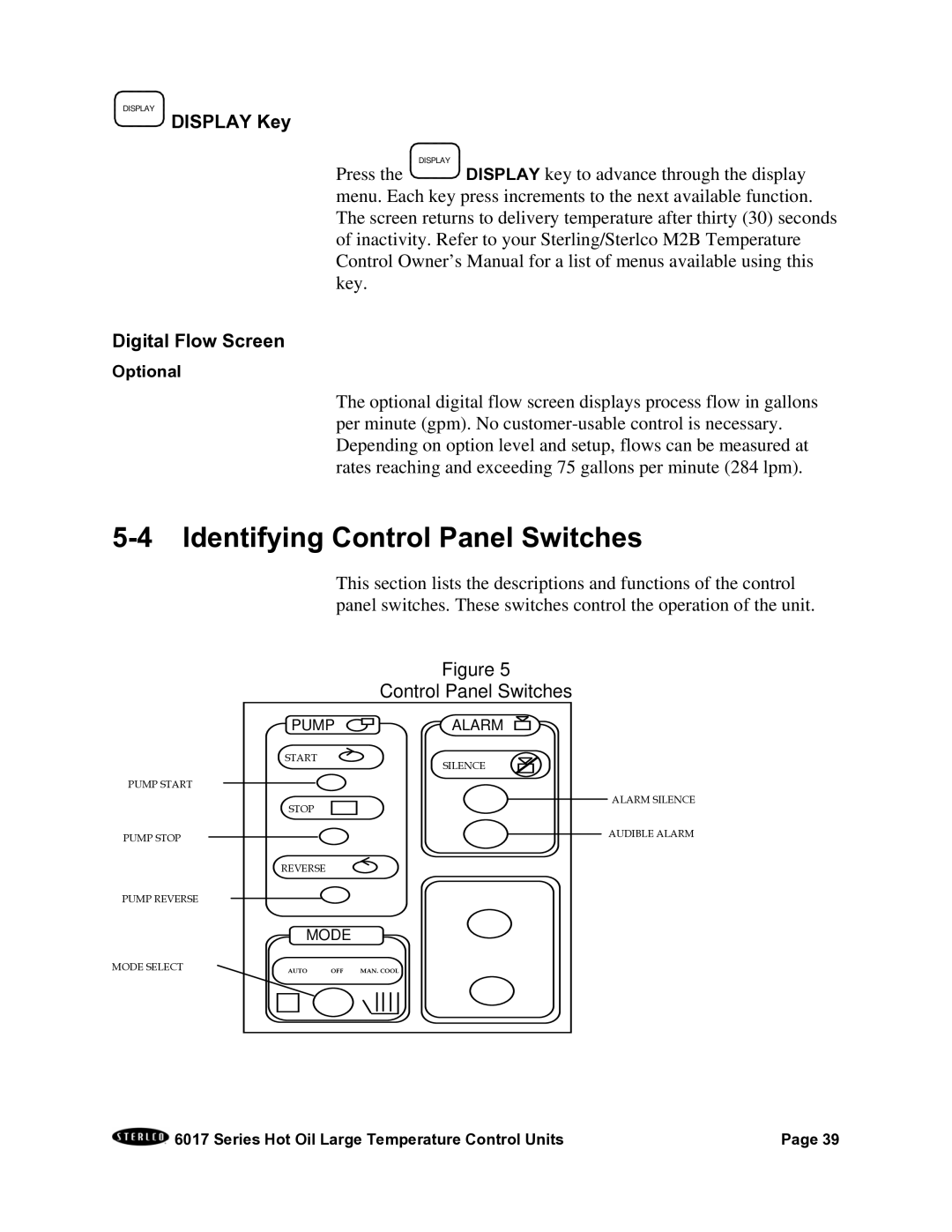DISPLAY

 DISPLAY Key
DISPLAY Key
DISPLAY
Press the ![]()
![]()
![]()
![]() DISPLAY key to advance through the display menu. Each key press increments to the next available function. The screen returns to delivery temperature after thirty (30) seconds of inactivity. Refer to your Sterling/Sterlco M2B Temperature Control Owner’s Manual for a list of menus available using this key.
DISPLAY key to advance through the display menu. Each key press increments to the next available function. The screen returns to delivery temperature after thirty (30) seconds of inactivity. Refer to your Sterling/Sterlco M2B Temperature Control Owner’s Manual for a list of menus available using this key.
Digital Flow Screen
Optional
The optional digital flow screen displays process flow in gallons per minute (gpm). No
5-4 Identifying Control Panel Switches
This section lists the descriptions and functions of the control panel switches. These switches control the operation of the unit.
|
|
| Figure 5 |
|
|
| Control Panel Switches |
| PUMP | ALARM | |
| START |
| SILENCE |
|
|
| |
PUMP START |
|
|
|
| STOP |
|
|
PUMP STOP |
|
|
|
| REVERSE |
|
|
PUMP REVERSE |
|
|
|
| MODE |
| |
MODE SELECT | AUTO | OFF | MAN. COOL |
ALARM SILENCE
AUDIBLE ALARM
6017 Series Hot Oil Large Temperature Control Units | Page 39 |