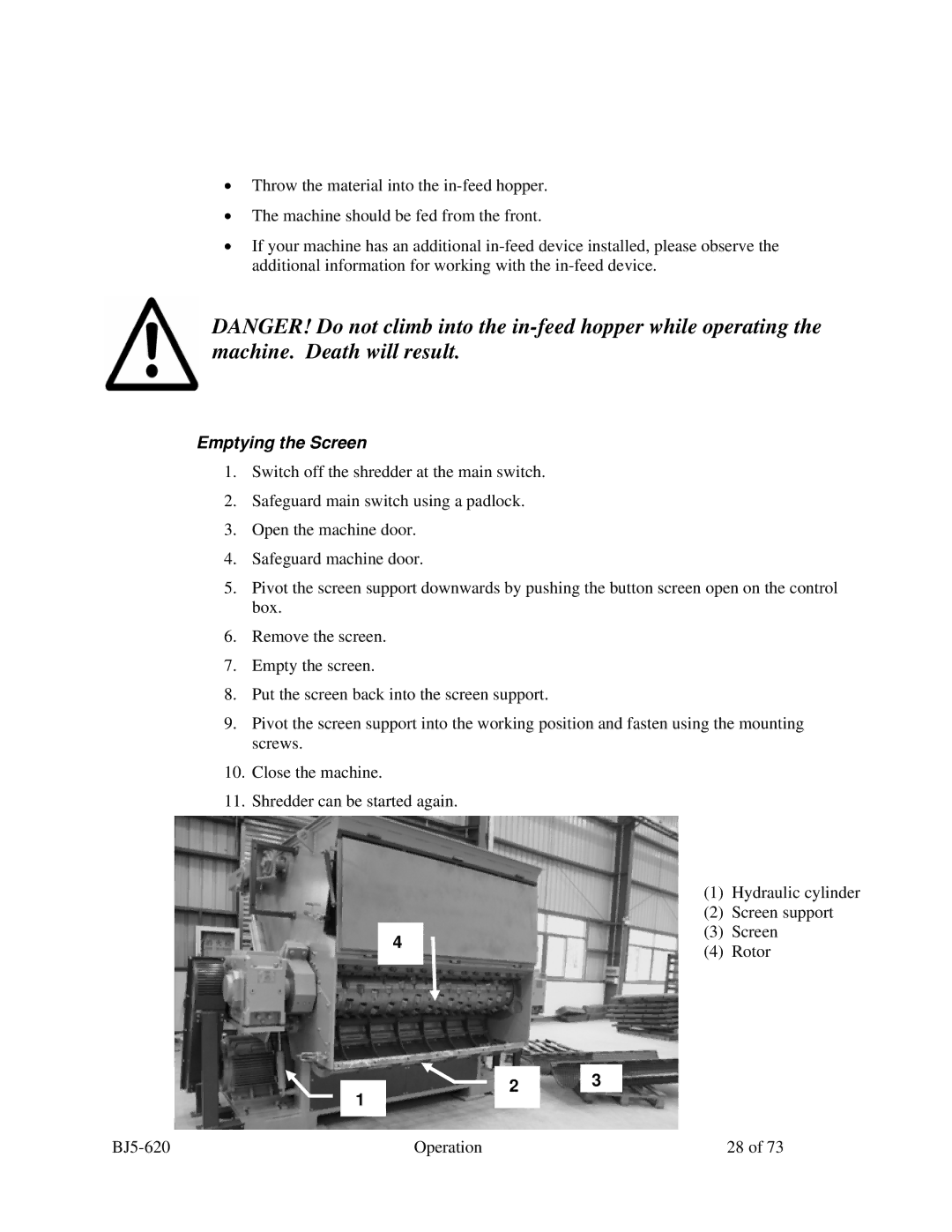•Throw the material into the
•The machine should be fed from the front.
•If your machine has an additional
DANGER! Do not climb into the
Emptying the Screen
1.Switch off the shredder at the main switch.
2.Safeguard main switch using a padlock.
3.Open the machine door.
4.Safeguard machine door.
5.Pivot the screen support downwards by pushing the button screen open on the control box.
6.Remove the screen.
7.Empty the screen.
8.Put the screen back into the screen support.
9.Pivot the screen support into the working position and fasten using the mounting screws.
10.Close the machine.
11.Shredder can be started again.
4 |
1 |
Operation |
2 |
(1)Hydraulic cylinder
(2)Screen support
(3)Screen
(4)Rotor
3
28 of 73