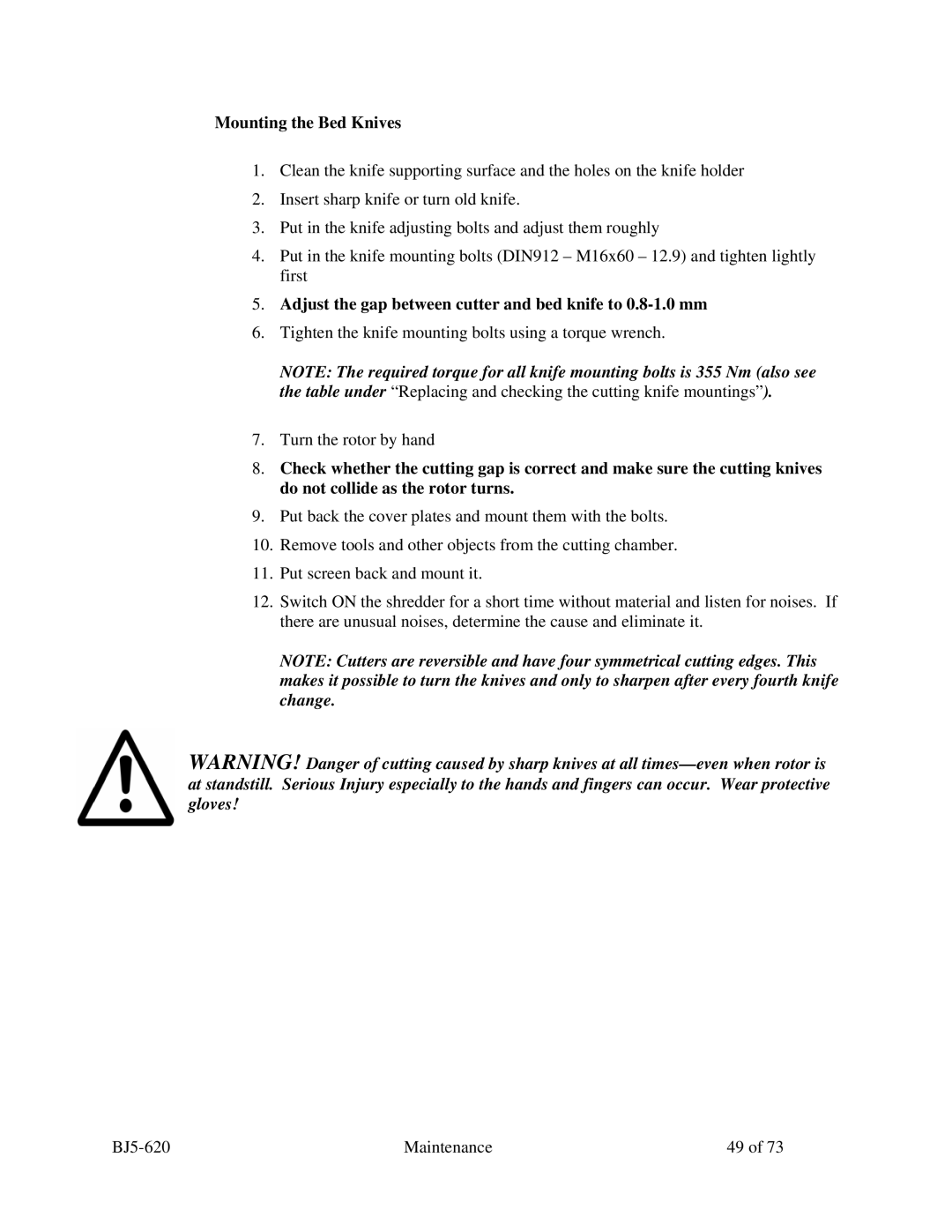Mounting the Bed Knives
1.Clean the knife supporting surface and the holes on the knife holder
2.Insert sharp knife or turn old knife.
3.Put in the knife adjusting bolts and adjust them roughly
4.Put in the knife mounting bolts (DIN912 – M16x60 – 12.9) and tighten lightly first
5.Adjust the gap between cutter and bed knife to 0.8-1.0 mm
6.Tighten the knife mounting bolts using a torque wrench.
NOTE: The required torque for all knife mounting bolts is 355 Nm (also see the table under “Replacing and checking the cutting knife mountings”).
7.Turn the rotor by hand
8.Check whether the cutting gap is correct and make sure the cutting knives do not collide as the rotor turns.
9.Put back the cover plates and mount them with the bolts.
10.Remove tools and other objects from the cutting chamber.
11.Put screen back and mount it.
12.Switch ON the shredder for a short time without material and listen for noises. If there are unusual noises, determine the cause and eliminate it.
NOTE: Cutters are reversible and have four symmetrical cutting edges. This makes it possible to turn the knives and only to sharpen after every fourth knife change.
WARNING! Danger of cutting caused by sharp knives at all
Maintenance | 49 of 73 |