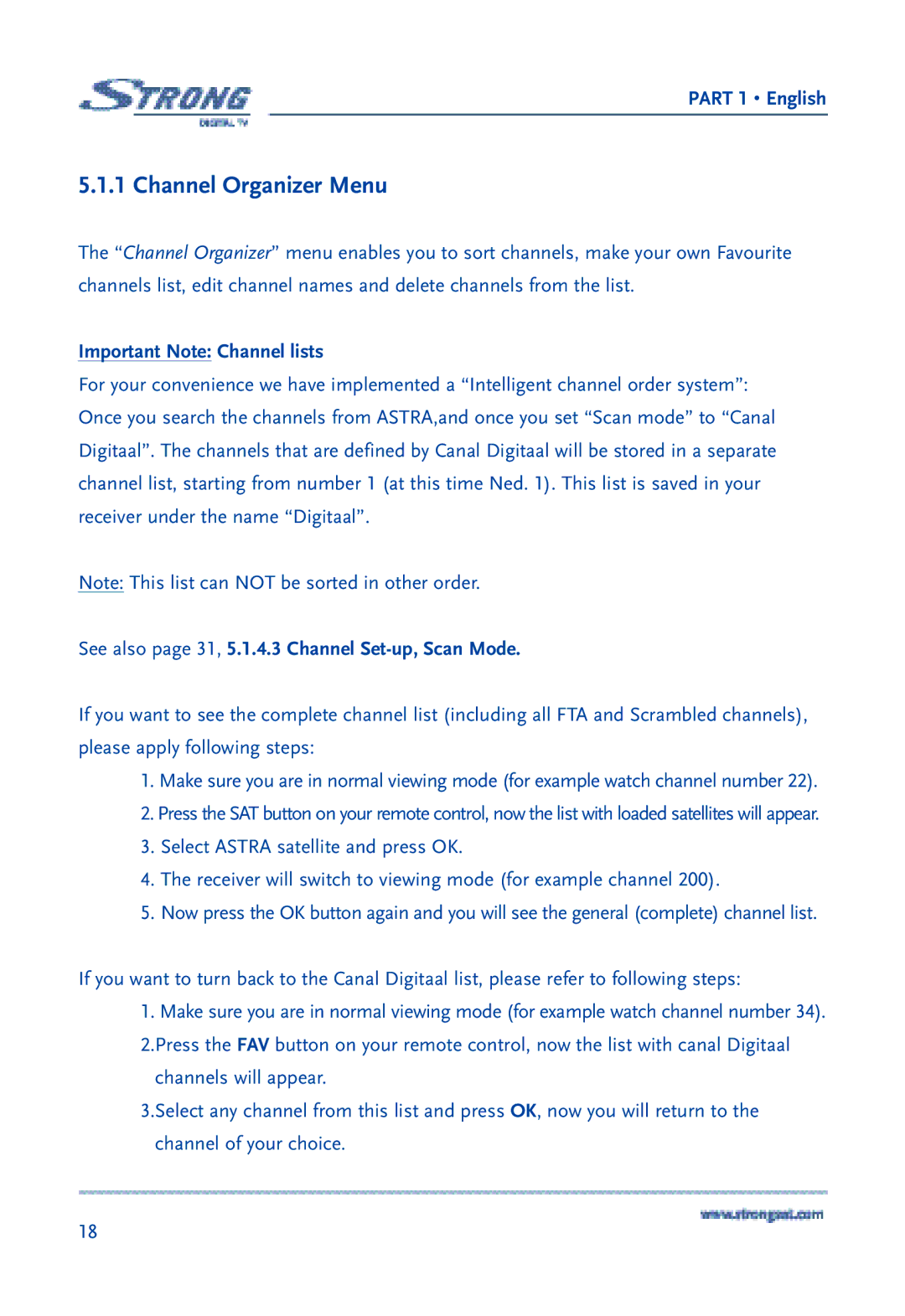PART 1 • English
5.1.1 Channel Organizer Menu
The “Channel Organizer” menu enables you to sort channels, make your own Favourite channels list, edit channel names and delete channels from the list.
Important Note: Channel lists
For your convenience we have implemented a “Intelligent channel order system”: Once you search the channels from ASTRA,and once you set “Scan mode” to “Canal Digitaal”. The channels that are defined by Canal Digitaal will be stored in a separate channel list, starting from number 1 (at this time Ned. 1). This list is saved in your receiver under the name “Digitaal”.
Note: This list can NOT be sorted in other order.
See also page 31, 5.1.4.3 Channel Set-up, Scan Mode.
If you want to see the complete channel list (including all FTA and Scrambled channels), please apply following steps:
1.Make sure you are in normal viewing mode (for example watch channel number 22).
2.Press the SAT button on your remote control, now the list with loaded satellites will appear.
3.Select ASTRA satellite and press OK.
4.The receiver will switch to viewing mode (for example channel 200).
5.Now press the OK button again and you will see the general (complete) channel list.
If you want to turn back to the Canal Digitaal list, please refer to following steps:
1.Make sure you are in normal viewing mode (for example watch channel number 34). 2.Press the FAV button on your remote control, now the list with canal Digitaal
channels will appear.
3.Select any channel from this list and press OK, now you will return to the channel of your choice.
18