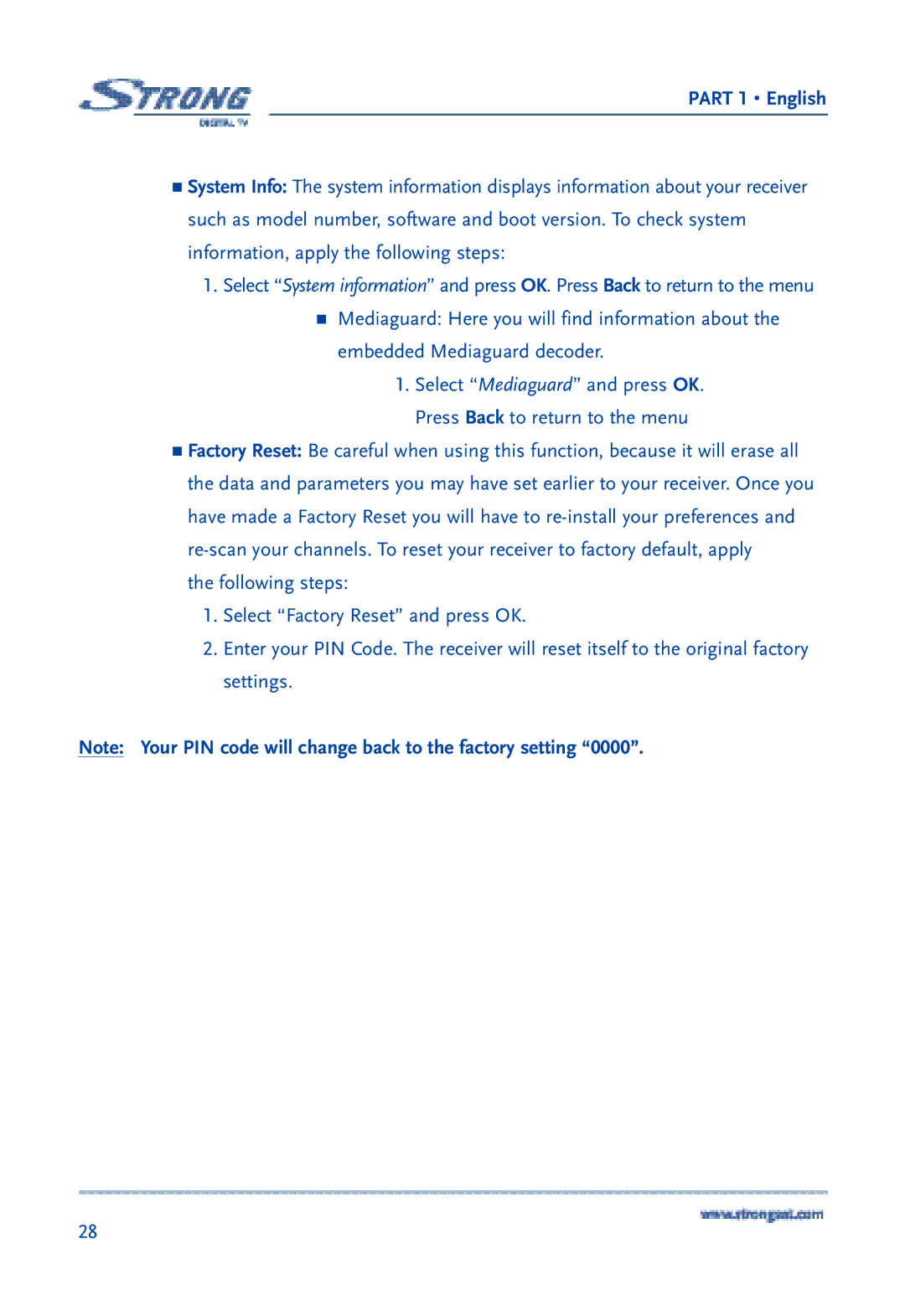PART 1 • English
System Info: The system information displays information about your receiver such as model number, software and boot version. To check system information, apply the following steps:
1.Select “System information” and press OK. Press Back to return to the menu
Mediaguard: Here you will find information about the embedded Mediaguard decoder.
1.Select “Mediaguard” and press OK. Press Back to return to the menu
Factory Reset: Be careful when using this function, because it will erase all the data and parameters you may have set earlier to your receiver. Once you have made a Factory Reset you will have to
the following steps:
1.Select “Factory Reset” and press OK.
2.Enter your PIN Code. The receiver will reset itself to the original factory settings.
Note: Your PIN code will change back to the factory setting “0000”.
28