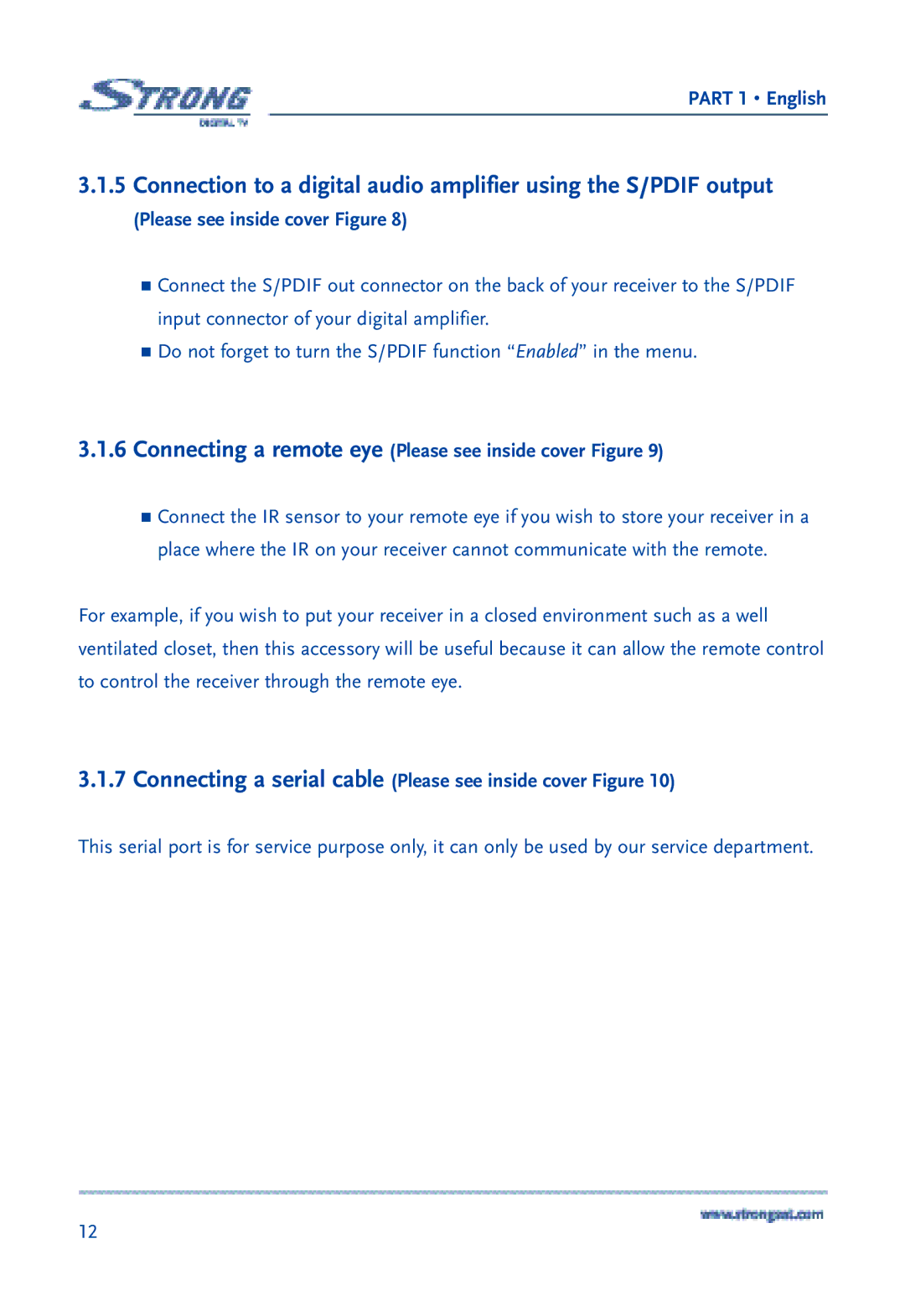PART 1 • English
3.1.5 Connection to a digital audio amplifier using the S/PDIF output
(Please see inside cover Figure 8)
Connect the S/PDIF out connector on the back of your receiver to the S/PDIF input connector of your digital amplifier.
Do not forget to turn the S/PDIF function “Enabled” in the menu.
3.1.6Connecting a remote eye (Please see inside cover Figure 9)
Connect the IR sensor to your remote eye if you wish to store your receiver in a place where the IR on your receiver cannot communicate with the remote.
For example, if you wish to put your receiver in a closed environment such as a well ventilated closet, then this accessory will be useful because it can allow the remote control to control the receiver through the remote eye.
3.1.7Connecting a serial cable (Please see inside cover Figure 10)
This serial port is for service purpose only, it can only be used by our service department.
12