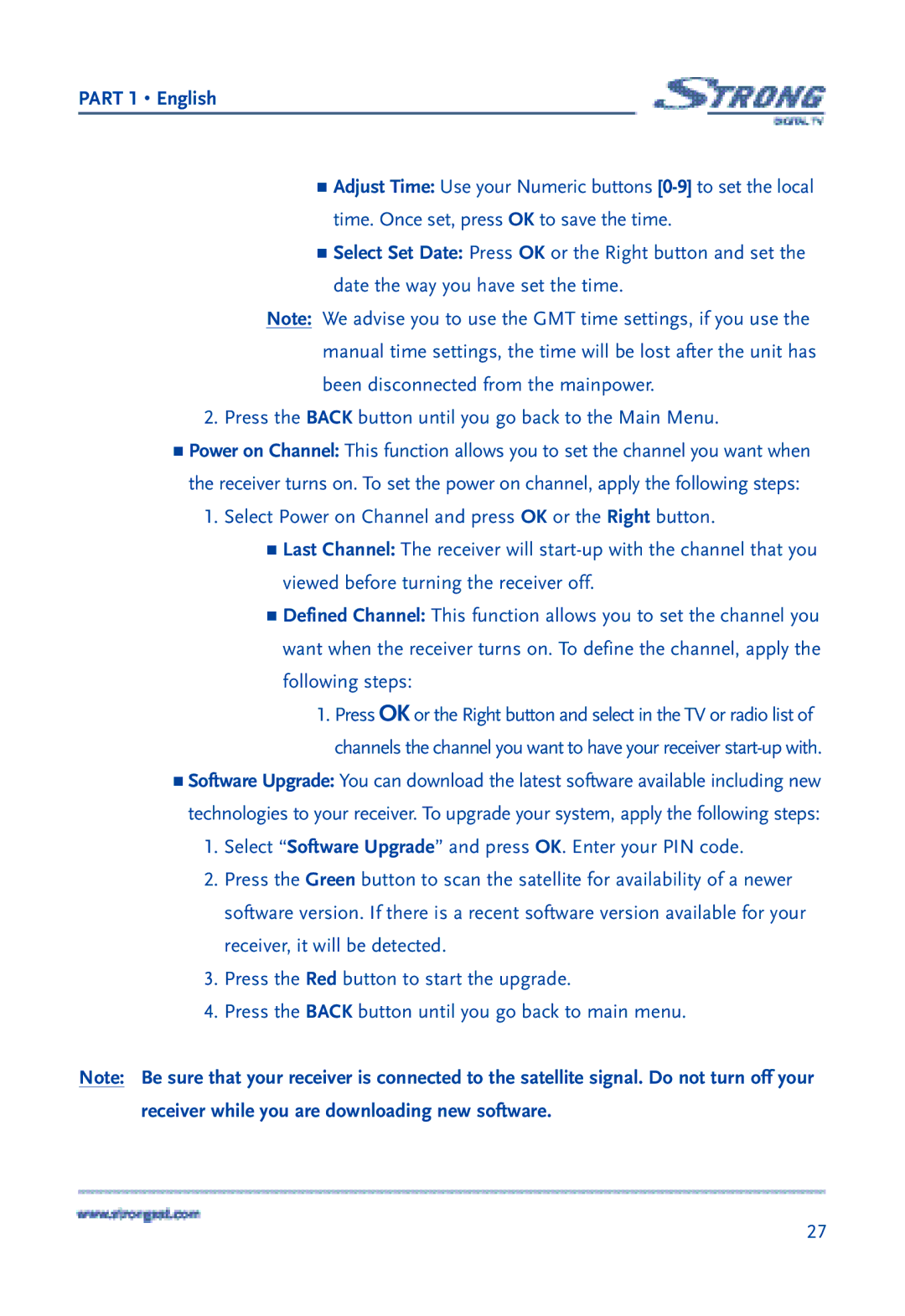PART 1 • English
Adjust Time: Use your Numeric buttons
Select Set Date: Press OK or the Right button and set the date the way you have set the time.
Note: We advise you to use the GMT time settings, if you use the manual time settings, the time will be lost after the unit has been disconnected from the mainpower.
2.Press the BACK button until you go back to the Main Menu.
Power on Channel: This function allows you to set the channel you want when the receiver turns on. To set the power on channel, apply the following steps:
1.Select Power on Channel and press OK or the Right button.
Last Channel: The receiver will
Defined Channel: This function allows you to set the channel you want when the receiver turns on. To define the channel, apply the following steps:
1.Press OK or the Right button and select in the TV or radio list of channels the channel you want to have your receiver
Software Upgrade: You can download the latest software available including new technologies to your receiver. To upgrade your system, apply the following steps:
1.Select “Software Upgrade” and press OK. Enter your PIN code.
2.Press the Green button to scan the satellite for availability of a newer software version. If there is a recent software version available for your receiver, it will be detected.
3.Press the Red button to start the upgrade.
4.Press the BACK button until you go back to main menu.
Note: Be sure that your receiver is connected to the satellite signal. Do not turn off your receiver while you are downloading new software.
27