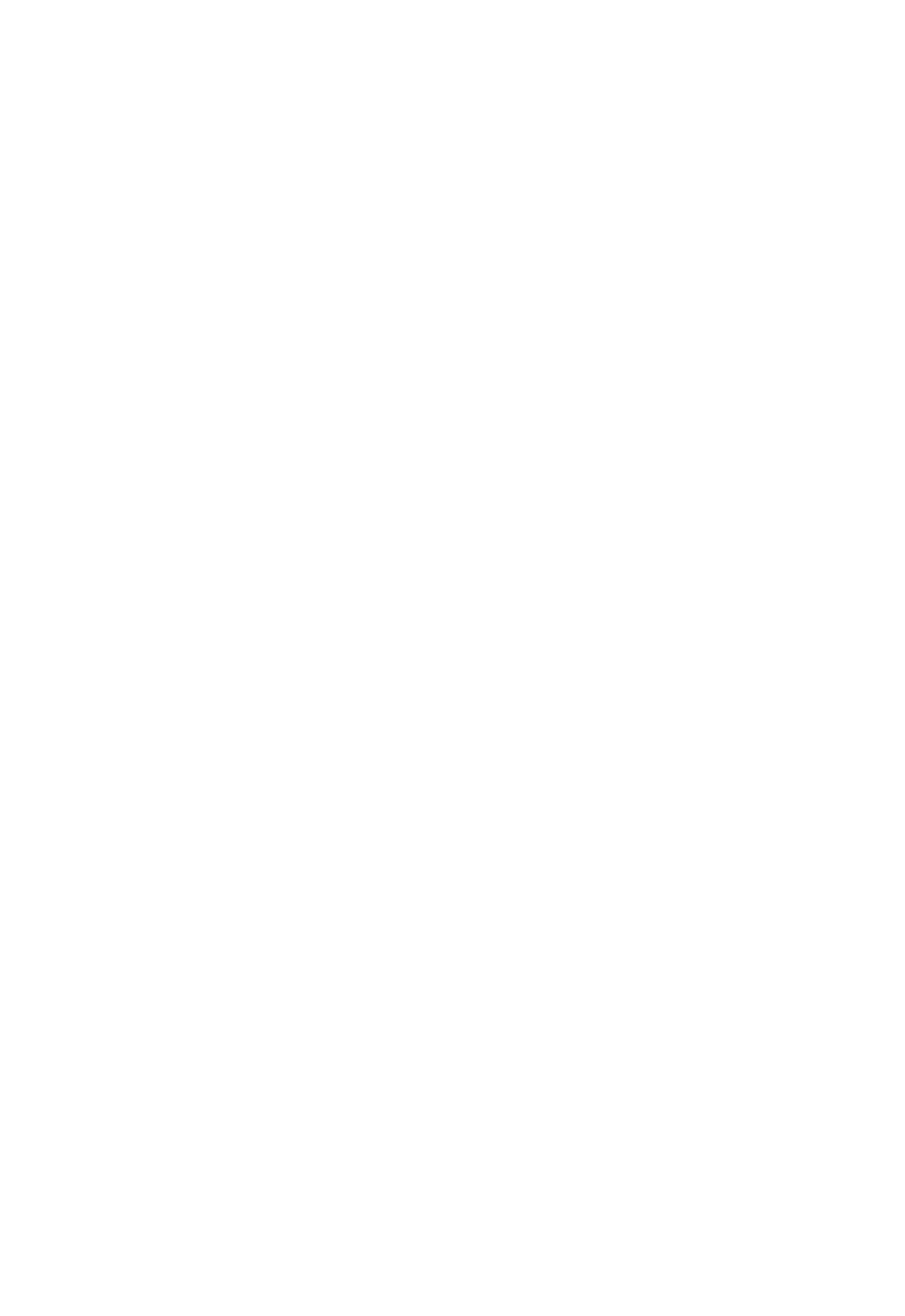|
| PART 1 • English |
Table of Contents |
| |
1.0 | Usage | 3 |
1.1 | Safety Instructions | 4 |
1.2 | Features & Accessories | 5 |
1.3 | Safety Precautions | 6 |
1.4 | Storage | 7 |
1.5 | Equipment | 7 |
2.0 | Your Receiver | 8 |
2.1 | Front Panel | 8 |
2.2 | Rear Panel | 8 |
3.0 | Connections | 10 |
3.1 | Connecting to your TV & VCR | 10 |
3.1.1 | Basic connection with a coaxial cable | 10 |
3.1.2 | Basic connection with a Scart cable | 10 |
3.1.3 | Advanced connection | 11 |
3.1.4 | Connection with Audio Cable RCA Connectors | 11 |
3.1.5Connection to a digital audio amplifier using
| the S/PDIF output | 12 |
3.1.6 | Connecting a remote eye | 12 |
3.1.7 | Connecting a serial cable | 12 |
3.2 | Connecting to a satellite dish | 13 |
3.2.1 | Connecting a fixed satellite dish to your receiver | 13 |
3.2.2Connecting multiple fixed dishes to your receiver using
a DiSEqC1.0 switch | 13 |
3.2.3Connecting a dish on a motorized positioner
| to your receiver | 13 |
4.0 | Quick start | 14 |
5.0 | Navigating in the menu | 17 |
5.1 | Main Menu | 17 |
5.1.1 | Channel Organizer Menu | 18 |
5.1.2 | Favourite Organizer Menu | 22 |
5.1.3 | The Timer Menu | 23 |
5.1.4 | The Installation Menu | 24 |
5.1.4.1 | System | 24 |
5.1.4.2 | LNB | 29 |
5.1.4.3 | Channel | 30 |
5.1.4.3.1Positioner
| DiSEqC1.2) | 33 |
5.1.4.4 | Parental Lock - Changing PIN Code | 34 |
5.1.5 | Smartcard | 36 |
6.0 | Remote Control - Basic functions | 37 |
A.1 | Troubleshooting | 40 |
A.2 | Glossary of terms | 42 |
2