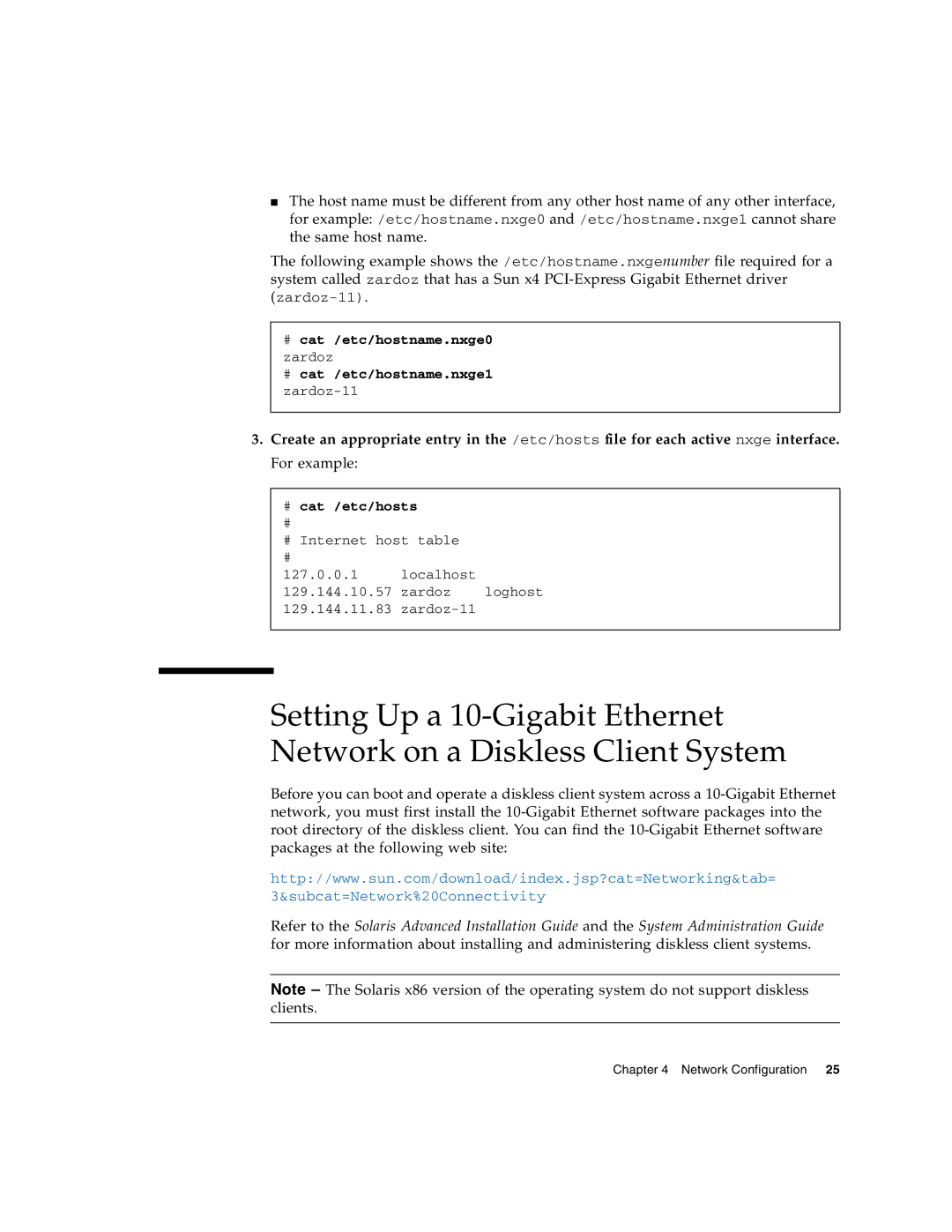■The host name must be different from any other host name of any other interface, for example: /etc/hostname.nxge0 and /etc/hostname.nxge1 cannot share the same host name.
The following example shows the /etc/hostname.nxgenumber file required for a system called zardoz that has a Sun x4
#cat /etc/hostname.nxge0 zardoz
#cat /etc/hostname.nxge1
3.Create an appropriate entry in the /etc/hosts file for each active nxge interface. For example:
#cat /etc/hosts
#
#Internet host table
127.0.0.1localhost
129.144.10.57 zardoz | loghost |
129.144.11.83
Setting Up a
Before you can boot and operate a diskless client system across a
http://www.sun.com/download/index.jsp?cat=Networking&tab=
3&subcat=Network%20Connectivity
Refer to the Solaris Advanced Installation Guide and the System Administration Guide for more information about installing and administering diskless client systems.
Note – The Solaris x86 version of the operating system do not support diskless clients.
Chapter 4 Network Configuration 25