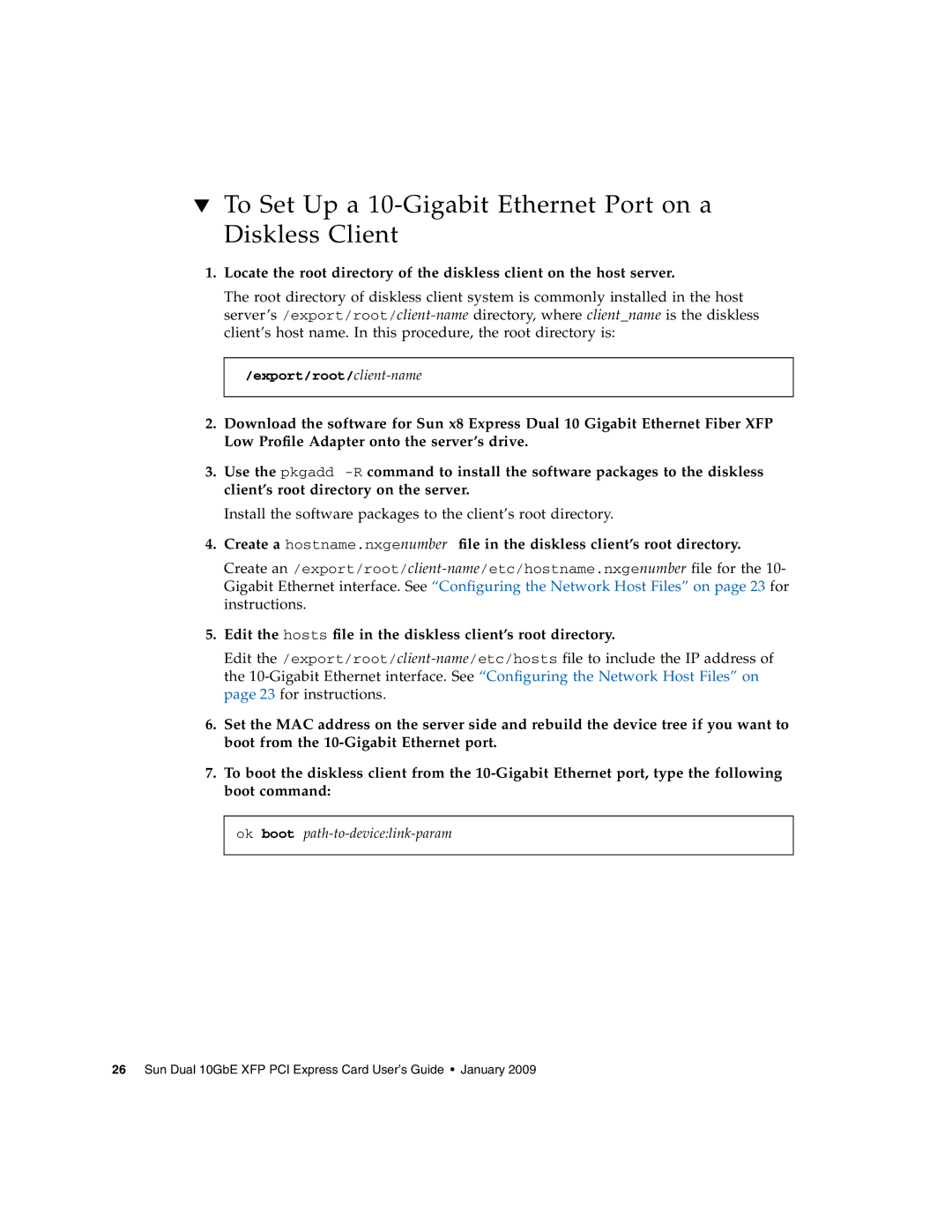▼To Set Up a 10-Gigabit Ethernet Port on a Diskless Client
1.Locate the root directory of the diskless client on the host server.
The root directory of diskless client system is commonly installed in the host
/export/root/client-name
2.Download the software for Sun x8 Express Dual 10 Gigabit Ethernet Fiber XFP Low Profile Adapter onto the server’s drive.
3.Use the pkgadd
Install the software packages to the client’s root directory.
4.Create a hostname.nxgenumber file in the diskless client’s root directory.
Create
5.Edit the hosts file in the diskless client’s root directory.
Edit
6.Set the MAC address on the server side and rebuild the device tree if you want to boot from the
7.To boot the diskless client from the
ok boot