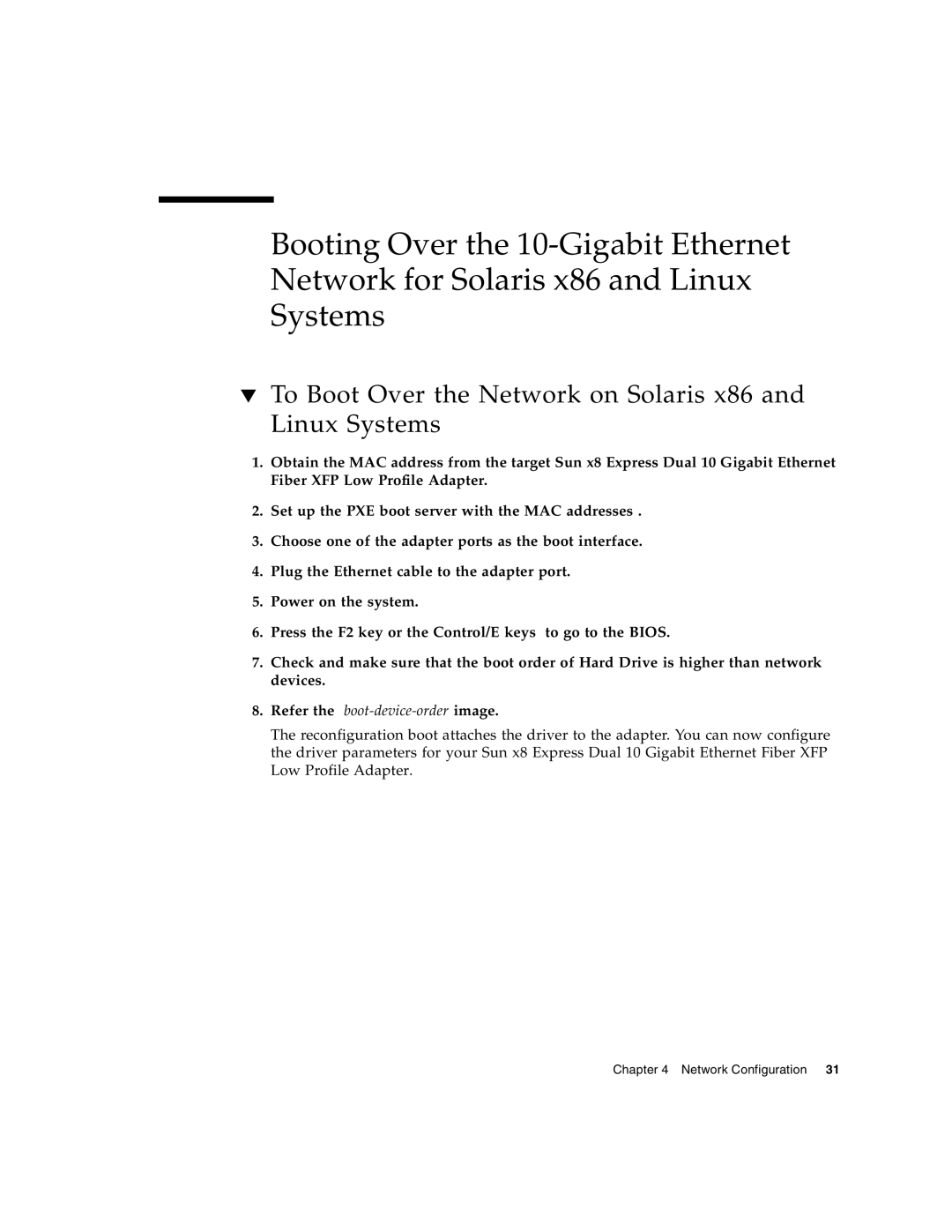Booting Over the
▼To Boot Over the Network on Solaris x86 and Linux Systems
1.Obtain the MAC address from the target Sun x8 Express Dual 10 Gigabit Ethernet Fiber XFP Low Profile Adapter.
2.Set up the PXE boot server with the MAC addresses .
3.Choose one of the adapter ports as the boot interface.
4.Plug the Ethernet cable to the adapter port.
5.Power on the system.
6.Press the F2 key or the Control/E keys to go to the BIOS.
7.Check and make sure that the boot order of Hard Drive is higher than network devices.
8.Refer the boot-device-order image.
The reconfiguration boot attaches the driver to the adapter. You can now configure the driver parameters for your Sun x8 Express Dual 10 Gigabit Ethernet Fiber XFP Low Profile Adapter.