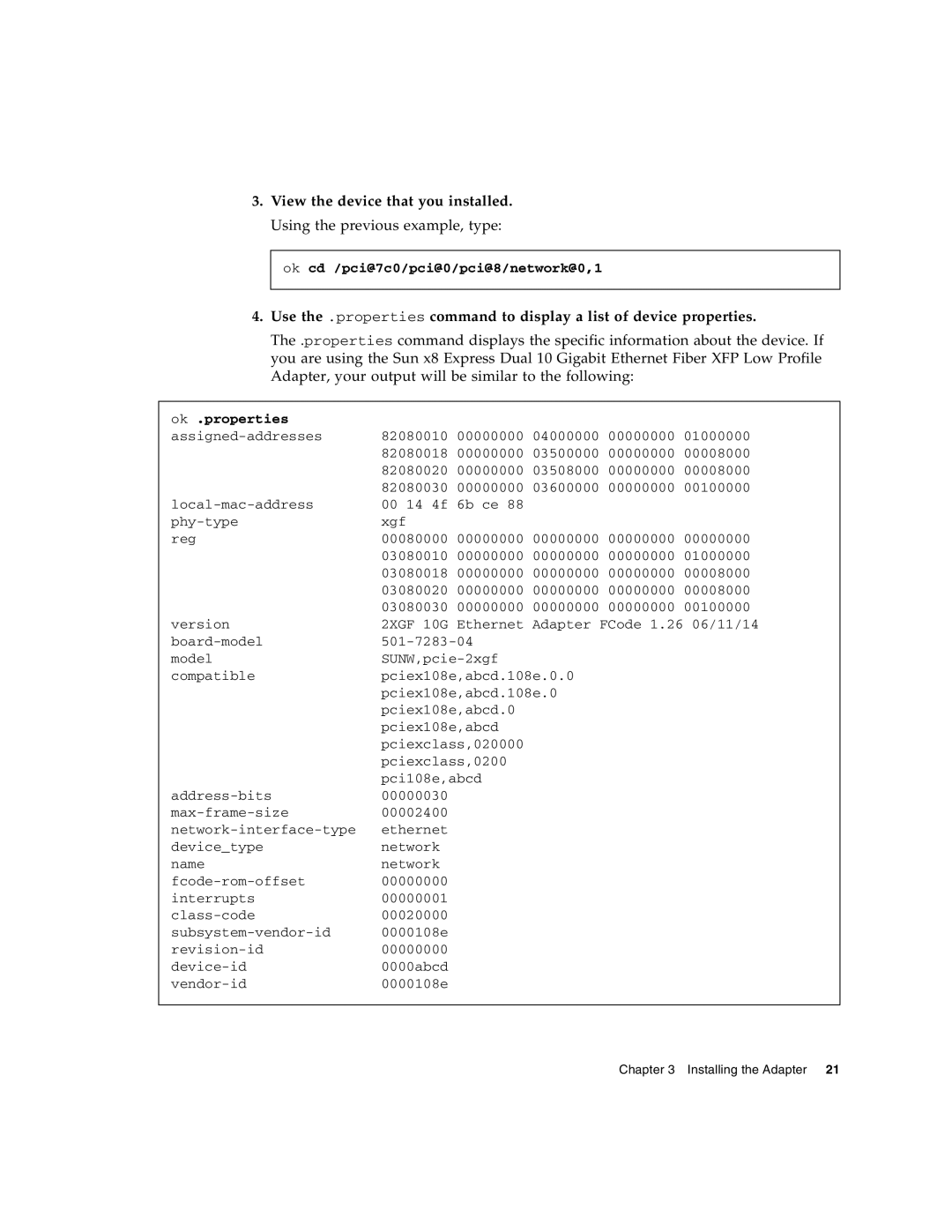3.View the device that you installed. Using the previous example, type:
ok cd /pci@7c0/pci@0/pci@8/network@0,1
4.Use the .properties command to display a list of device properties.
The .properties command displays the specific information about the device. If you are using the Sun x8 Express Dual 10 Gigabit Ethernet Fiber XFP Low Profile Adapter, your output will be similar to the following:
ok .properties |
|
|
|
82080010 | 00000000 | 04000000 00000000 01000000 | |
| 82080018 | 00000000 | 03500000 00000000 00008000 |
| 82080020 | 00000000 | 03508000 00000000 00008000 |
| 82080030 | 00000000 | 03600000 00000000 00100000 |
00 14 4f | 6b ce 88 |
| |
xgf |
|
| |
reg | 00080000 | 00000000 | 00000000 00000000 00000000 |
| 03080010 | 00000000 | 00000000 00000000 01000000 |
| 03080018 | 00000000 | 00000000 00000000 00008000 |
| 03080020 | 00000000 | 00000000 00000000 00008000 |
| 03080030 | 00000000 | 00000000 00000000 00100000 |
version | 2XGF 10G Ethernet | Adapter FCode 1.26 06/11/14 | |
| |||
model |
| ||
compatible | pciex108e,abcd.108e.0.0 | ||
| pciex108e,abcd.108e.0 | ||
| pciex108e,abcd.0 |
| |
| pciex108e,abcd |
| |
| pciexclass,020000 |
| |
| pciexclass,0200 |
| |
| pci108e,abcd |
| |
00000030 |
|
| |
00002400 |
|
| |
ethernet |
|
| |
device_type | network |
|
|
name | network |
|
|
00000000 |
|
| |
interrupts | 00000001 |
|
|
00020000 |
|
| |
0000108e |
|
| |
00000000 |
|
| |
0000abcd |
|
| |
0000108e |
|
| |
|
|
|
|