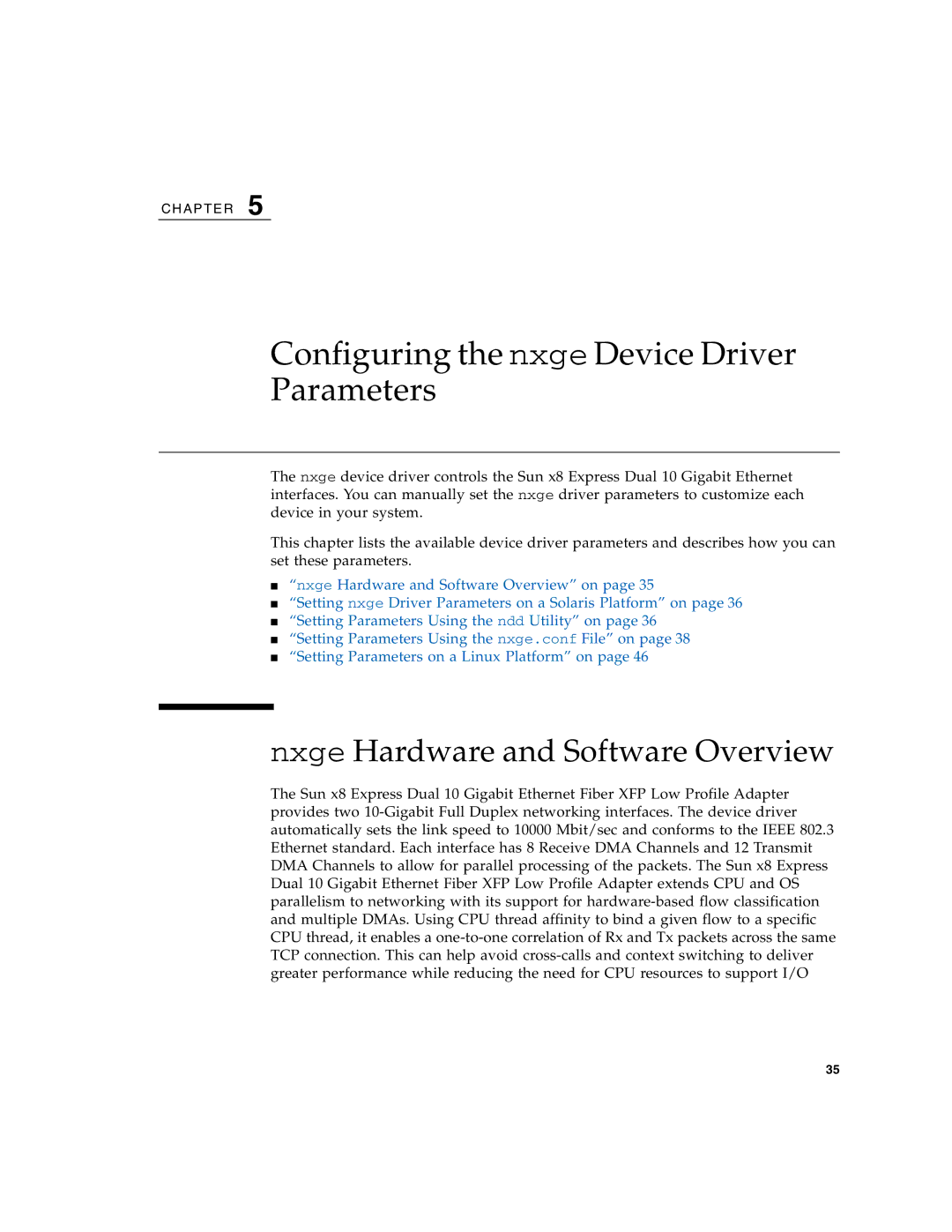C H A P T E R 5
Configuring the nxge Device Driver Parameters
The nxge device driver controls the Sun x8 Express Dual 10 Gigabit Ethernet interfaces. You can manually set the nxge driver parameters to customize each device in your system.
This chapter lists the available device driver parameters and describes how you can set these parameters.
■“nxge Hardware and Software Overview” on page 35
■“Setting nxge Driver Parameters on a Solaris Platform” on page 36
■“Setting Parameters Using the ndd Utility” on page 36
■“Setting Parameters Using the nxge.conf File” on page 38
■“Setting Parameters on a Linux Platform” on page 46
nxge Hardware and Software Overview
The Sun x8 Express Dual 10 Gigabit Ethernet Fiber XFP Low Profile Adapter provides two
35