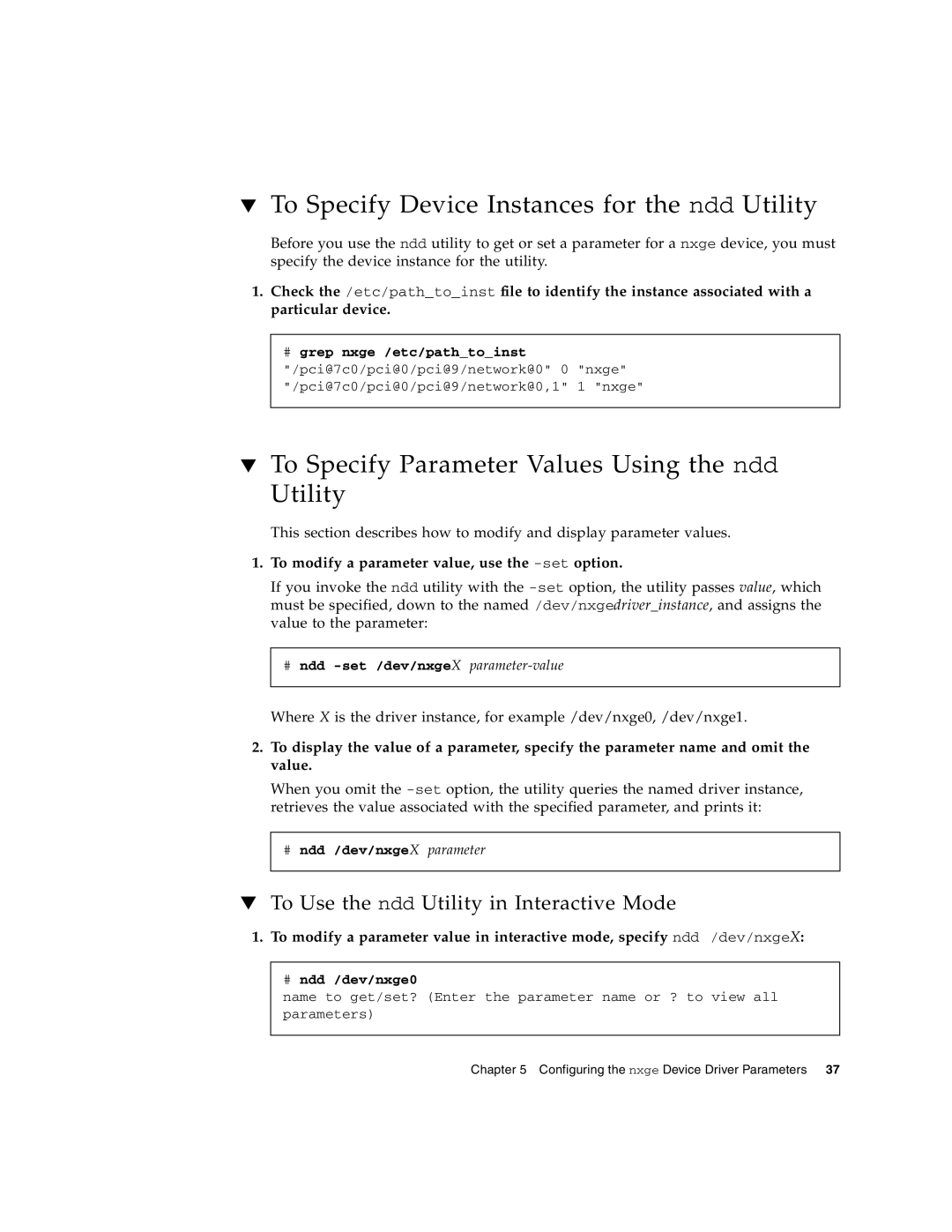▼To Specify Device Instances for the ndd Utility
Before you use the ndd utility to get or set a parameter for a nxge device, you must specify the device instance for the utility.
1.Check the /etc/path_to_inst file to identify the instance associated with a particular device.
#grep nxge /etc/path_to_inst "/pci@7c0/pci@0/pci@9/network@0" 0 "nxge" "/pci@7c0/pci@0/pci@9/network@0,1" 1 "nxge"
▼To Specify Parameter Values Using the ndd Utility
This section describes how to modify and display parameter values.
1.To modify a parameter value, use the -set option.
If you invoke the ndd utility with the
#ndd
Where X is the driver instance, for example /dev/nxge0, /dev/nxge1.
2.To display the value of a parameter, specify the parameter name and omit the value.
When you omit the
#ndd /dev/nxgeX parameter
▼To Use the ndd Utility in Interactive Mode
1.To modify a parameter value in interactive mode, specify ndd /dev/nxgeX:
#ndd /dev/nxge0
name to get/set? (Enter the parameter name or ? to view all parameters)
Chapter 5 Configuring the nxge Device Driver Parameters 37