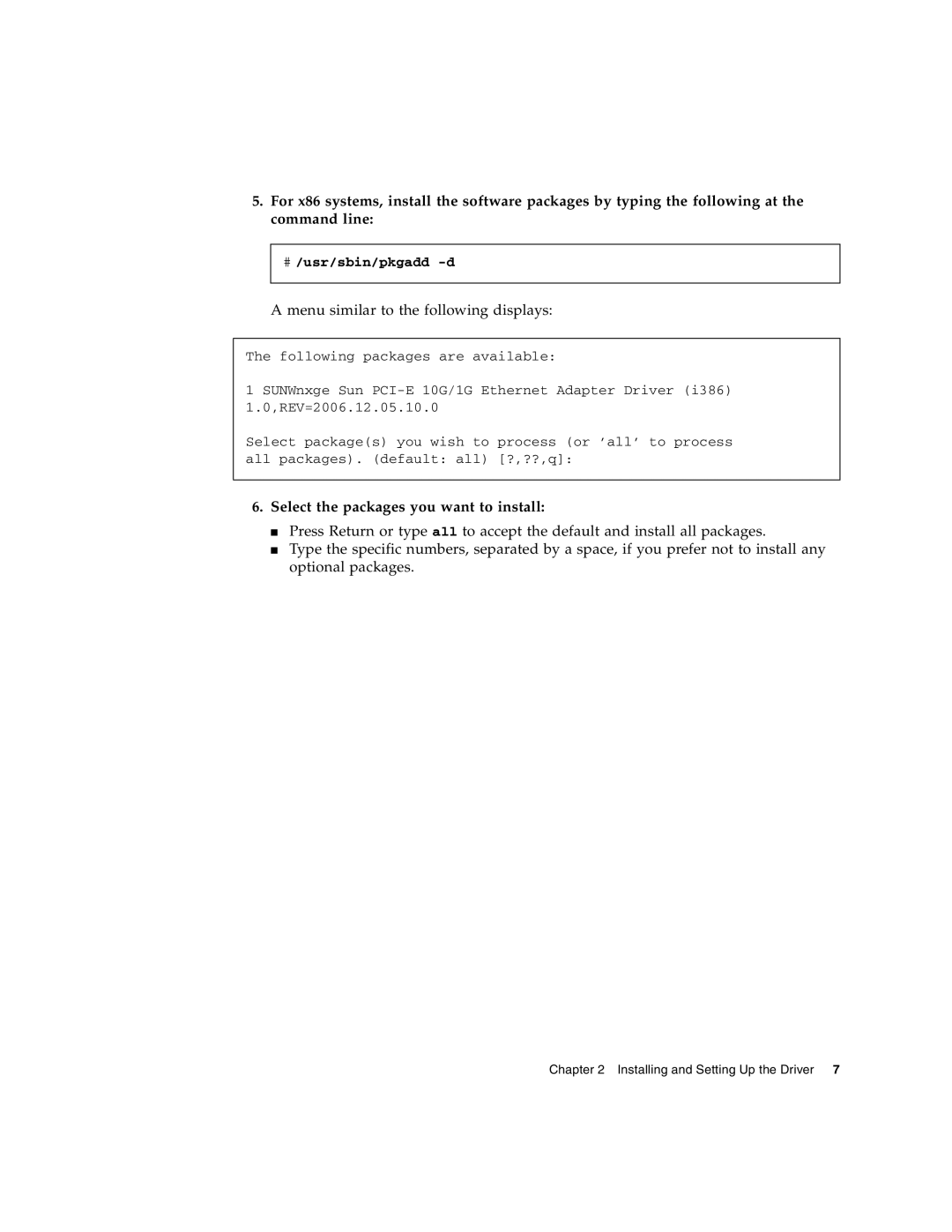5.For x86 systems, install the software packages by typing the following at the command line:
#/usr/sbin/pkgadd -d
A menu similar to the following displays:
The following packages are available:
1 SUNWnxge Sun
Select package(s) you wish to process (or ’all’ to process all packages). (default: all) [?,??,q]:
6.Select the packages you want to install:
■Press Return or type all to accept the default and install all packages.
■Type the specific numbers, separated by a space, if you prefer not to install any optional packages.
Chapter 2 Installing and Setting Up the Driver 7