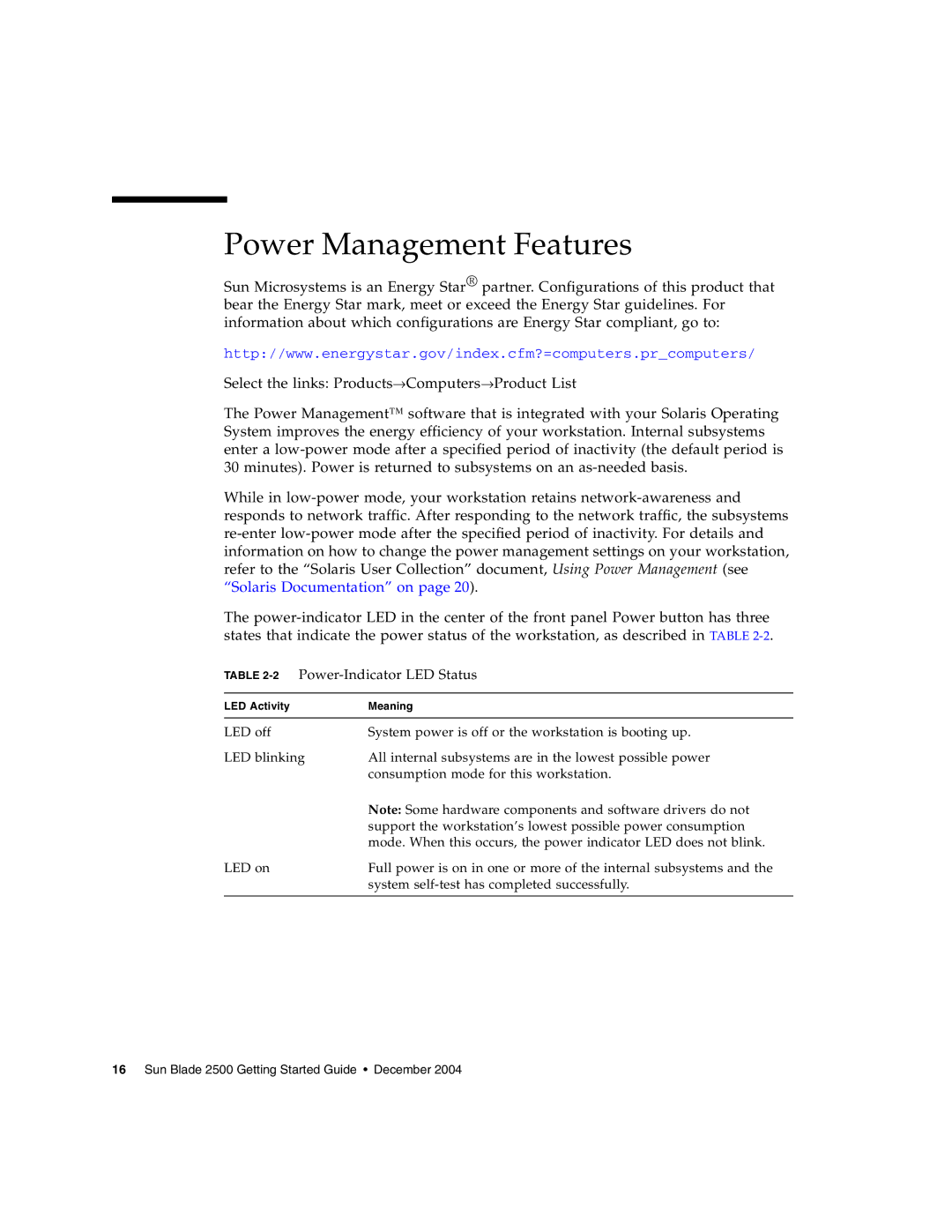Power Management Features
Sun Microsystems is an Energy Star® partner. Configurations of this product that bear the Energy Star mark, meet or exceed the Energy Star guidelines. For information about which configurations are Energy Star compliant, go to:
http://www.energystar.gov/index.cfm?=computers.pr_computers/
Select the links: Products→Computers→Product List
The Power Management™ software that is integrated with your Solaris Operating System improves the energy efficiency of your workstation. Internal subsystems enter a
While in
The
TABLE 2-2 Power-Indicator LED Status
LED Activity | Meaning |
|
|
LED off | System power is off or the workstation is booting up. |
LED blinking | All internal subsystems are in the lowest possible power |
| consumption mode for this workstation. |
| Note: Some hardware components and software drivers do not |
| support the workstation’s lowest possible power consumption |
| mode. When this occurs, the power indicator LED does not blink. |
LED on | Full power is on in one or more of the internal subsystems and the |
| system |
|
|