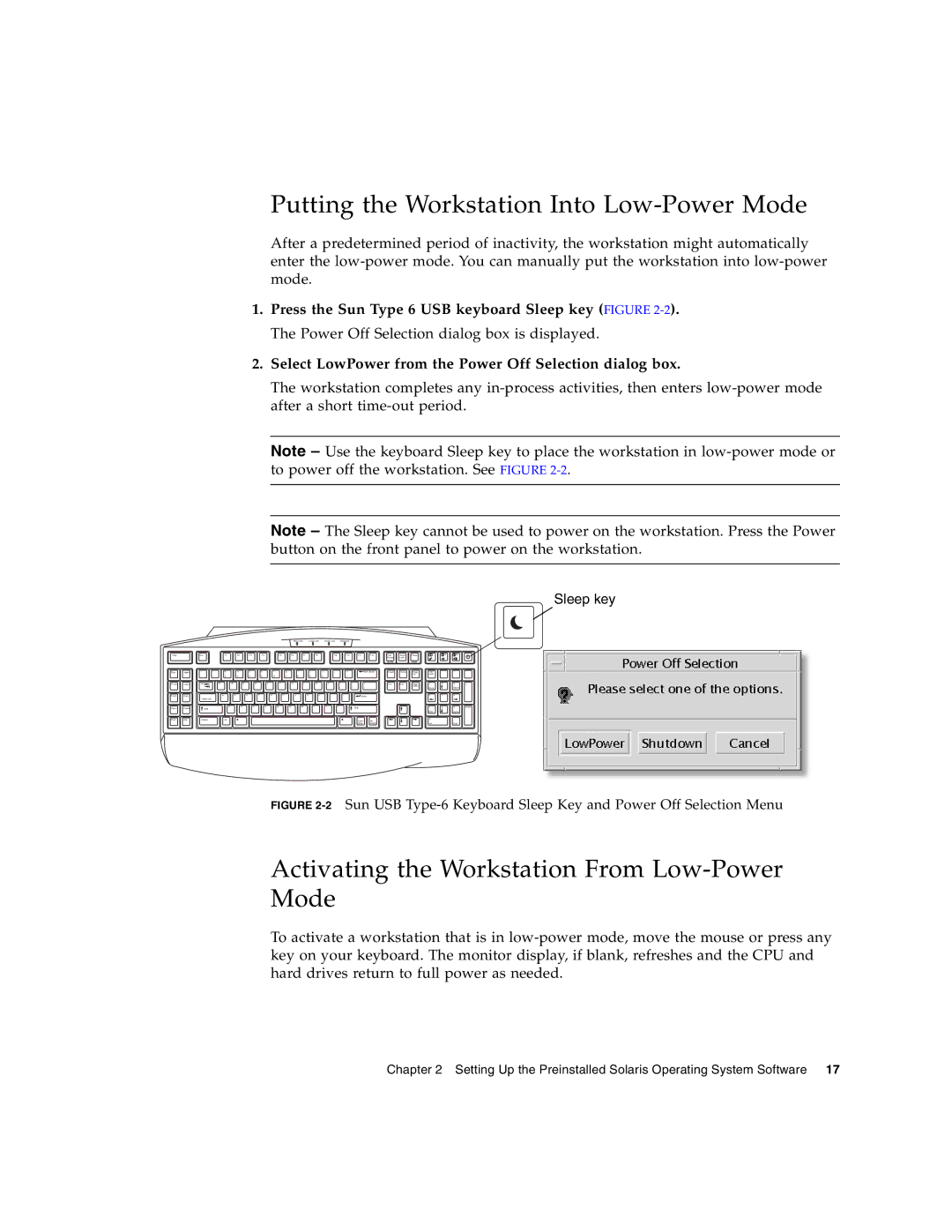Putting the Workstation Into Low-Power Mode
After a predetermined period of inactivity, the workstation might automatically enter the
1.Press the Sun Type 6 USB keyboard Sleep key (FIGURE
2.Select LowPower from the Power Off Selection dialog box.
The workstation completes any
Note – Use the keyboard Sleep key to place the workstation in
Note – The Sleep key cannot be used to power on the workstation. Press the Power button on the front panel to power on the workstation.
Sleep key
|
|
|
|
|
|
|
|
|
|
| Num Lock |
| Caps Lock | Scroll Lock | Compose |
|
|
|
|
|
|
|
|
| ||
Help |
| Esc |
| F1 |
| F2 | F3 | F4 |
| F5 | F6 | F7 |
| F8 |
| F9 | F10 | F11 | F12 | Scroll | Pause |
|
|
|
| |
|
|
|
|
|
|
|
|
|
|
|
|
|
|
|
|
|
|
|
| Screen | Lock |
|
|
|
|
|
|
|
|
|
|
|
|
|
|
|
|
|
|
|
|
|
|
|
|
| SysRq |
| Break |
|
|
|
|
Stop | Again | ~ | ! | @ |
| # | $ | % | ^ | & |
| * |
| ( | ) | _ | + |
| Back Space | Insert | Home | Page | Num | / | * | - |
` | 1 | 2 |
| 3 | 4 | 5 | 6 | 7 |
| 8 |
| 9 | 0 |
| = |
|
| Up | Lock |
| ||||||
|
|
|
|
| - |
|
|
|
|
|
|
|
|
| ||||||||||||
Props | Undo | Tab |
| Q | W | E | R | T |
| Y | U | I |
| O |
| P | { | } | Del | End | Page | 7 | 8 | 9 | + | |
|
|
|
|
|
|
|
|
|
|
|
|
|
|
|
|
| [ | ] | \ |
|
| Down | Home |
| PgUp |
|
|
|
|
|
|
|
|
|
|
|
|
|
|
|
|
|
|
|
|
|
|
| |||||
Front | Copy |
|
| A |
| S | D | F | G | H |
| J | K | L |
| : | " | Enter |
|
|
| 4 | 5 | 6 |
| |
|
| Caps Lock |
|
|
|
|
|
|
|
|
|
|
|
|
| ; | ' |
|
|
|
|
|
|
|
|
|
Open | Paste | Shift |
| Z |
| X | C | V |
| B | N | M |
| < | > | ? |
| Shift |
|
|
|
| 1 | 2 | 3 | Enter |
|
|
|
|
|
|
|
|
|
|
|
|
| , | . | / |
|
|
|
|
|
| End |
| PgDn |
| |
Find | Cut | Control |
| Alt |
|
|
|
|
|
|
|
|
|
|
|
|
| Com- | Alt |
|
|
| 0 |
| . |
|
|
|
|
|
|
|
|
|
|
|
|
|
|
|
|
|
|
|
|
|
| ||||||
|
|
|
|
|
|
|
|
|
|
|
|
|
|
|
|
|
| pose | Graph |
|
|
| Ins |
| Del |
|
FIGURE 2-2 Sun USB Type-6 Keyboard Sleep Key and Power Off Selection Menu
Activating the Workstation From Low-Power Mode
To activate a workstation that is in
Chapter 2 Setting Up the Preinstalled Solaris Operating System Software 17