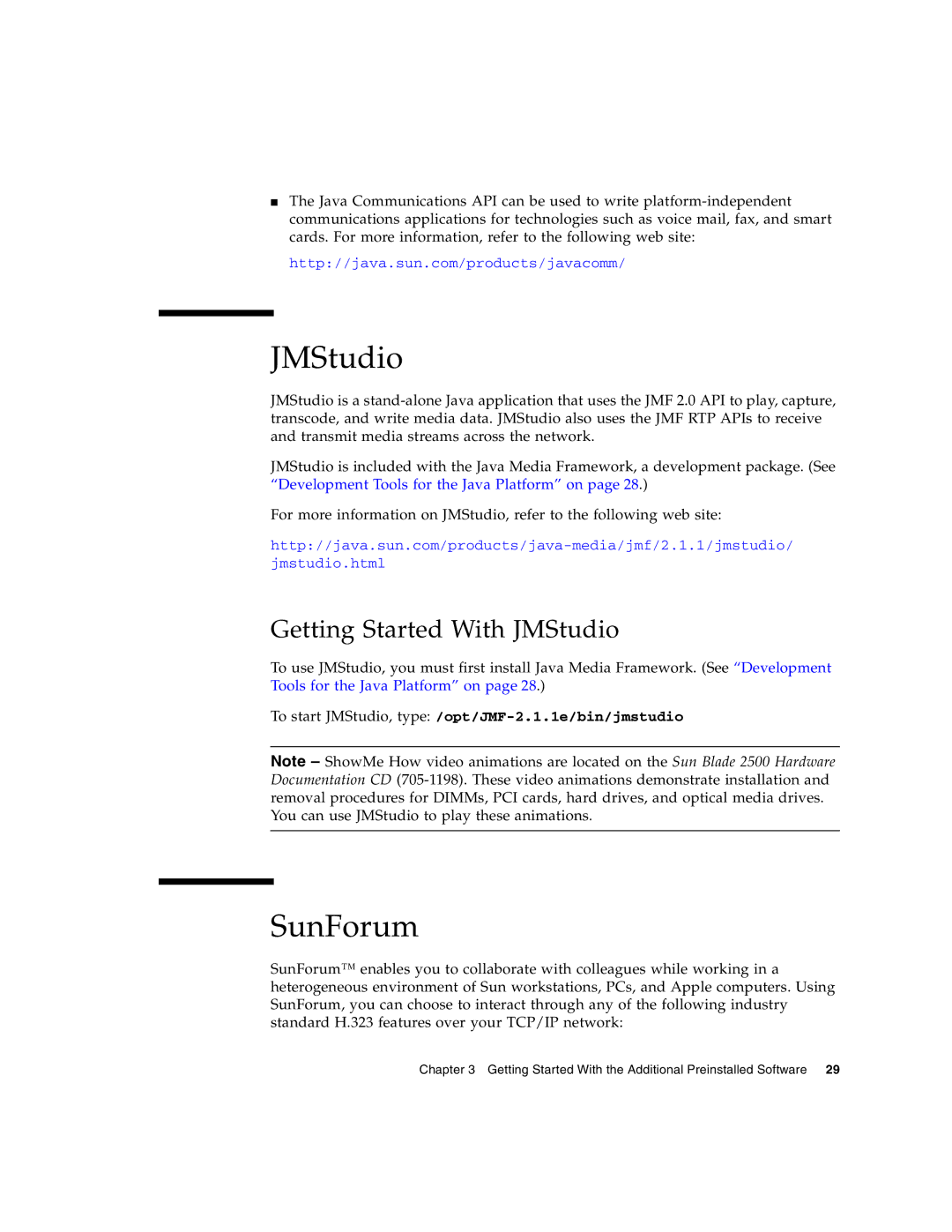■The Java Communications API can be used to write
http://java.sun.com/products/javacomm/
JMStudio
JMStudio is a
JMStudio is included with the Java Media Framework, a development package. (See “Development Tools for the Java Platform” on page 28.)
For more information on JMStudio, refer to the following web site:
Getting Started With JMStudio
To use JMStudio, you must first install Java Media Framework. (See “Development Tools for the Java Platform” on page 28.)
To start JMStudio,
Note – ShowMe How video animations are located on the Sun Blade 2500 Hardware Documentation CD
You can use JMStudio to play these animations.
SunForum
SunForum™ enables you to collaborate with colleagues while working in a heterogeneous environment of Sun workstations, PCs, and Apple computers. Using SunForum, you can choose to interact through any of the following industry standard H.323 features over your TCP/IP network:
Chapter 3 Getting Started With the Additional Preinstalled Software 29