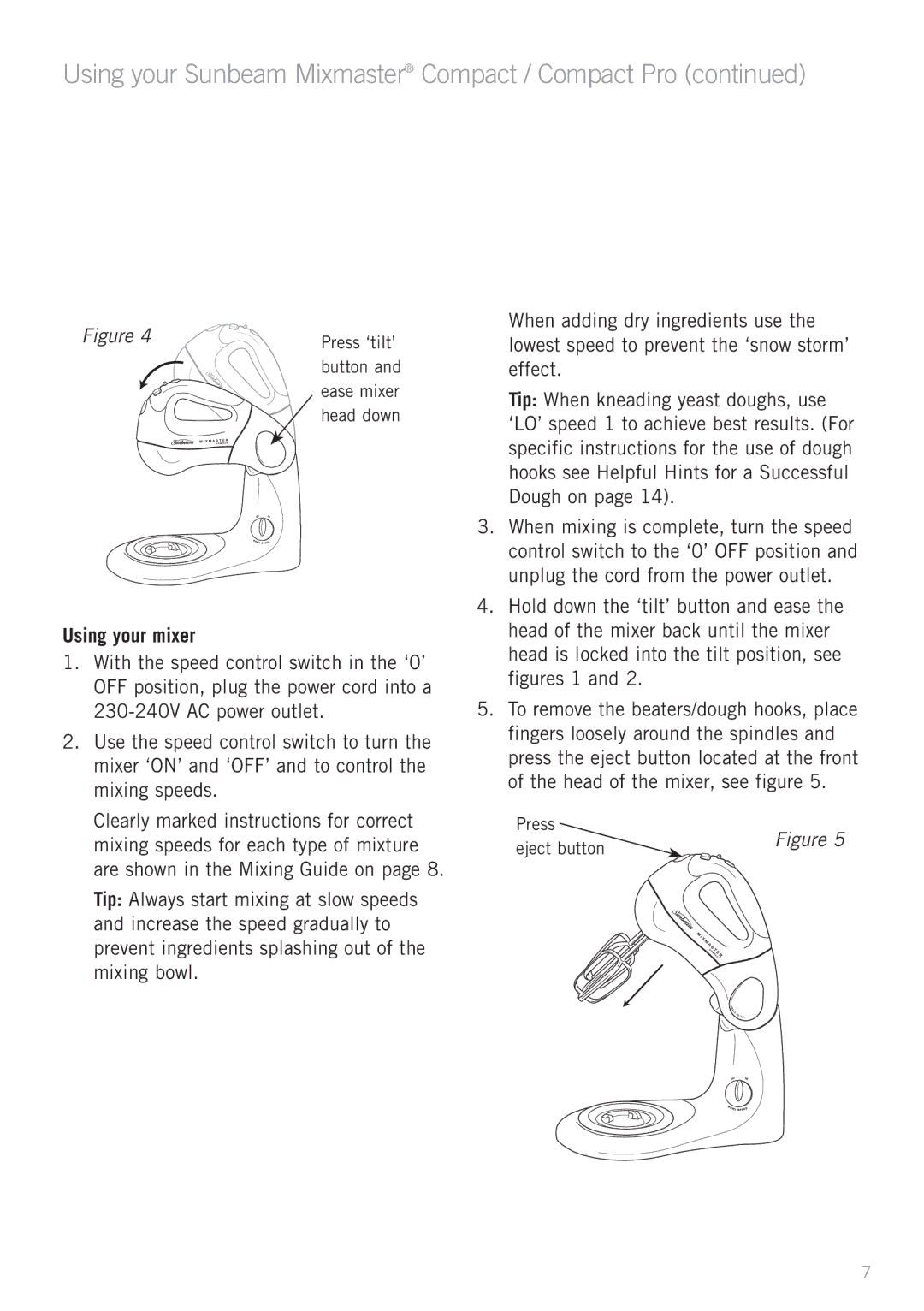Using your Sunbeam Mixmaster® Compact / Compact Pro (continued)
Figure 4 | Press ‘tilt’ |
| |
| button and |
| ease mixer |
| head down |
Using your mixer
1.With the speed control switch in the ‘0’ OFF position, plug the power cord into a
2.Use the speed control switch to turn the mixer ‘ON’ and ‘OFF’ and to control the mixing speeds.
Clearly marked instructions for correct mixing speeds for each type of mixture are shown in the Mixing Guide on page 8.
Tip: Always start mixing at slow speeds and increase the speed gradually to prevent ingredients splashing out of the mixing bowl.
When adding dry ingredients use the lowest speed to prevent the ‘snow storm’ effect.
Tip: When kneading yeast doughs, use ‘LO’ speed 1 to achieve best results. (For specific instructions for the use of dough hooks see Helpful Hints for a Successful Dough on page 14).
3.When mixing is complete, turn the speed control switch to the ‘0’ OFF position and unplug the cord from the power outlet.
4.Hold down the ‘tilt’ button and ease the head of the mixer back until the mixer head is locked into the tilt position, see figures 1 and 2.
5.To remove the beaters/dough hooks, place fingers loosely around the spindles and press the eject button located at the front of the head of the mixer, see figure 5.
Press | Figure 5 | |
eject button | ||
|
7