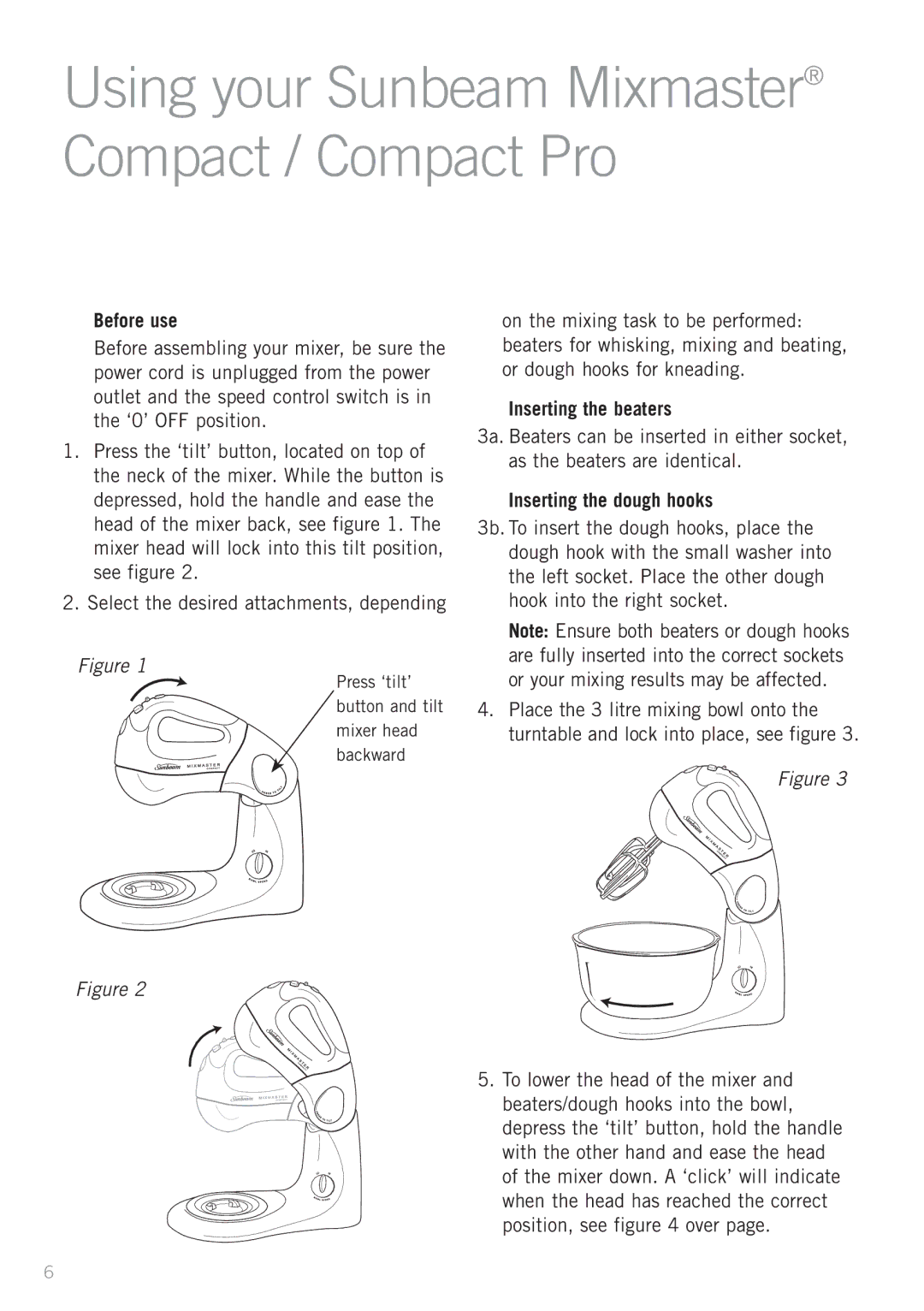Using your Sunbeam Mixmaster® Compact / Compact Pro
Before use
Before assembling your mixer, be sure the power cord is unplugged from the power outlet and the speed control switch is in the ‘0’ OFF position.
1.Press the ‘tilt’ button, located on top of the neck of the mixer. While the button is depressed, hold the handle and ease the head of the mixer back, see figure 1. The mixer head will lock into this tilt position, see figure 2.
2.Select the desired attachments, depending
on the mixing task to be performed: beaters for whisking, mixing and beating, or dough hooks for kneading.
Inserting the beaters
3a. Beaters can be inserted in either socket, as the beaters are identical.
Inserting the dough hooks
3b. To insert the dough hooks, place the dough hook with the small washer into the left socket. Place the other dough hook into the right socket.
Figure 1
Figure 2
Press ‘tilt’ button and tilt mixer head backward
Note: Ensure both beaters or dough hooks are fully inserted into the correct sockets or your mixing results may be affected.
4.Place the 3 litre mixing bowl onto the turntable and lock into place, see figure 3.
Figure 3
5.To lower the head of the mixer and beaters/dough hooks into the bowl, depress the ‘tilt’ button, hold the handle with the other hand and ease the head of the mixer down. A ‘click’ will indicate when the head has reached the correct position, see figure 4 over page.
6