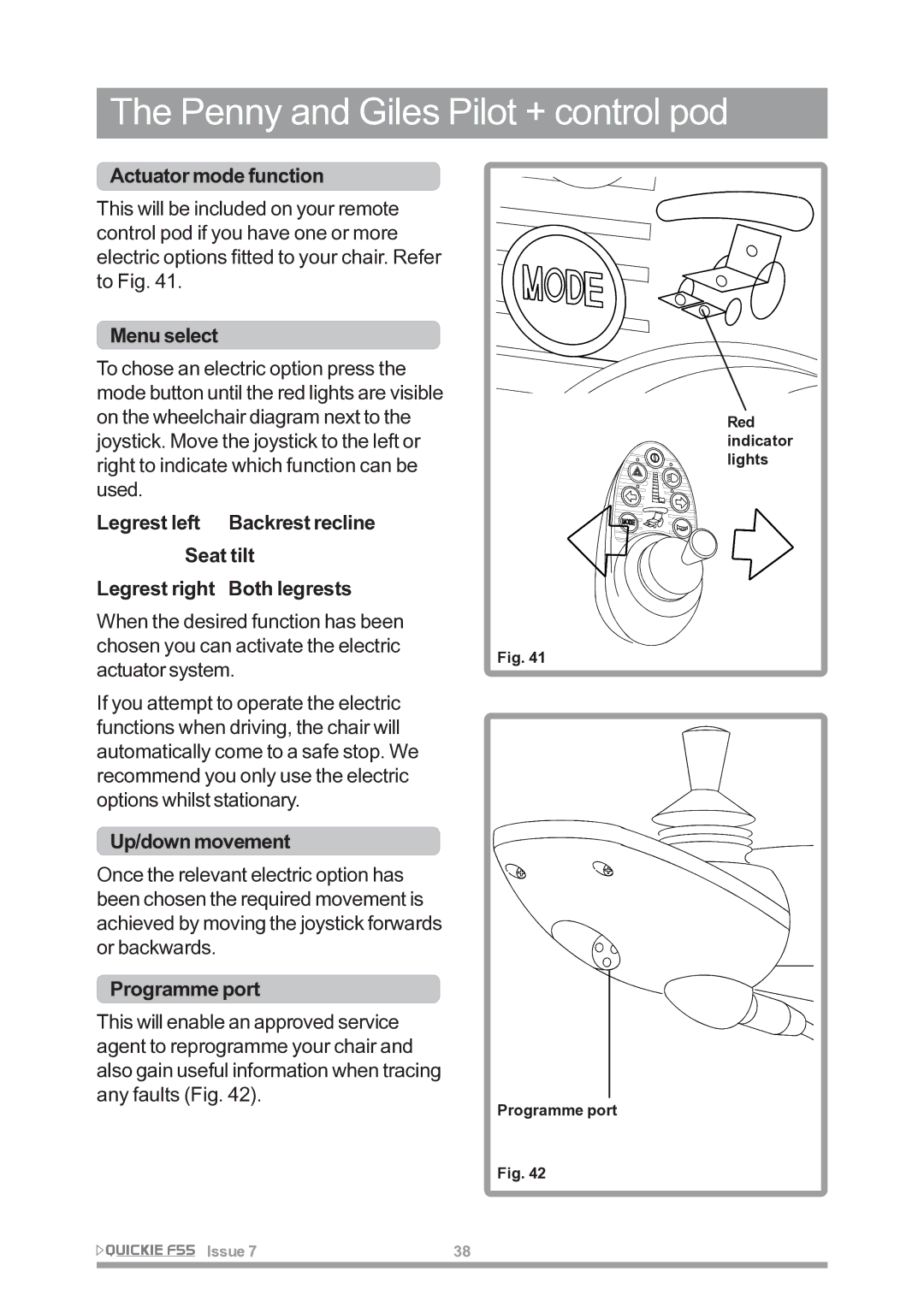The Penny and Giles Pilot + control pod
Actuator mode function
This will be included on your remote control pod if you have one or more electric options fitted to your chair. Refer to Fig. 41.
Menu select
To chose an electric option press the mode button until the red lights are visible on the wheelchair diagram next to the joystick. Move the joystick to the left or right to indicate which function can be used.
Legrest left Backrest recline Seat tilt
Legrest right Both legrests
When the desired function has been chosen you can activate the electric actuator system.
If you attempt to operate the electric functions when driving, the chair will automatically come to a safe stop. We recommend you only use the electric options whilst stationary.
Up/down movement
Once the relevant electric option has been chosen the required movement is achieved by moving the joystick forwards or backwards.
Programme port
This will enable an approved service agent to reprogramme your chair and also gain useful information when tracing any faults (Fig. 42).
Fig. 41
Programme port
Red indicator lights
Fig. 42
Issue 7 | 38 |
|
|