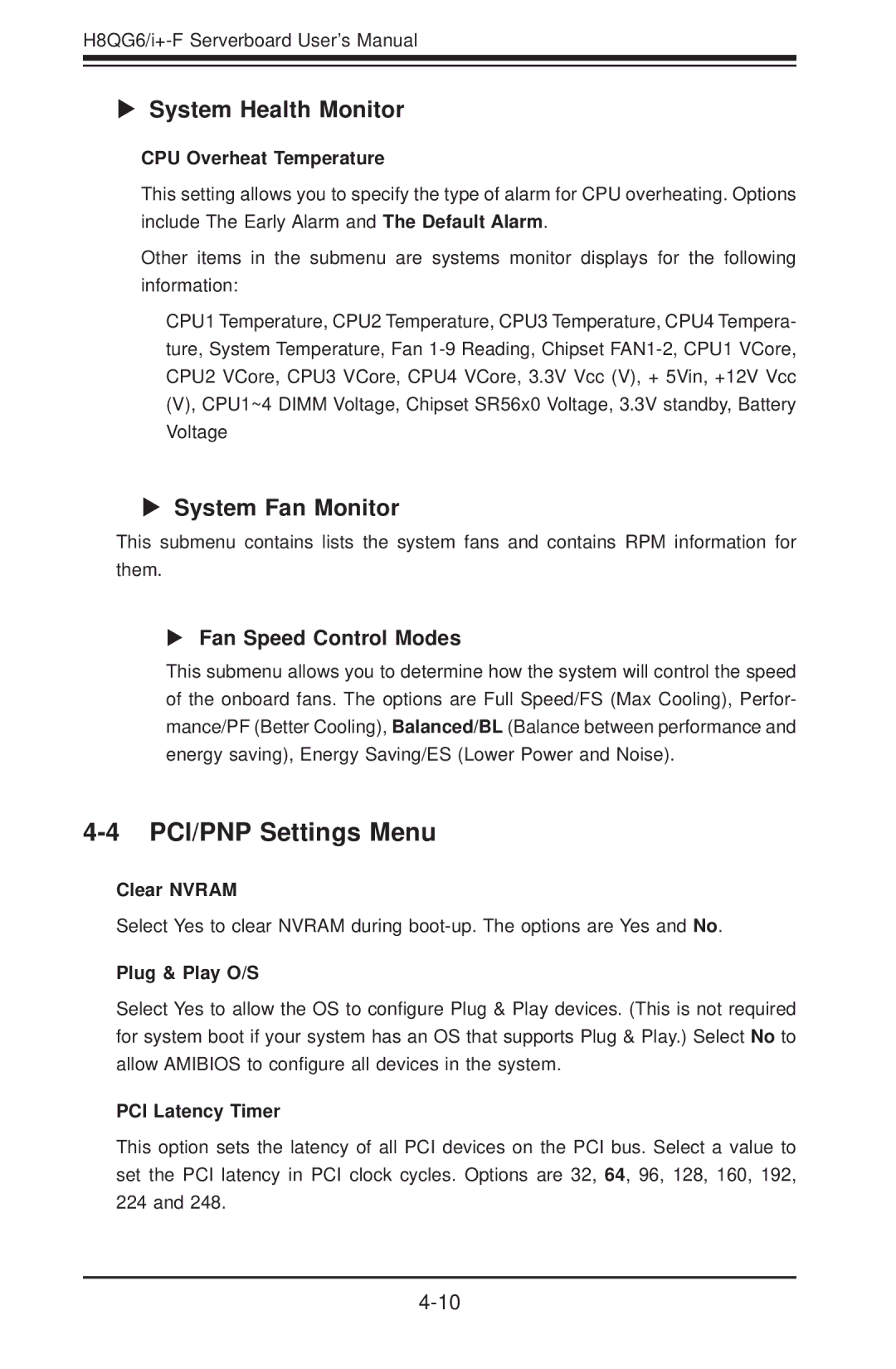H8QG6/i+-F Serverboard User’s Manual
System Health Monitor
CPU Overheat Temperature
This setting allows you to specify the type of alarm for CPU overheating. Options include The Early Alarm and The Default Alarm.
Other items in the submenu are systems monitor displays for the following information:
CPU1 Temperature, CPU2 Temperature, CPU3 Temperature, CPU4 Tempera- ture, System Temperature, Fan
System Fan Monitor
This submenu contains lists the system fans and contains RPM information for them.
Fan Speed Control Modes
This submenu allows you to determine how the system will control the speed of the onboard fans. The options are Full Speed/FS (Max Cooling), Perfor- mance/PF (Better Cooling), Balanced/BL (Balance between performance and energy saving), Energy Saving/ES (Lower Power and Noise).
4-4 PCI/PNP Settings Menu
Clear NVRAM
Select Yes to clear NVRAM during
Plug & Play O/S
Select Yes to allow the OS to configure Plug & Play devices. (This is not required for system boot if your system has an OS that supports Plug & Play.) Select No to allow AMIBIOS to configure all devices in the system.
PCI Latency Timer
This option sets the latency of all PCI devices on the PCI bus. Select a value to set the PCI latency in PCI clock cycles. Options are 32, 64, 96, 128, 160, 192, 224 and 248.