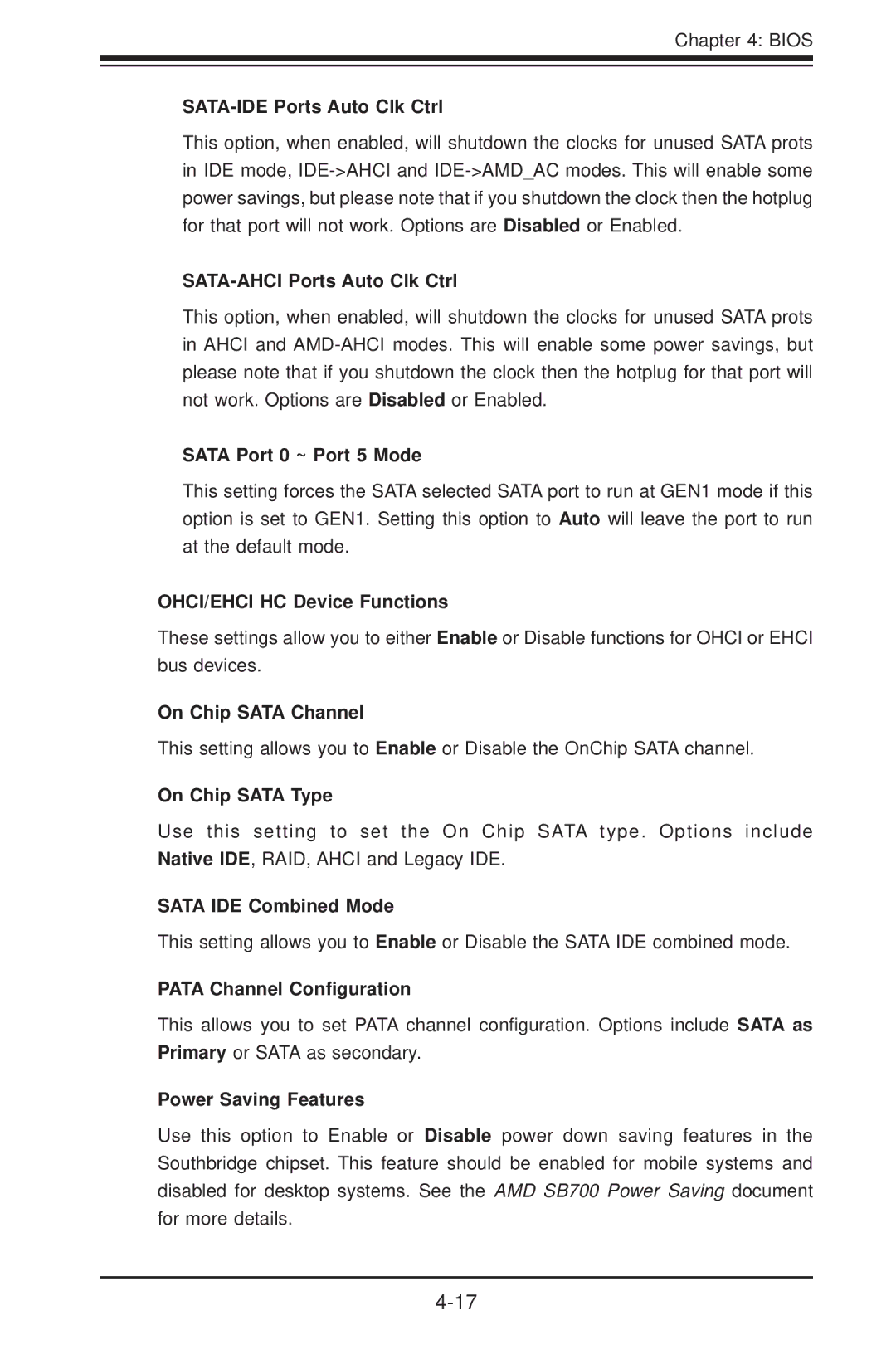Chapter 4: BIOS
SATA-IDE Ports Auto Clk Ctrl
This option, when enabled, will shutdown the clocks for unused SATA prots in IDE mode,
SATA-AHCI Ports Auto Clk Ctrl
This option, when enabled, will shutdown the clocks for unused SATA prots in AHCI and
SATA Port 0 ~ Port 5 Mode
This setting forces the SATA selected SATA port to run at GEN1 mode if this option is set to GEN1. Setting this option to Auto will leave the port to run at the default mode.
OHCI/EHCI HC Device Functions
These settings allow you to either Enable or Disable functions for OHCI or EHCI bus devices.
On Chip SATA Channel
This setting allows you to Enable or Disable the OnChip SATA channel.
On Chip SATA Type
Use this setting to set the On Chip SATA type. Options include Native IDE, RAID, AHCI and Legacy IDE.
SATA IDE Combined Mode
This setting allows you to Enable or Disable the SATA IDE combined mode.
PATA Channel Configuration
This allows you to set PATA channel configuration. Options include SATA as Primary or SATA as secondary.
Power Saving Features
Use this option to Enable or Disable power down saving features in the Southbridge chipset. This feature should be enabled for mobile systems and disabled for desktop systems. See the AMD SB700 Power Saving document for more details.