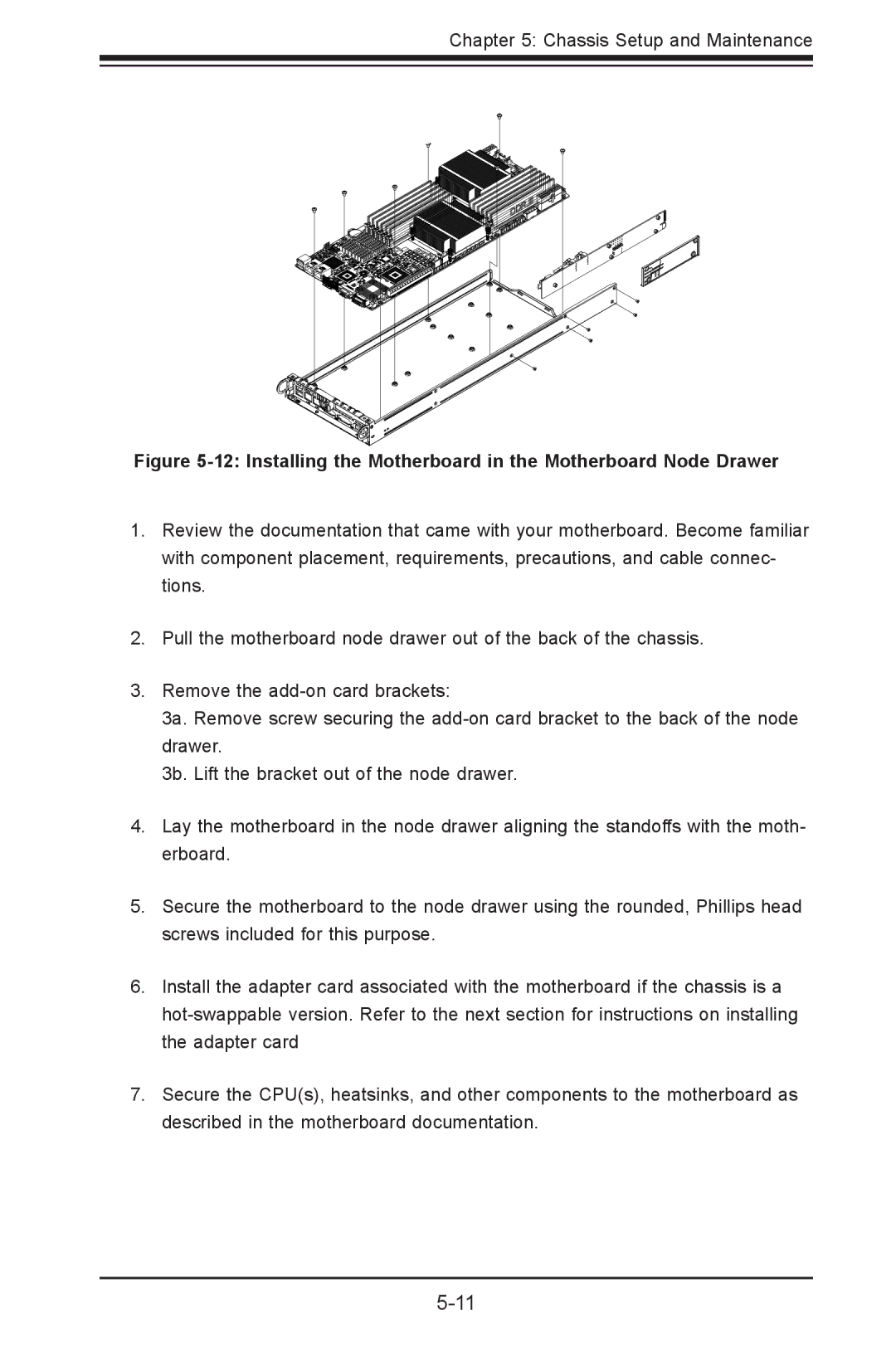Chapter 5: Chassis Setup and Maintenance
Figure 5-12: Installing the Motherboard in the Motherboard Node Drawer Installing the Motherboard
1.Review the documentation that came with your motherboard. Become familiar with component placement, requirements, precautions, and cable connec- tions.
2.Pull the motherboard node drawer out of the back of the chassis.
3.Remove the
3a. Remove screw securing the
3b. Lift the bracket out of the node drawer.
4.Lay the motherboard in the node drawer aligning the standoffs with the moth- erboard.
5.Secure the motherboard to the node drawer using the rounded, Phillips head screws included for this purpose.
6.Install the adapter card associated with the motherboard if the chassis is a
7.Secure the CPU(s), heatsinks, and other components to the motherboard as described in the motherboard documentation.