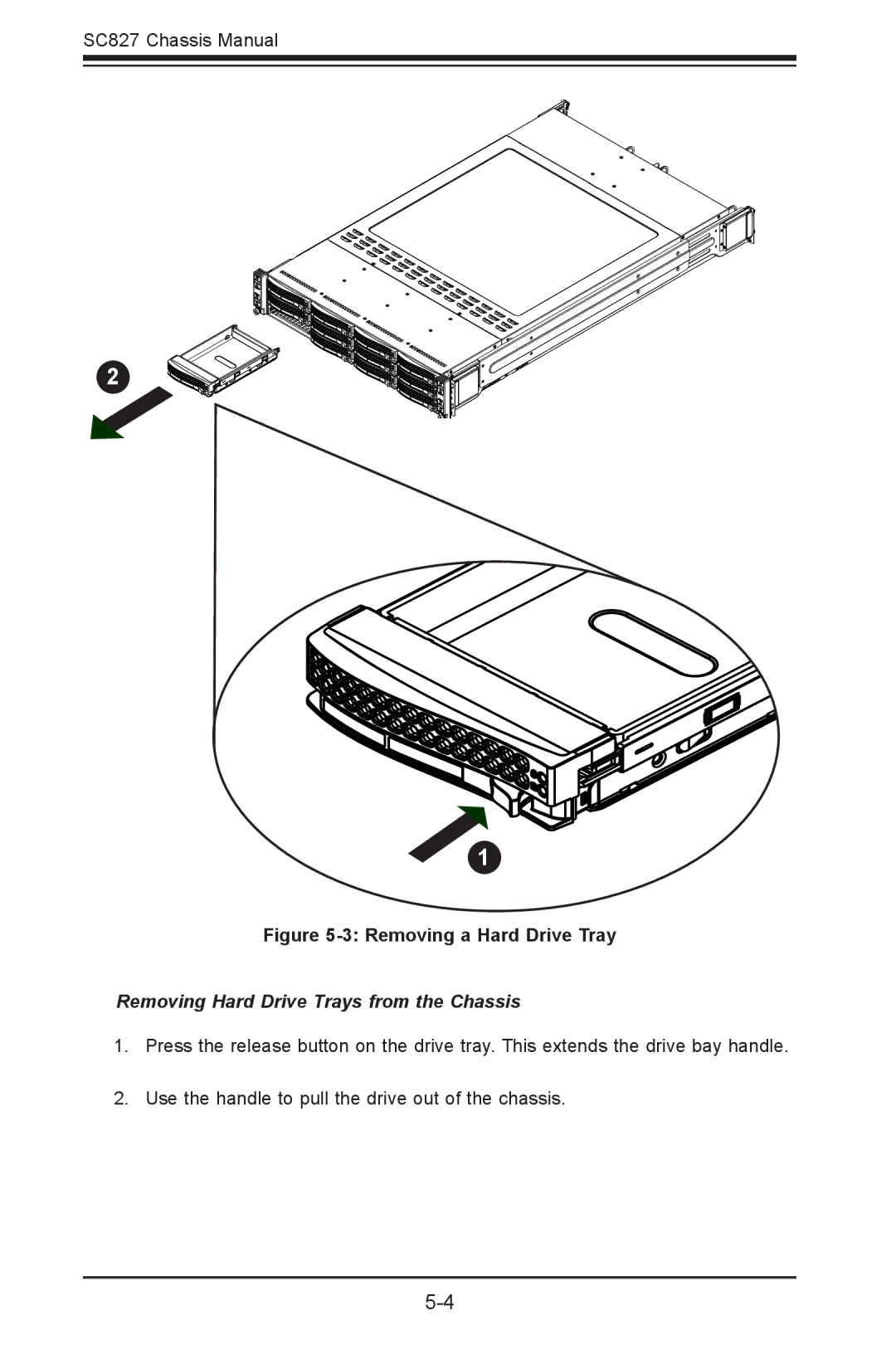SC827 Chassis Manual
2
1
Figure 5-3: Removing a Hard Drive Tray
Removing Hard Drive Trays from the Chassis
1.Press the release button on the drive tray. This extends the drive bay handle.
2.Use the handle to pull the drive out of the chassis.