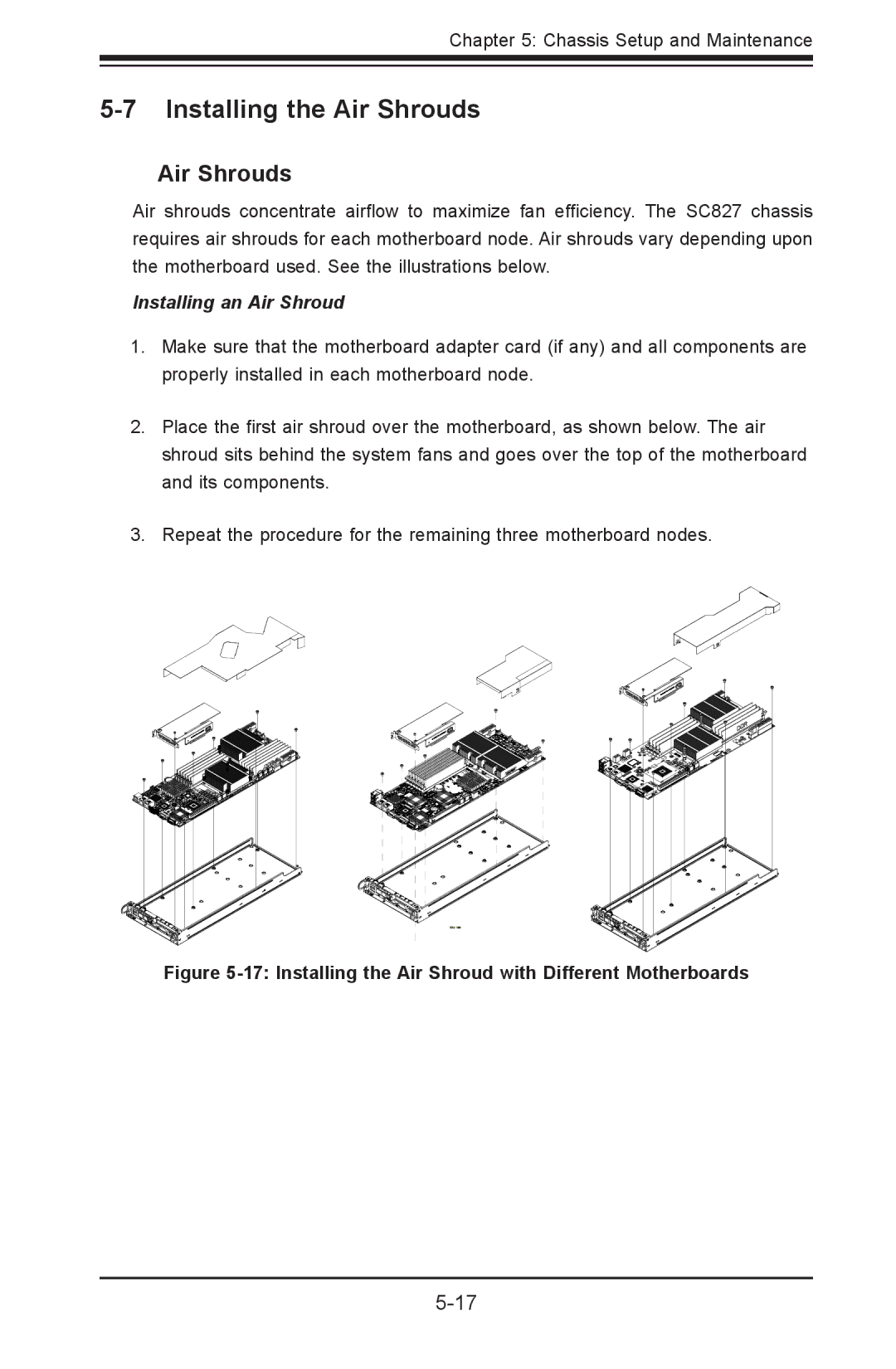Chapter 5: Chassis Setup and Maintenance
5-7 Installing the Air Shrouds
Air Shrouds
Air shrouds concentrate airflow to maximize fan efficiency. The SC827 chassis requires air shrouds for each motherboard node. Air shrouds vary depending upon the motherboard used. See the illustrations below.
Installing an Air Shroud
1.Make sure that the motherboard adapter card (if any) and all components are properly installed in each motherboard node.
2.Place the first air shroud over the motherboard, as shown below. The air shroud sits behind the system fans and goes over the top of the motherboard and its components.
3.Repeat the procedure for the remaining three motherboard nodes.
SCALE 1.000