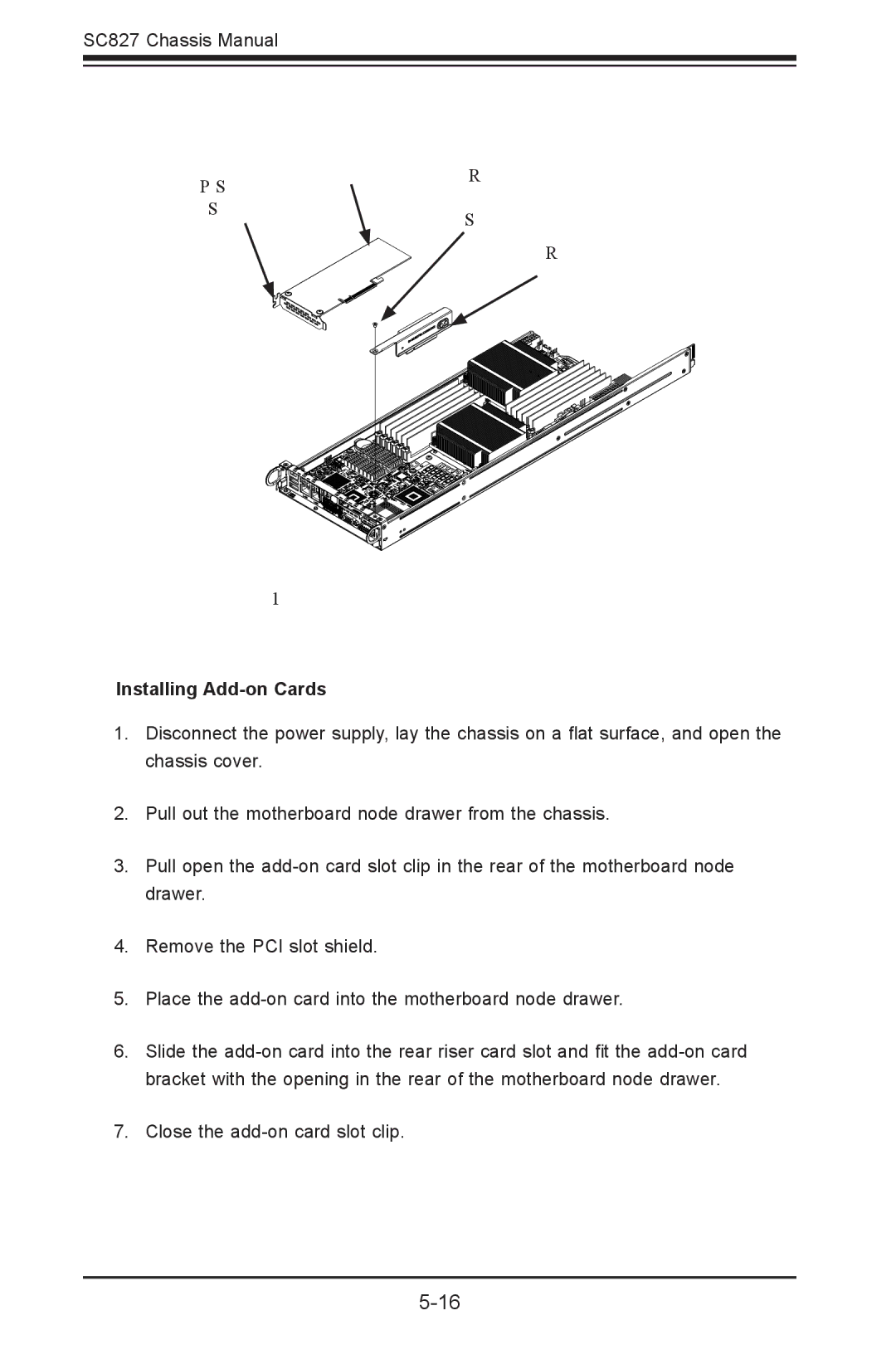SC827 Chassis Manual
PCI Slot |
| Riser |
| ||
| Card | |
Shield |
| |
| Screw | |
|
|
Riser
Card
Figure 5-16: Installing the Add-On Card
Installing Add-on Cards
1.Disconnect the power supply, lay the chassis on a flat surface, and open the chassis cover.
2.Pull out the motherboard node drawer from the chassis.
3.Pull open the
4.Remove the PCI slot shield.
5.Place the
6.Slide the
7.Close the